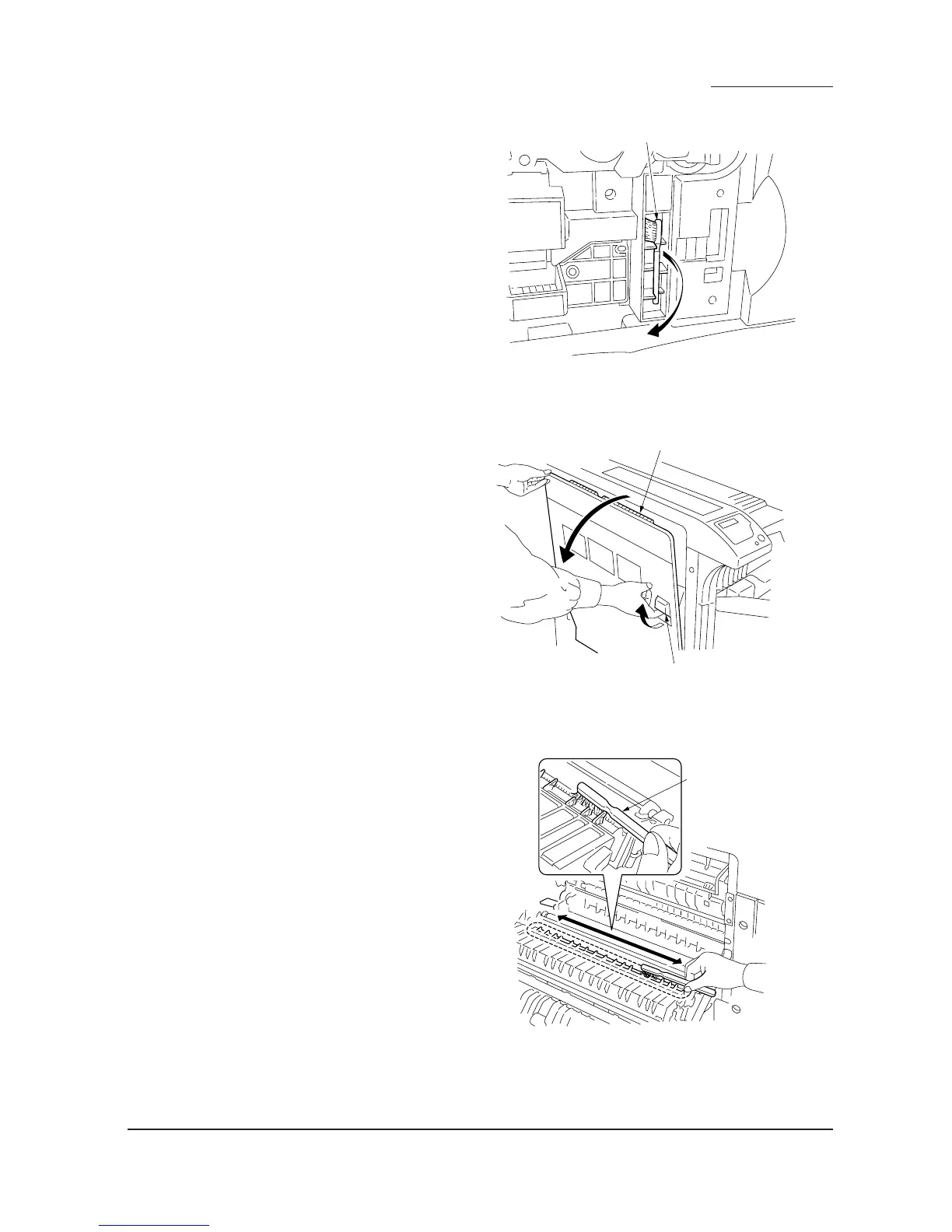1-4-37
FS-9120DN/9520DN
16. Remove the blue colored cleaning brush.
17. Pull up the conveying cover lock lever on the
left side of the printer, and open the
conveying cover.
Figure 1-4-17
Figure 1-4-18
Figure 1-4-19
18. Clean the separator by moving the cleaning
brush from left to right along with the
separator.
19. Replacing of toner and cleaning of the
internal parts of the printer are completed.
Cleaning brush
Conveying cover
Conveying cover
lock lever
Cleaning brush
