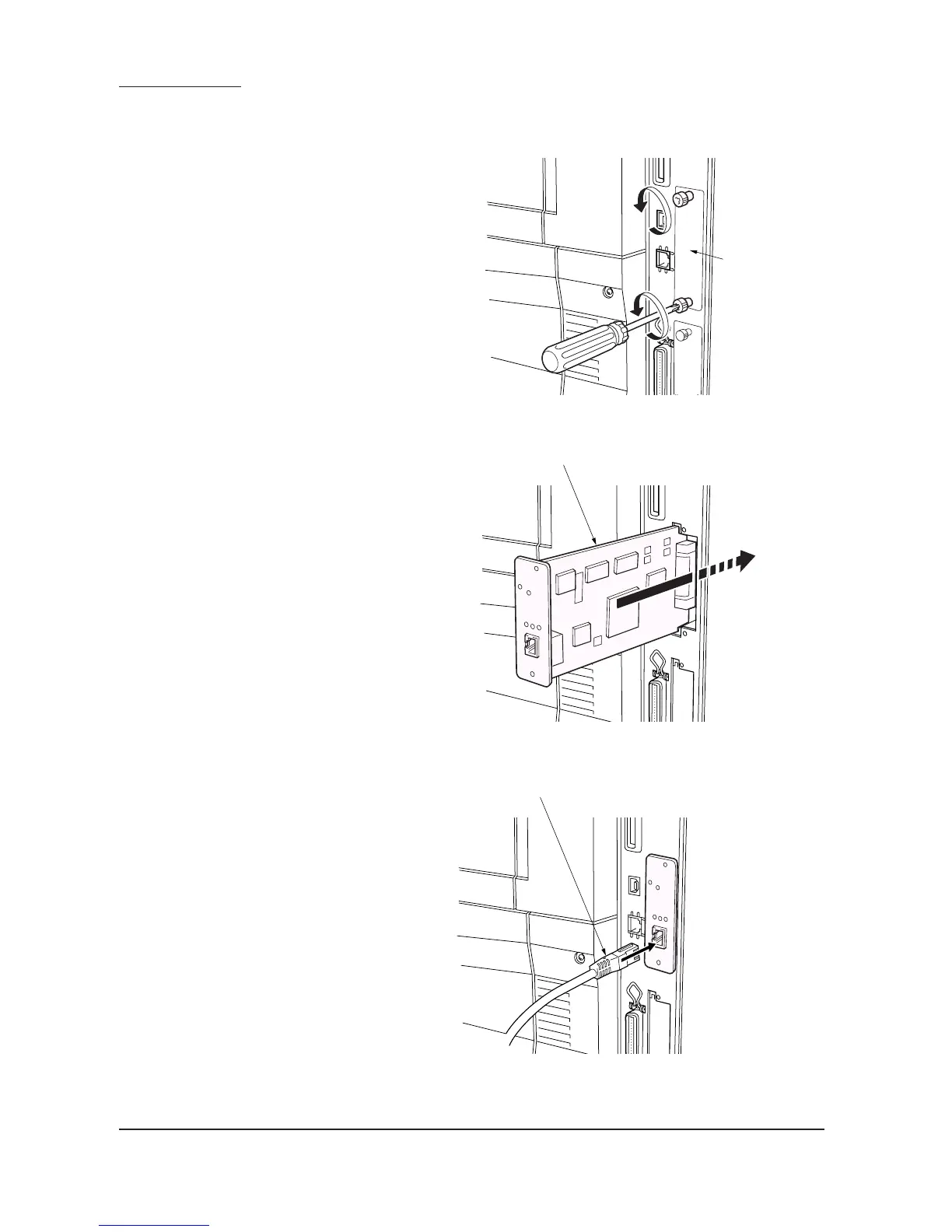1-3-12
FS-9120DN/9520DN
1-3-4 Installing the network interface card (option)
Procedure
1. Remove the two screws from the option
interface slot cover.
* The interface card can be mounted to either
of the two interface slots. If you install a hard
disk, however, mount the network interface
card to the upper slot (OPT2).
Figure 1-3-25
Figure 1-3-26
Figure 1-3-27
2. Insert the network interface card and secure it
with the screws removed in step 1.
3. Connect the network cable.
Option interface
slot cover
Network interface card
Network cable
