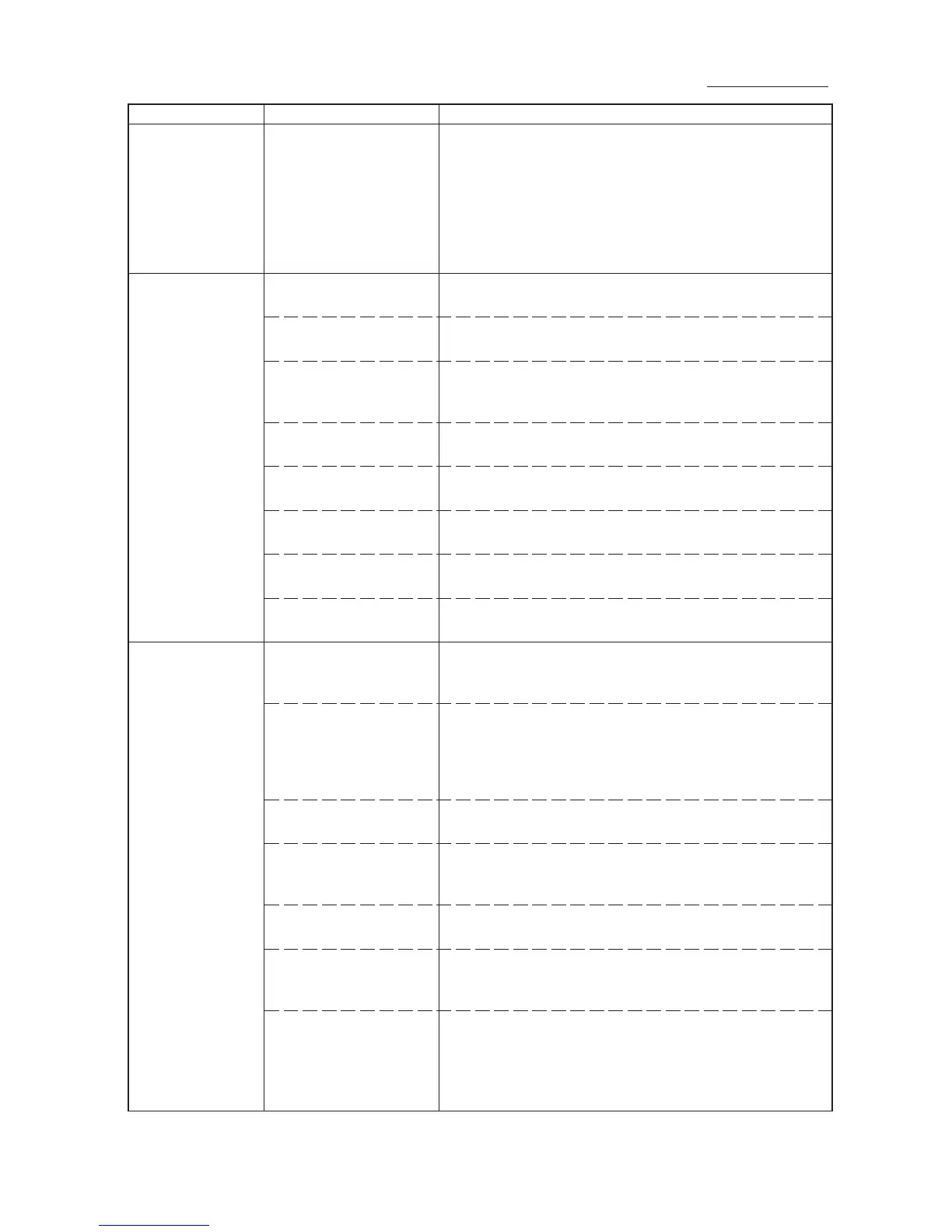FS-9120DN/9520DN
1-5-7
Problem Causes/check procedures Corrective measures
(3)
A paper jam in the
paper feed section
is indicated during
printing (no paper
feed from lower cas-
sette).
Jam code 11
(4)
A paper jam in the
paper feed section
is indicated during
printing (no paper
feed from paper
feeder PF-75*).
Jam code 12
(5)
A paper jam in the
paper feed section
is indicated during
printing (no paper
feed from paper
feeder PF-70* upper
cassette).
Jam code 12
Electrical problem with the
lower paper feed clutch.
Paper in the paper feeder
PF-75 is extremely curled.
Broken feed switch 3 ac-
tuator.
Defective feed switch 3.
Defective engine controller
PWB.
Check if paper feed clutch
1 and 2 malfunctions.
Electrical problem with pa-
per feed clutch 1 and 2.
Check if the deck feed
clutch malfunctions.
Electrical problem with the
deck feed clutch.
Paper in the paper feeder
PF-70 upper cassette is
extremely curled.
Check if the paper feed
pulley, separation pulley or
forwarding pulley of the
paper feeder PF-70 upper
cassette are deformed.
Broken feed switch 3 ac-
tuator.
Defective feed switch 3.
Defective engine controller
PWB.
Check if the desk upper
paper feed clutch malfunc-
tions.
Electrical problem with the
desk upper paper feed
clutch.
Check (see page 1-5-37).
Change the paper.
Check visually and replace feed switch 3 if its actuator is broken.
Run maintenance item U031 and turn feed switch 3 on and off
manually. If "1" is not displayed when the switch is on or "0" is
not displayed when the switch is off, replace feed switch 3.
When if feed switch 3 (above) is normal, replace engine control-
ler PWB (see page 1-6-24).
Check and remedy if necessary.
Check.
Check and remedy if necessary.
Check.
Change the paper.
Check visually and replace any deformed pulleys.
Check visually and replace feed switch 3 if its actuator is broken.
Run maintenance item U031 and turn feed switch 3 on and off
manually. If "1" is not displayed when the switch is on or "0" is
not displayed when the switch is off, replace feed switch 3.
When if feed switch 3 (above) is normal, replace engine control-
ler PWB (see page 1-6-24).
Check and remedy if necessary.
Check.
*Optional.
