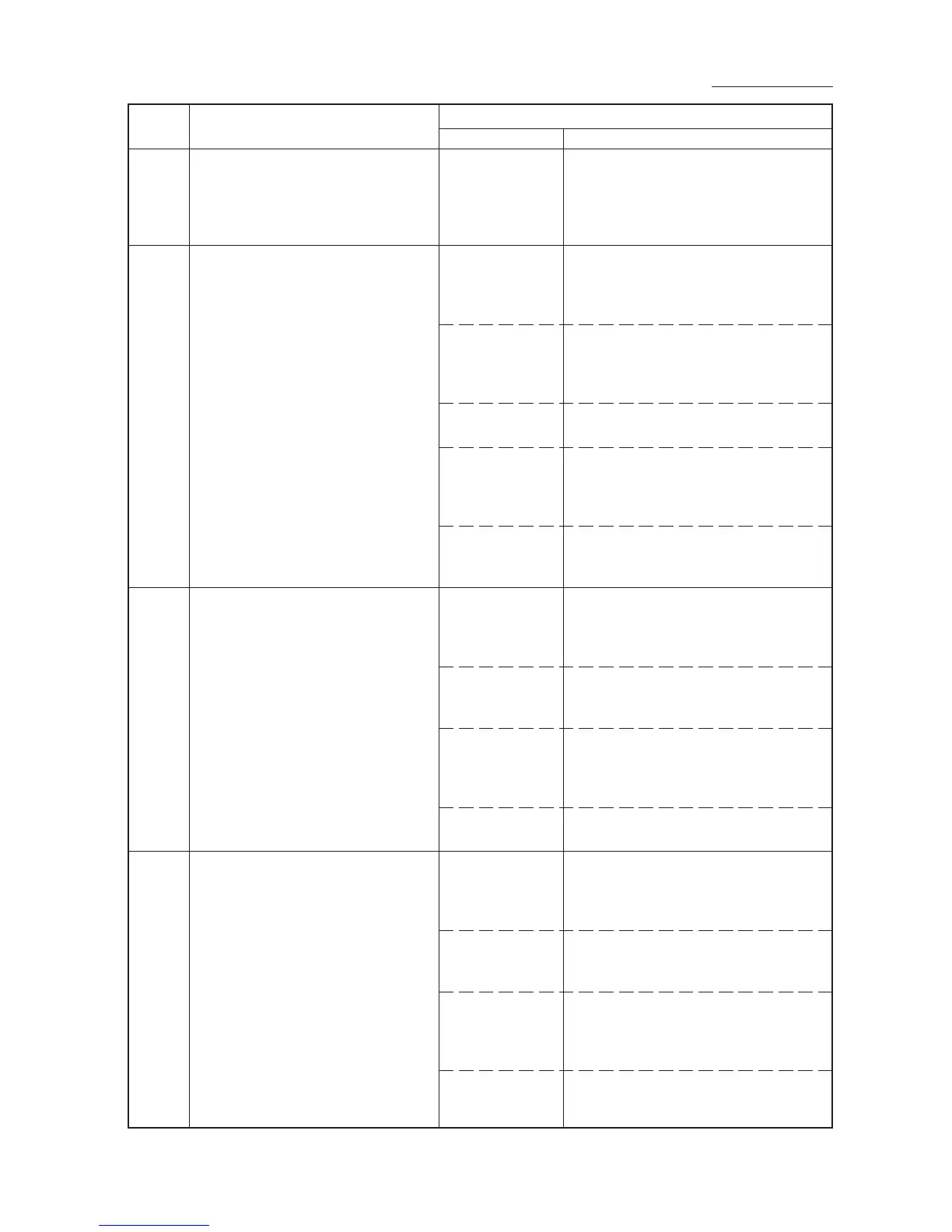1-5-19
Code Contents
Remarks
Causes Check procedures/corrective measures
FS-9120DN/9520DN
1120
1130
2000
2500
Deck right lift of the paper feeder PF-
75* position problem
•Deck level switch 2 does not turn on
within 30 s of paper deck motor 2
turning on.
Deck left lift of the paper feeder PF-
75* position problem
•Deck level switch 1 does not turn on
within 30 s of paper deck motor 1
turning on.
Drive motor problem
• LOCK ALM signal remains high for 1
s, 1 s after the drive motor has turned
on.
Paper feed motor problem
• LOCK ALM signal remains high for 1
s, 1 s after the paper feed motor has
turned on.
The deck right lift
does not rise
properly.
Defective deck
level switch 1.
Poor contact of
deck level switch
1 connector termi-
nals.
Defective paper
deck motor 1.
Poor contact of
paper deck motor
1 connector termi-
nals.
The deck left lift
does not rise
properly.
Poor contact in
the drive motor
connector termi-
nals.
Defective drive
motor rotation
control circuit.
Defective drive
transmission sys-
tem.
Defective engine
controller PWB.
Poor contact in
the paper feed
motor connector
terminals.
Defective paper
feed motor rota-
tion control circuit.
Defective drive
transmission sys-
tem.
Defective engine
controller PWB.
Check the gears and belts, and remedy if
necessary.
Check if CN5-7 on the desk main board
goes low when desk level switch 1 is
turned off. If not, replace desk level switch
1.
Reinsert the connector. Also check for con-
tinuity within the connector cable. If none,
repair or replace the cable.
Check for continuity across the coil. If
none, replace paper desk motor 1.
Reinsert the connector. Also check for con-
tinuity within the connector cable. If none,
repair or replace the cable.
Check the gears and belts, and remedy if
necessary.
Reinsert the connector. Also check for con-
tinuity within the connector cable. If none,
remedy or replace the cable.
Replace the drive motor.
Check if the rollers and gears rotate
smoothly. If not, grease the bushings and
gears. Check for broken gears and replace
if any.
Replace the engine controller PWB (see
page 1-6-24).
Reinsert the connector. Also check for con-
tinuity within the connector cable. If none,
remedy or replace the cable.
Replace the paper feed motor.
Check if the rollers and gears rotate
smoothly. If not, grease the bushings and
gears. Check for broken gears and replace
if any.
Replace the engine controller PWB (see
page 1-6-24).
*: Optional
