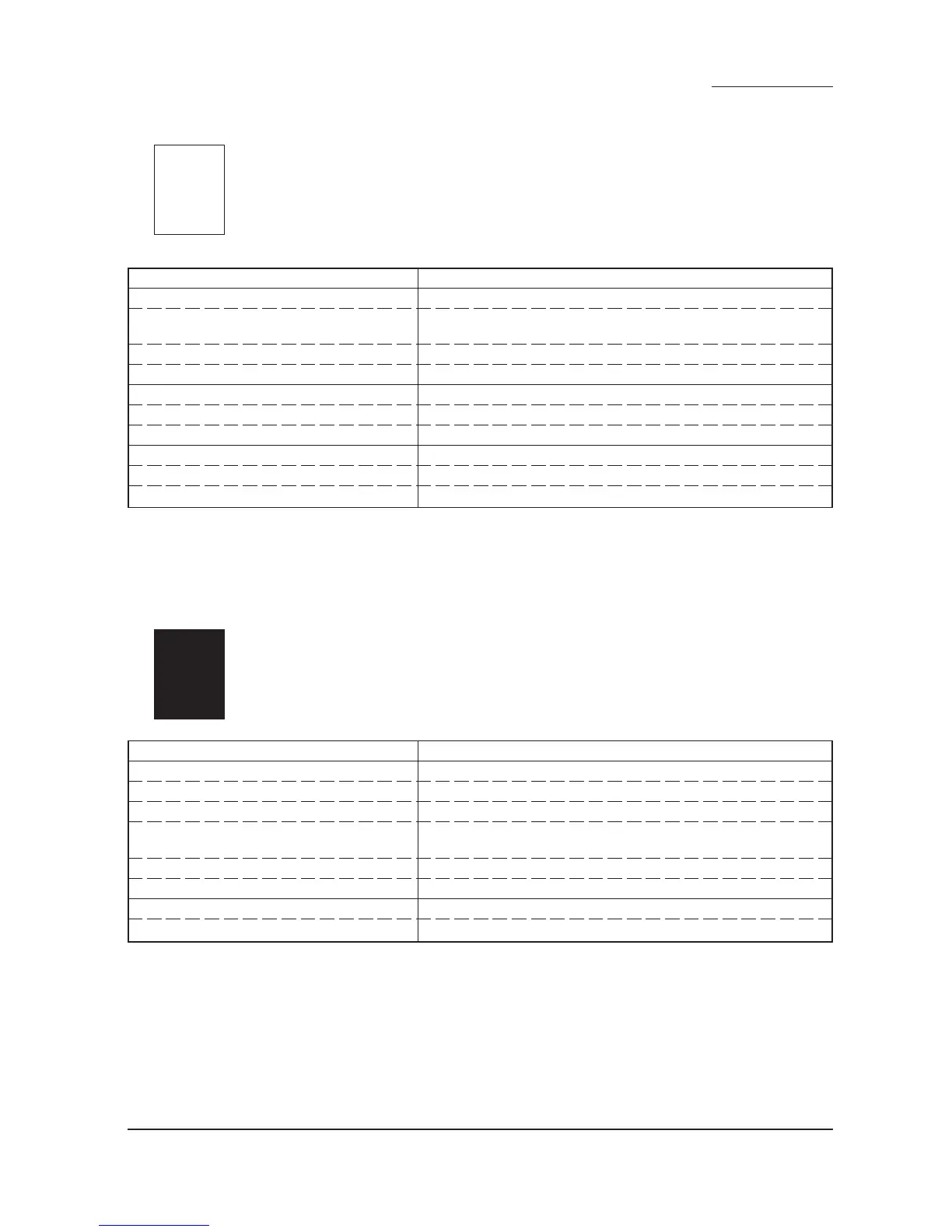FS-9120DN/9520DN
1-5-29
Causes Check procedures/corrective measures
1. No main charging.
A. Broken main charger wire.
B. Leaking main charger housing.
C. The connector terminals of the high-voltage
transformer PWB make poor contact.
D. Defective engine controller PWB.
E. Defective high-voltage transformer PWB.
2. Video data problem.
A. Defective main controller PWB.
(1) No image appears
(entirely white).
Causes
1. No transfer charging.
2. No laser beam output.
3. No developing bias is output.
Causes Check procedures/corrective measures
1. No transfer charging.
A. The connector terminals of the high-voltage
transformer PWB make poor contact.
B. Defective engine controller PWB.
C. Defective high-voltage transformer PWB.
2. No laser beam output.
A. Defective laser scanner unit.
B. Defective engine controller PWB.
3. No developing bias is output.
A. Defective engine controller PWB.
B. Defective high-voltage transformer PWB.
Reinsert the connector. Also check for continuity within the
connector cable. If none, remedy or replace the cable.
Replace the engine controller PWB (see page 1-6-24).
Replace the high-voltage transformer unit (see page 1-6-26).
Replace the laser scanner unit (see page 1-6-11).
Replace the engine controller PWB (see page 1-6-24).
Replace the engine controller PWB (see page 1-6-24).
Replace the high-voltage transformer unit (see page 1-6-26).
(2) No image appears
(entirely black).
Replace the main charger unit.
Clean the main charger wire, grid and shield.
Reinsert the connector. Also check for continuity within the
connector cable. If none, remedy or replace the cable.
Replace the engine controller PWB (see page 1-6-24).
Replace the high-voltage transformer unit (see page 1-6-26).
Replace the main controller PWB (see page 1-6-23).
Causes
1. No main charging.
2. Video data problem.
