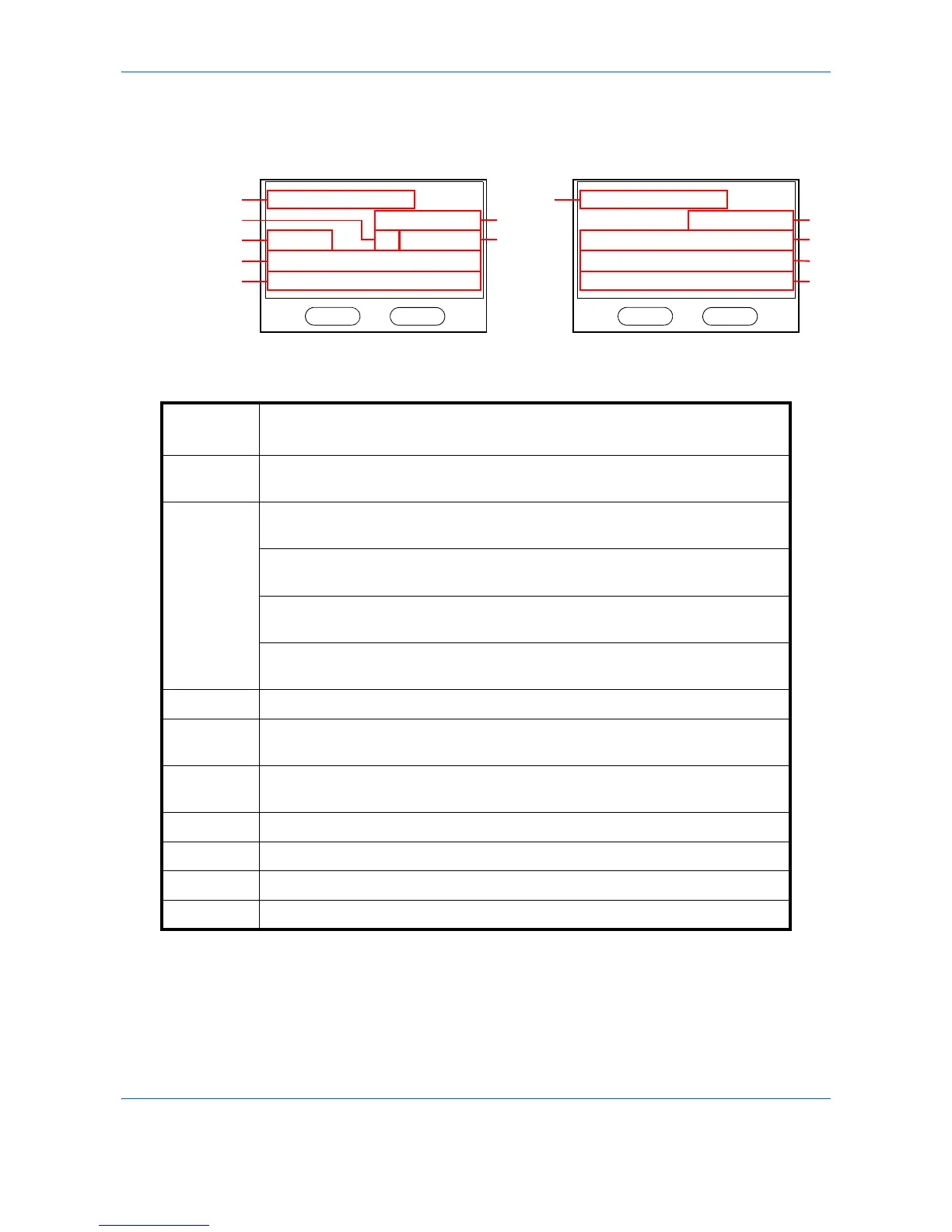Basic Operation
3-6
Message Display
The following examples explain the messages and icons used on the message display.
Reference
number
Meaning
1 Indicates the current status of the machine. Also displays the title of the current
menu whenever the operation panel is being used.
2 Displays an icon that indicates the currently selected source of paper feed. The
meaning of each icon is as indicated below.
A The standard paper cassette is currently selected. When this icon is
displayed as G , there is no paper is the cassette.
B
C
The paper cassette for the optional paper feeder is currently selected.
When this icon is displayed as H or I , there is no paper is the cassette.
F The MP Tray is currently selected. When this icon is displayed as L , there
is no paper is the MP Tray.
3 Displays the size of the original(s).
4 Displays the current setting when there is a corresponding menu that can be
selected using the Left or Right Select keys.
5 Displays the title of the corresponding menu that can be selected using the Left
or Right Select keys.
6 Displays the number of copies.
7 Displays the paper size to be copied.
8 Displays the number of destinations.
9 Displays the destination.
