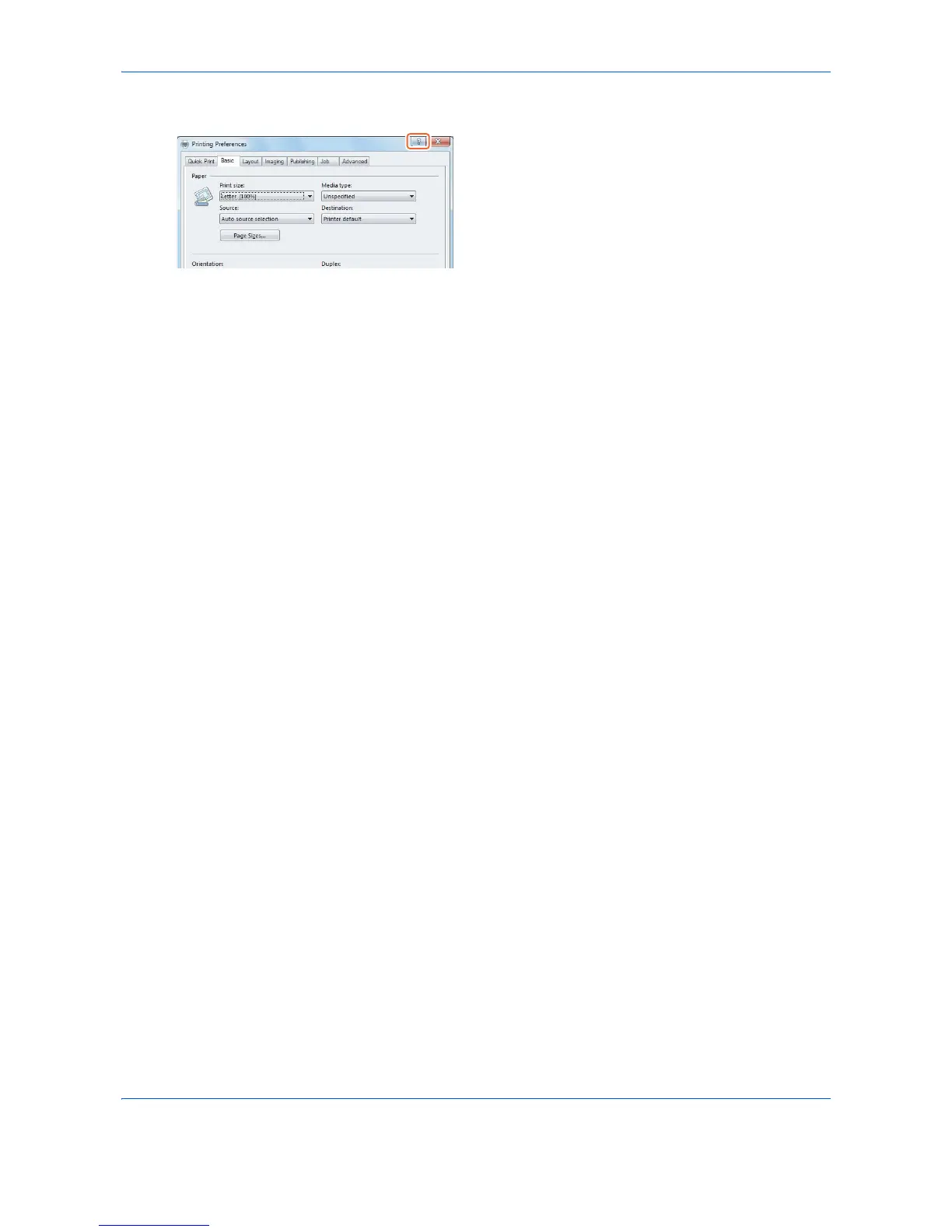Basic Operation
3-24
Printer Driver Help
The printer driver includes Help. To learn about print
settings, open the printer driver print settings screen
and display Help as explained below.
• Click the [?] button in the upper right corner of the
screen and then click the item you want to know
about.
• Click the item you want to know about and press
the [F1] key on your keyboard.
