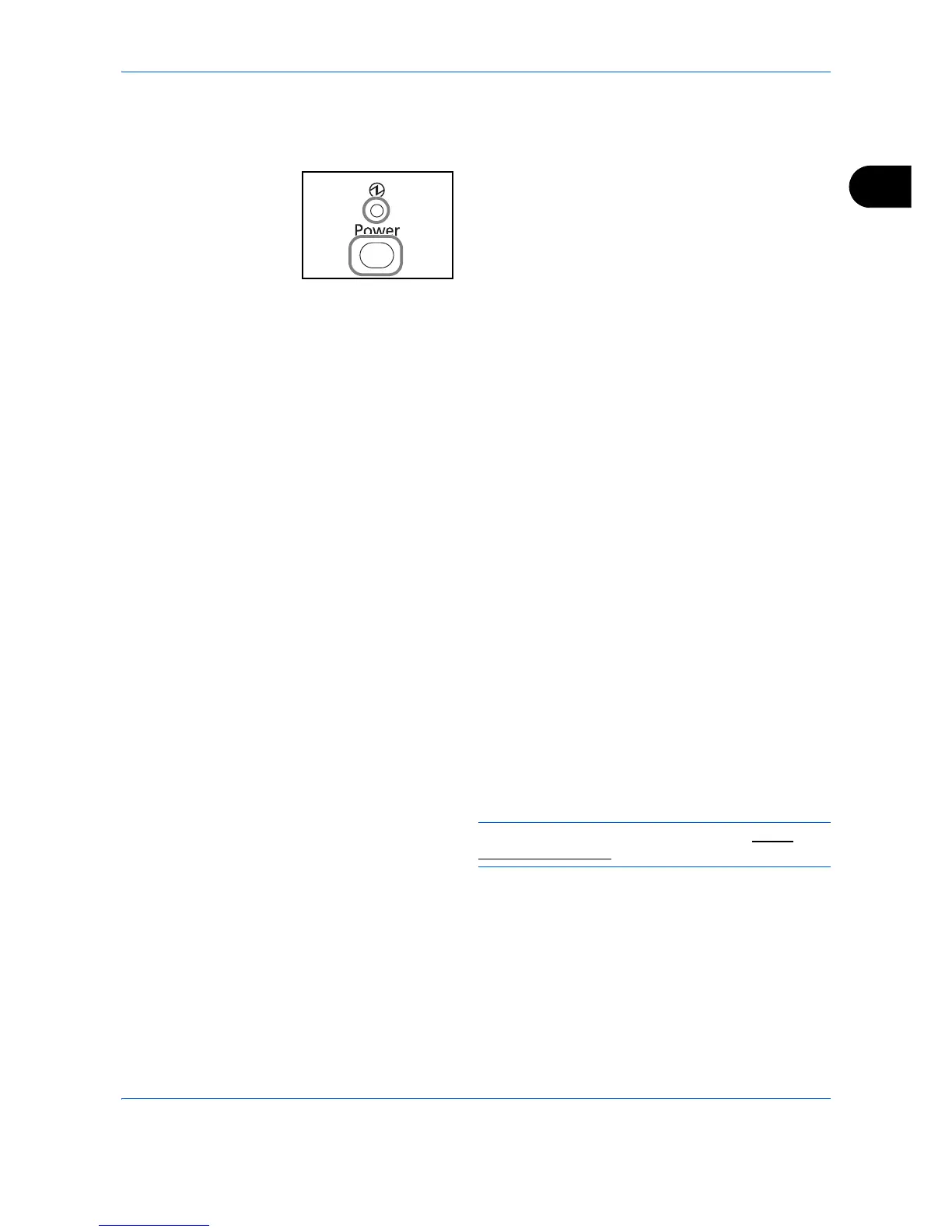Preparation before Use
2-9
2
Sleep and Auto Sleep
Sleep
To enter Sleep, press the Power key. Message Display
and all indicators on the operation panel will go out to
save a maximum amount of power except the Main
Power indicator. This status is referred to as Sleep.
If print data is received during Sleep, the print job is
performed while the Message Display remains unlit.
If you are using the products equipped with the fax
function, received fax data is printed out while the
operation panel also remains unlit.
To resume, press the Power key. The machine will be
ready to operate in about 20 seconds.
Note that ambient environmental conditions, such as
ventilation, may cause the machine to respond more
slowly.
Auto Sleep
Auto Sleep automatically switches the machine into
Sleep Mode if left idle for 1 minute.
Energy Saver (products that is not equipped with the fax function)
This mode reduces power consumption even more
than normal sleep mode, and allows sleep mode to be
set separately for each function. Settings can be
specified to prevent access from a computer, such as
printing from a computer or accessing COMMAND
CENTER, while the machine is asleep.
To use the machine, press the Power key. The time
required for the machine to wake up from power save
mode and resume normal operation will be longer than
for sleep mode.
NOTE: Energy Saver mode settings, see Sleep
Level on page 8-126.
