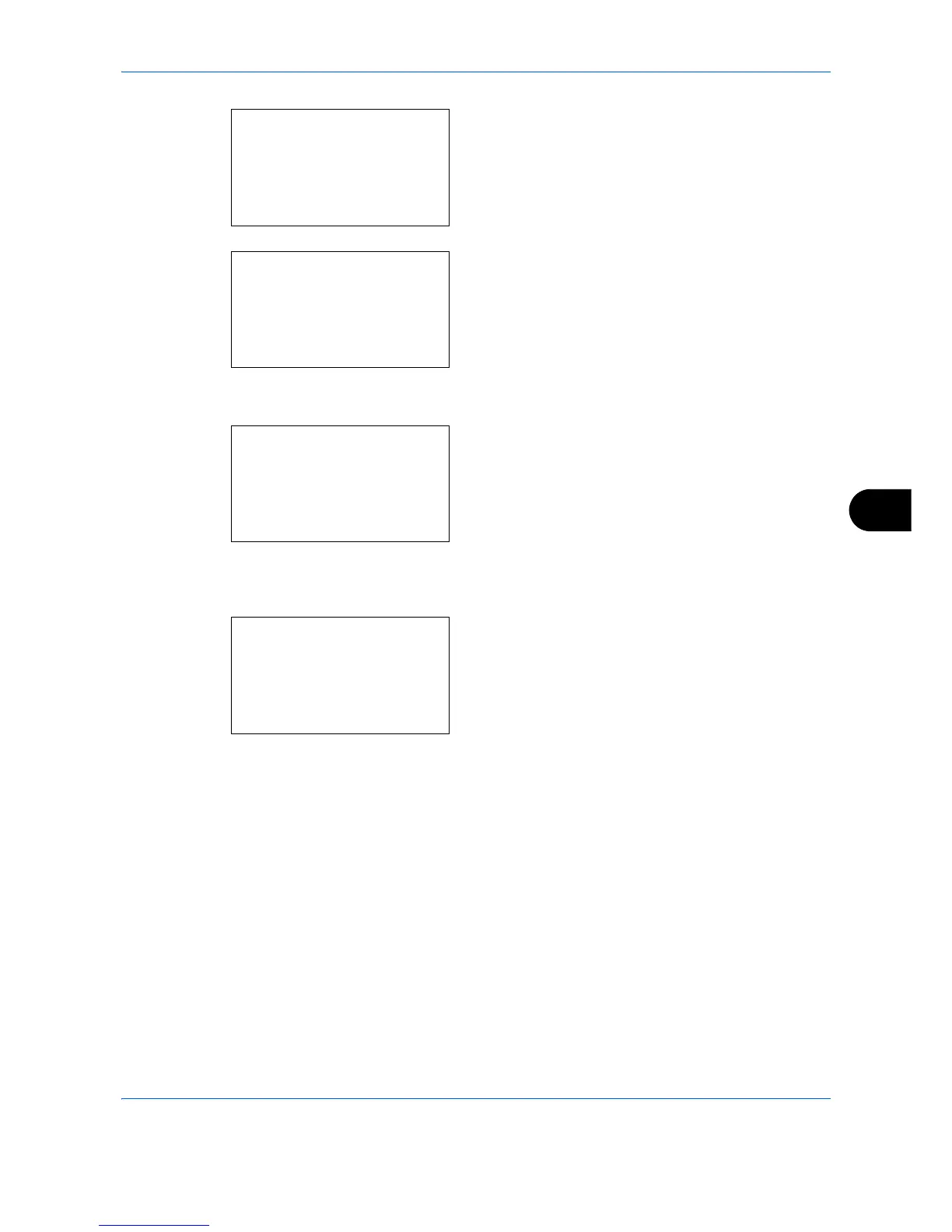Default Setting (System Menu)
8-127
8
When you are performing user management and
have not logged in, a login screen will appear.
Then, enter the Login User Name and Login
Password to log in, and press [Login] (the Right
Select key).
4 The Timer Settings menu appears.
5 Press the U or V key to select [Sleep Level].
6 Press the OK key. Sleep Level appears.
7 Press the U or V key to select [Quick Recovery]
or [Energy Saver].
8 Select [Quick Recovery] and press the OK key.
Completed. appears and you return to the timer
settings menu.
Select [Energy Saver] and press the OK key. The
detailed settings screen of Energy Saver mode
appears.
9 Press the U or V key to select the desired function
for energy saver.
The following functions can be set:
•Network
• USB Cable
• Card Reader
• RAM Disk
•NIC
