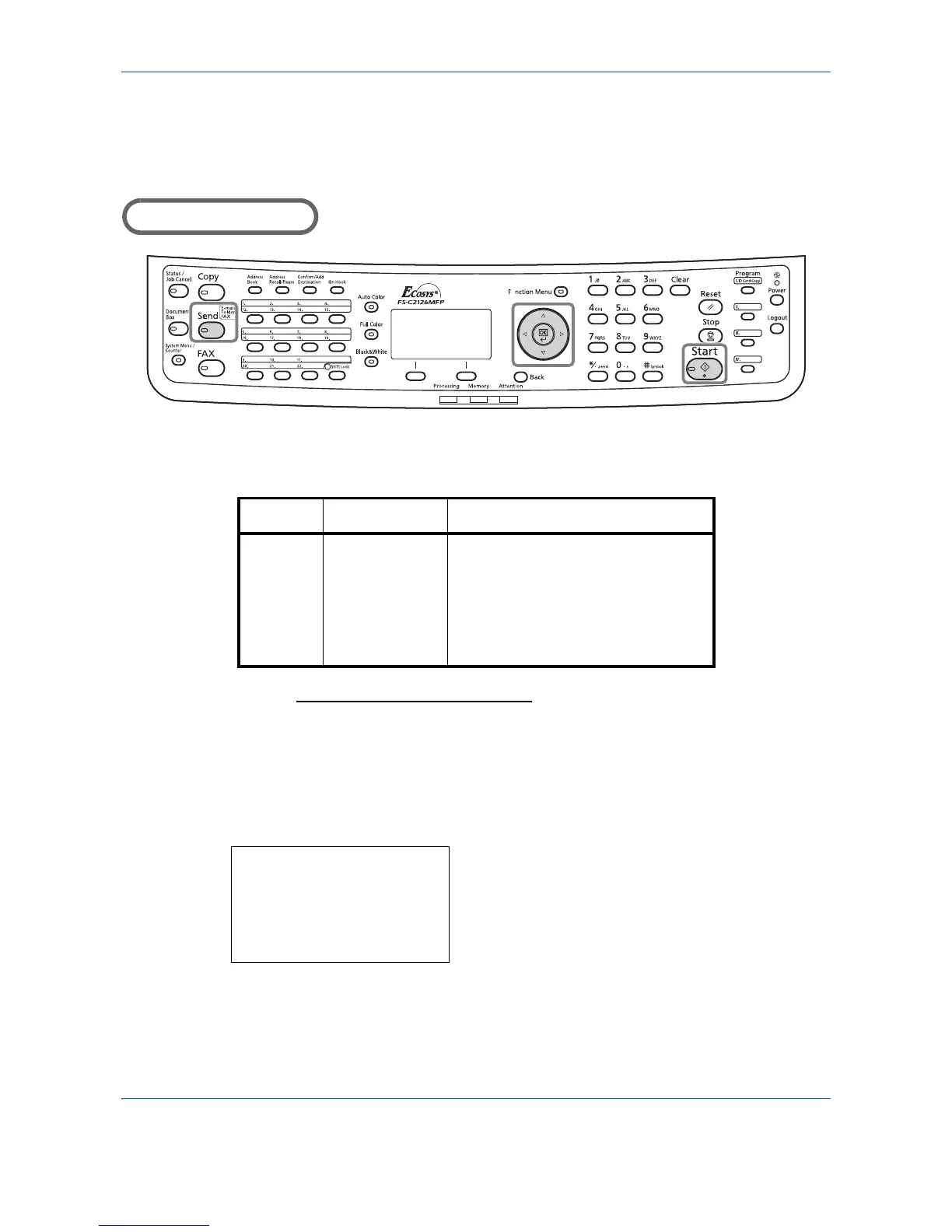Choose the original size from the following groups of original size.
Use the procedure below to select the original size when sending scanned images.
1 Press the Send key.
2 Place the originals on the platen or in the
document processor.
3 Press the Function Menu key. Function Menu
appears.
4 Press the U or V key to select [Original Size].
Item Detail Size
Standard
Sizes
Select from
standard sizes,
Hagaki and
Custom Original
Size *.
* Regarding the setting method of Custom Original Size, refer to
Custom Original Size Setup on page 8-8.
Letter, Legal, Statement, Executive,
Oficio II, A4, A5, A6, B5, B6, Folio,
16K, ISO B5, Envelope #10, Envelope
#9, Envelope #6, Envelope Monarch,
Envelope DL, Envelope C5, Hagaki,
Oufuku Hagaki, Youkei 4, Youkei 2
and Custom
