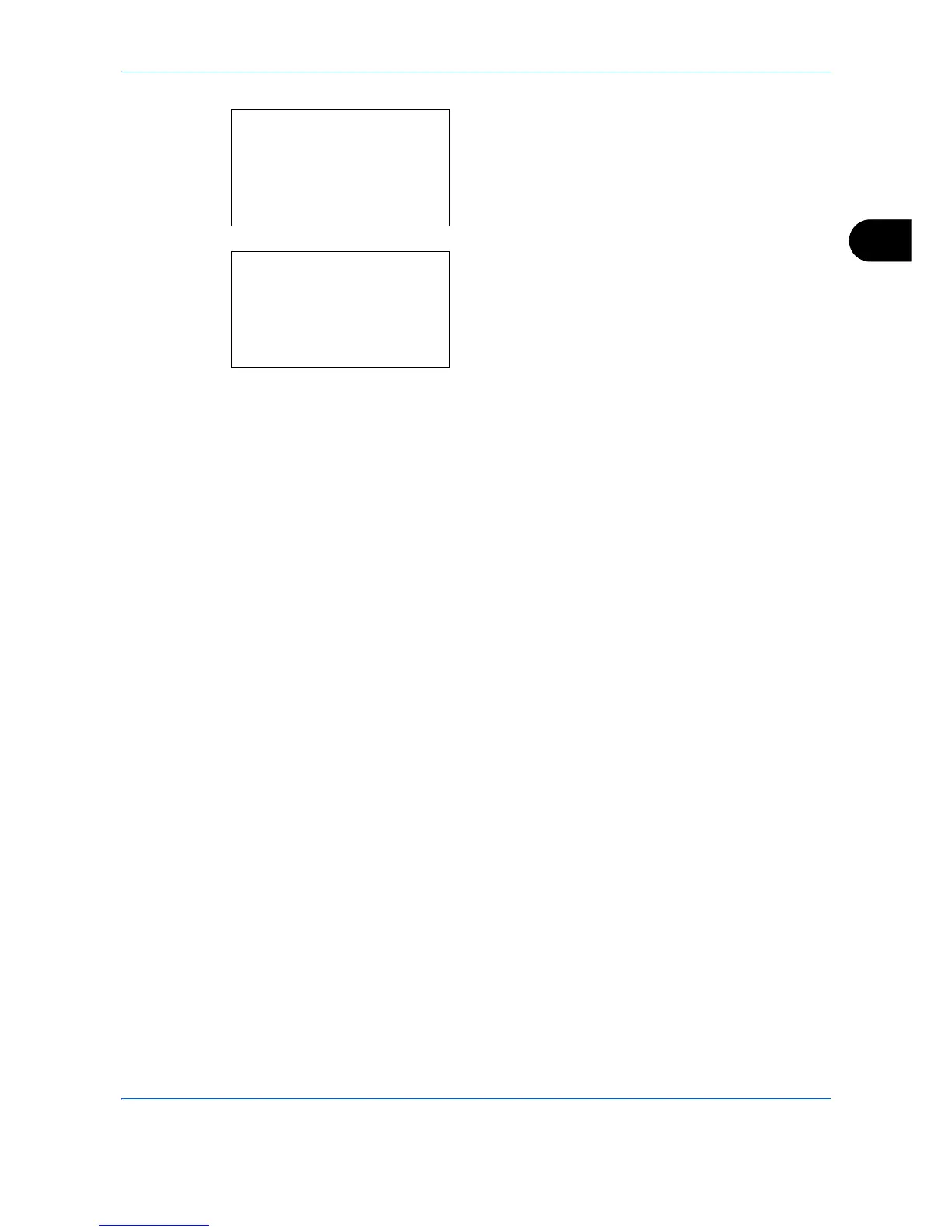Basic Operation
3-19
3
6 Press the Start key. Copying begins.
If the original is placed on the platen, replace it with
the next one before pressing the Start key.
If there is no next original, press [End Scan] (the
Right Select key). Copying begins.
