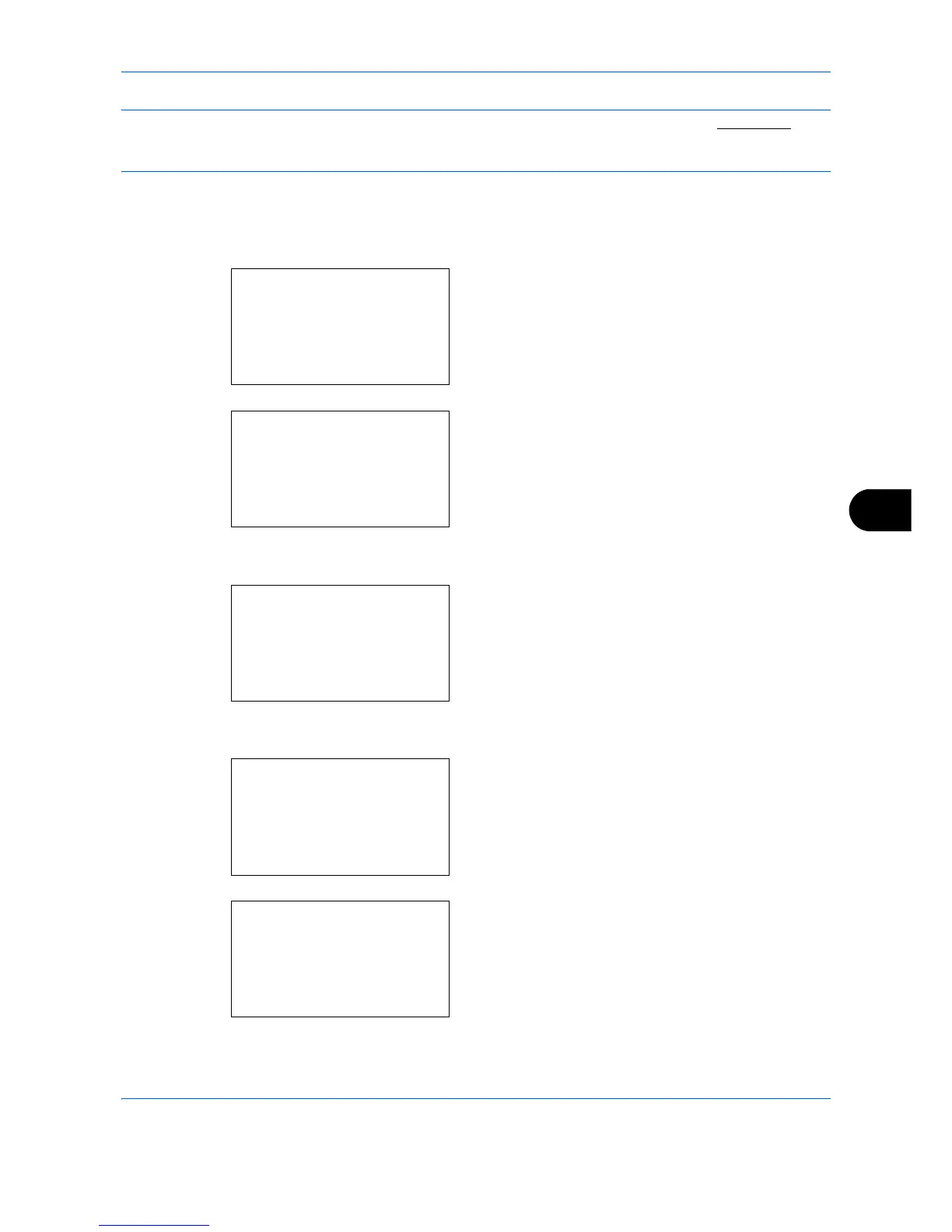Default Setting (System Menu)
8-105
8
IMPORTANT: Before performing color registration, be sure to perform color calibration (see page 8-104). If
color drift remains, perform color registration. By performing color registration without performing color
calibration, the color drift will be resolved once, however, it may cause the serious color drift later.
Normal Registration
Follow the steps below to correct normal color drift.
1 In the Sys. Menu/Count. menu, press the U or V
key to select [Adjust/Maint.].
2 Press the OK key. The Adjust/Maint. menu
appears.
3 Press the U or V key to select [Color Regist.].
4 Press the OK key. Color Regist. appears.
5 Press the U or V key to select [Normal].
6 Press the OK key. The normal registration
appears. Press the U or V key to select [Print
Chart].
7 Press the OK key. The chart print confirmation
menu appears.
