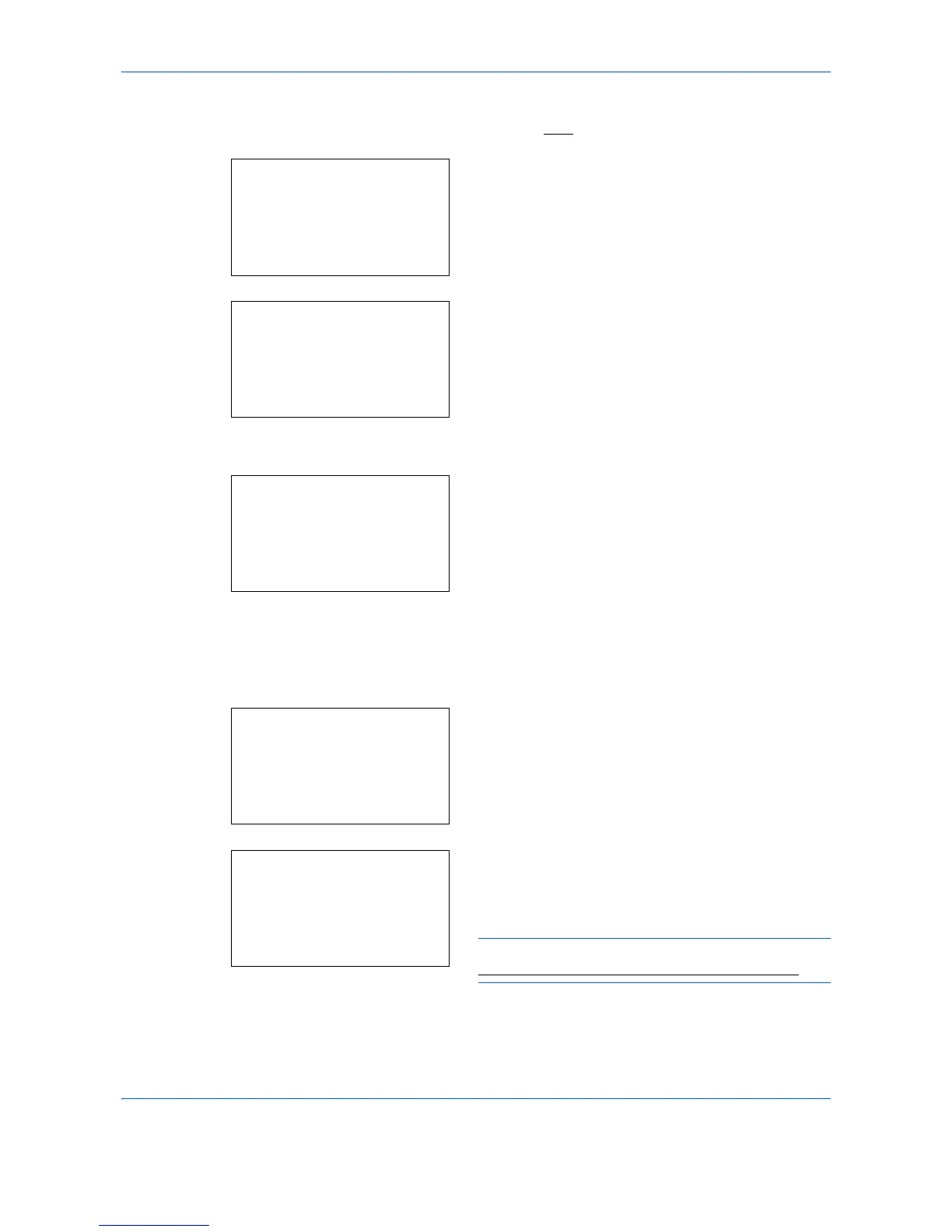Management
11-18
1 See the procedure for displaying user control on
page 11-2
, and display the User/Job Account.
2 In the User/Job Account menu, press the U or V
key to select [Job Account. Set.].
3 Press the OK key. The Job Account. Set. menu
appears.
4 Press the U or V key to select [Account. List].
5 Press the OK key. Account. List appears.
The procedure differs depending on the details to be
edited.
Changing account information
1 Press the U or V key to select the account whose
information you want to change, and then press
the OK key.
2 Press the Y or Z key to select the item you want
to change, press [Edit] (the Right Select key),
change account information and restriction of use,
and then press the OK key.
NOTE: Activate or deactivate restriction. Refer to
Restricting the Use of the Machine on page 11-20.
3 Repeat step 2 to change items as necessary.
