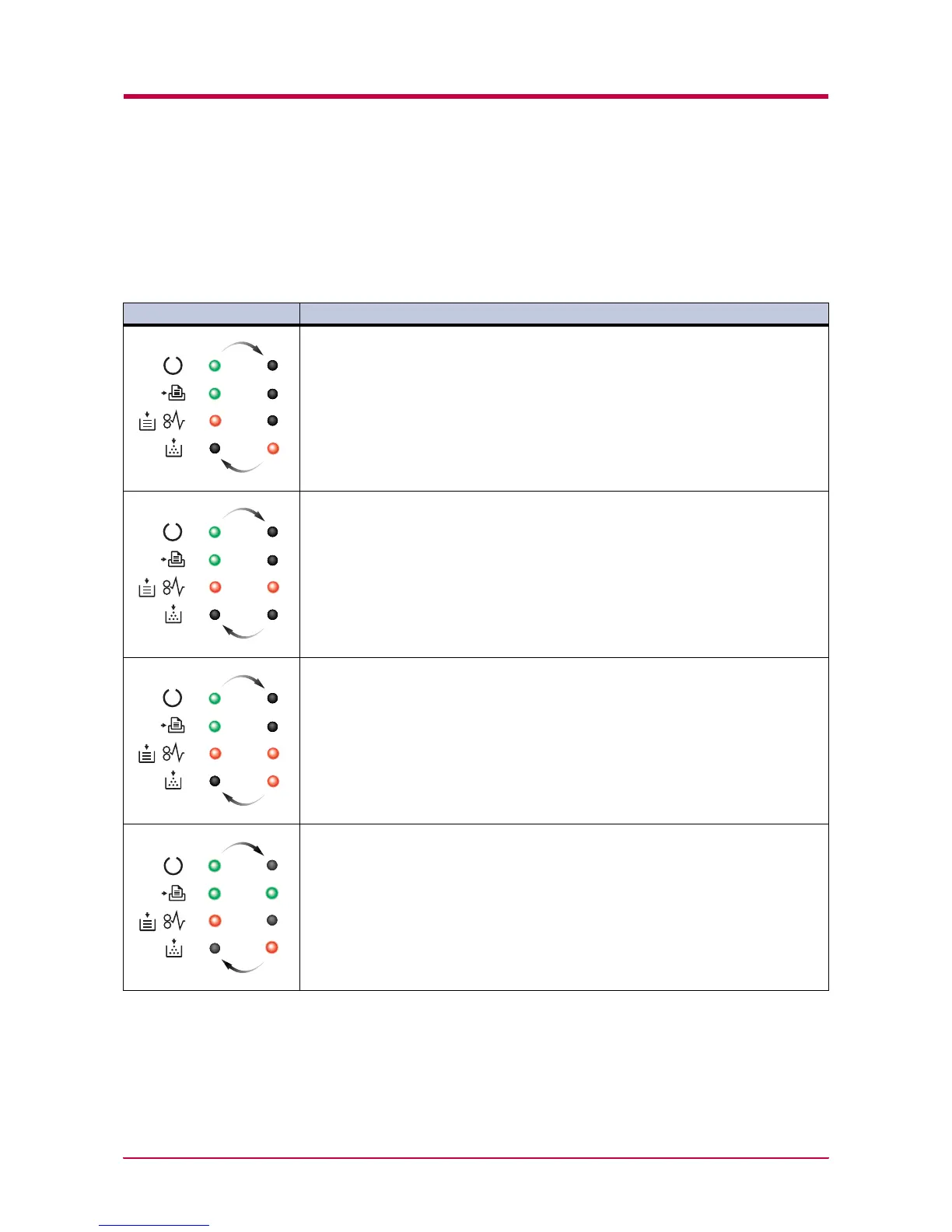Indicators
3-9
3.3.2 Errors Requiring Service Personnel Attention
When the following errors occur, turn off your printer, remove the plug
from the AC outlet, and contact your Kyocera Mita dealer. The indicators
are shown in two different states, according to the way they alternate.
Indicator Corrective Action
Main motor error (2000error)
Contact your Kyocera Mita dealer.
Scanner motor error (4000 error)
Contact your Kyocera Mita dealer.
Scanner pin-photo error (4200 error)
Contact your Kyocera Mita dealer.
Eraser error (5300 error)
Contact your Kyocera Mita dealer.
Table 3-4
