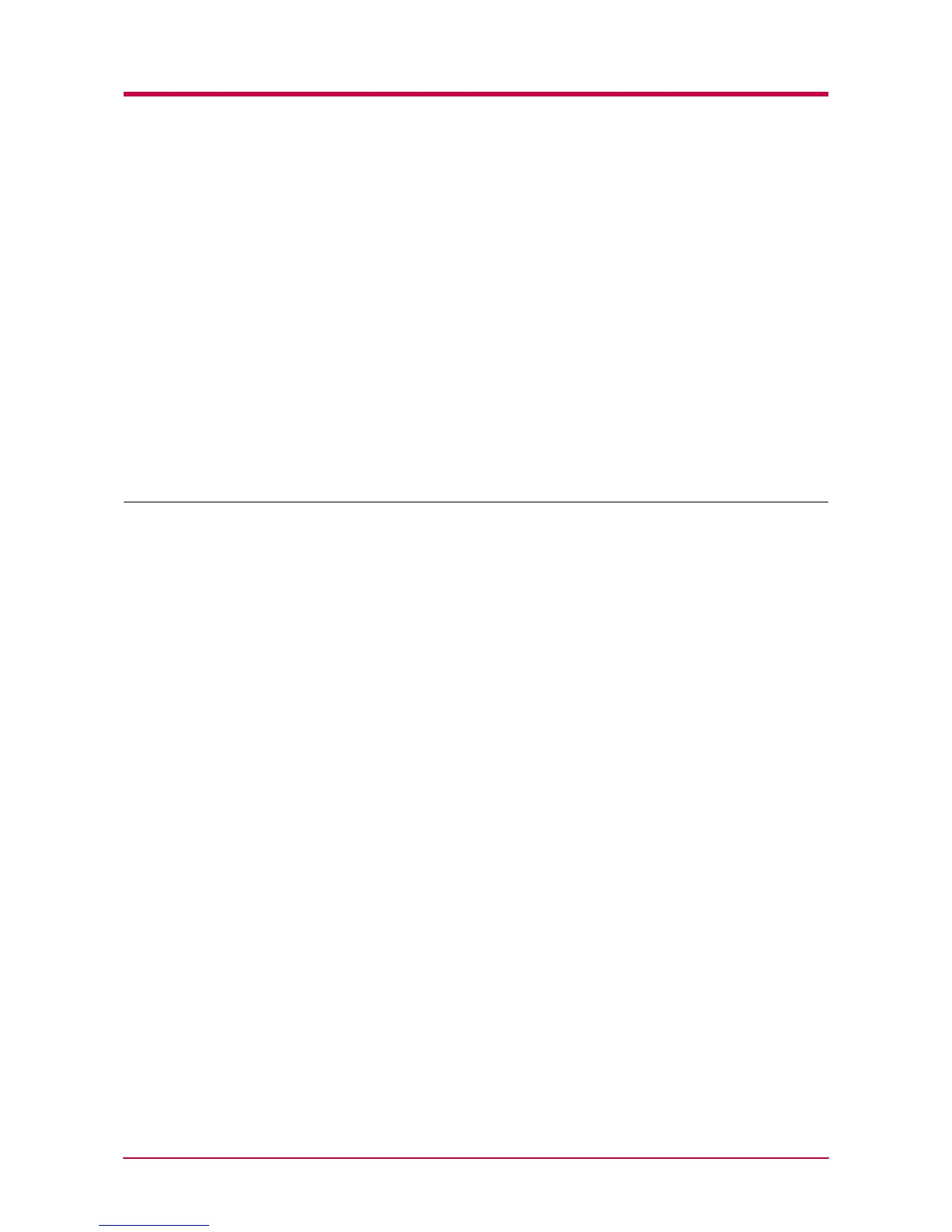vii
Introduction
The Kyocera Mita page printer has many desirable features, such as the
duplex printing mode which lets you print onto both sides of the paper and an
Auto Media Type Selection function that automatically selects the media
before printing.
This section explains the following topics:
•Guide to the Manuals
•Guide to the Operation Guide
