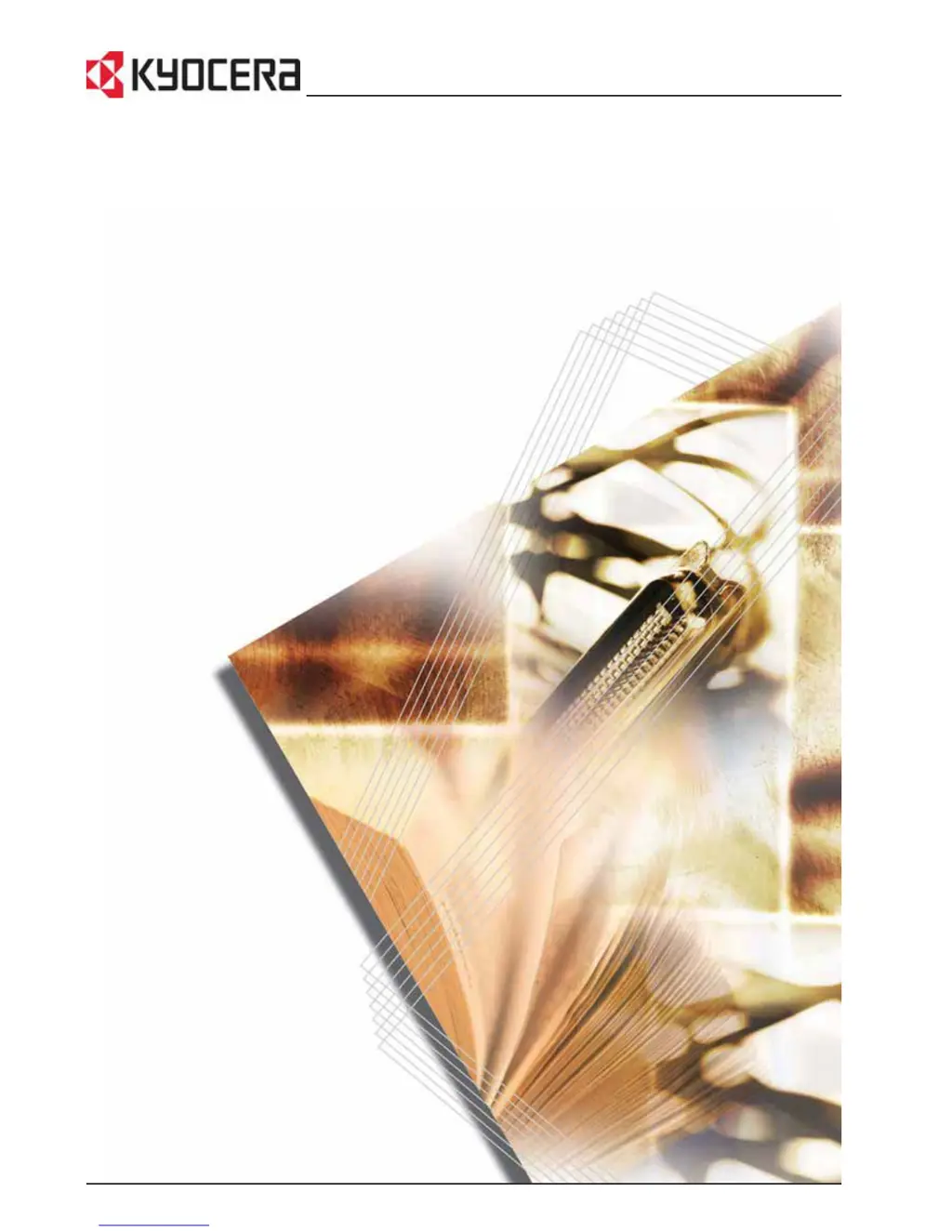What to do if my Kyocera Copier says 'Memory is full. Press OK'?
- KKelly AlexanderSep 1, 2025
If your Kyocera Copier displays 'Memory is full. Press OK,' press [OK] to start printing the copies. Alternatively, press [Reset] or [Stop/Clear] to delete the data. Try reducing the number of originals and repeat the copying procedure.