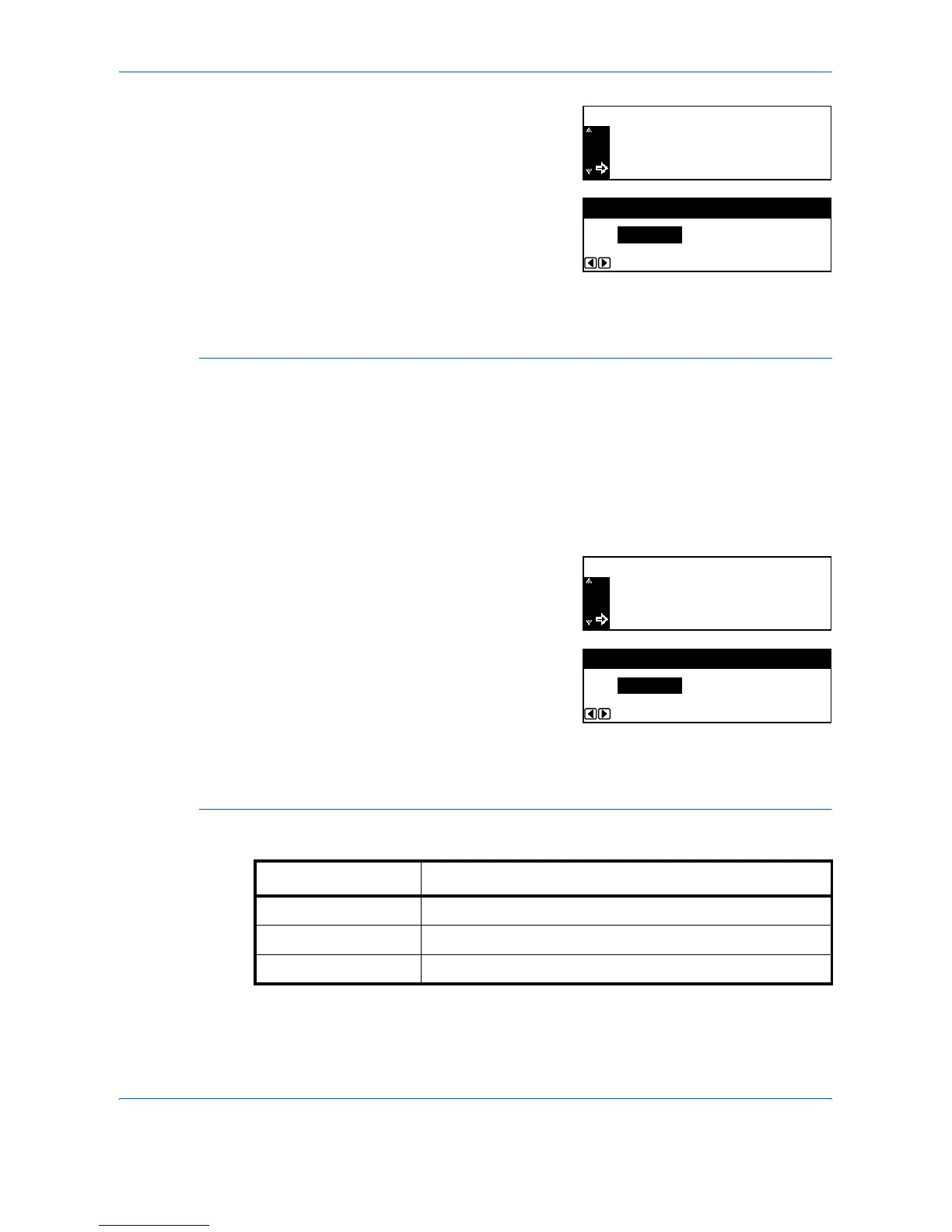System Settings
ADVANCED OPERATION GUIDE 3-21
2
Press S or T to select Sleep
mode time and press [Enter].
3
Press < or > to select the time
required from 1 to 240 minutes or
1 to 120 minutes and press
[Enter].
4
Press [Reset]. The Copier Basic screen returns.
Auto Low Power Time
Use to set the time that elapses before Low Power mode is automatically
activated.
Time that can be set:
• Inch Specification — 1 to 240 minutes (in 1 minute increments)
• Metric Specification — 1 to 120 minutes (in 1 minute increments)
1
Display the Machine default screen, refer to Access the Machine Default
Screen, on page 3-15.
2
Press S or T to select Low power
time and press [Enter].
3
Press < or > to select the time
required from 1 to 240 minutes or
1 to 120 minutes and press
[Enter].
4
Press [Reset]. The Copier Basic screen returns.
Copy Output Destination
Use to set the paper output destination with priority for copying.
Machine Default:
Sleep Mode Time
Orig. Direction
:
Rear:
30:
Specific P. Type Fast Mode
Min.
1-240
Sleep Mode Time:
Min.30 Min.
Machine Default:
Orig. Direction Rear:
:
Low Power Time :
Sleep Mode Time 30Min.
15Min.
Low Power Mode Time:
1-240Min.15 Min.
Setting Item Output Destination
Top Tray Main body output tray
Finisher Optional Finisher
Job Separator Optional Job Separator
