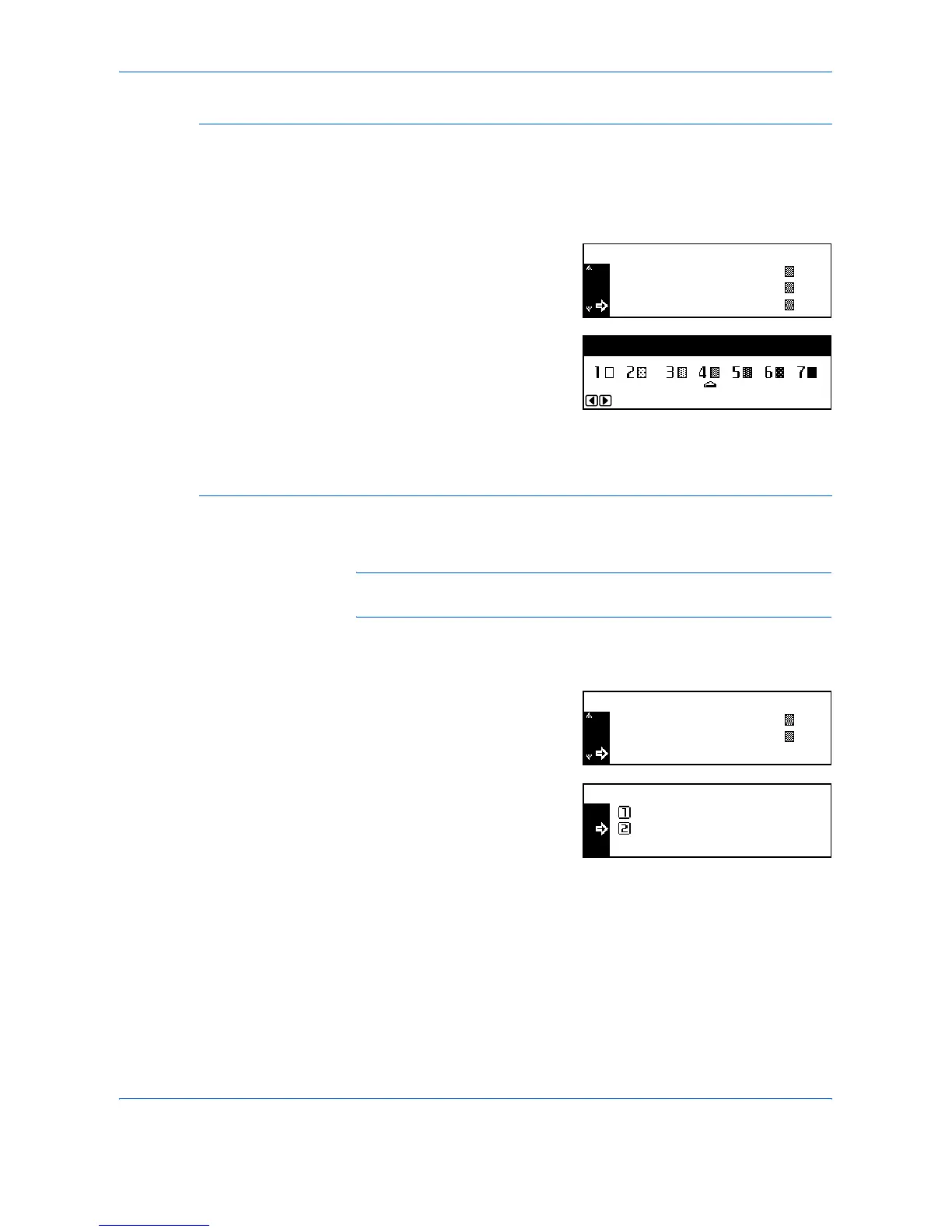System Settings
3-10 ADVANCED OPERATION GUIDE
Exposure Adjustment for Photo Originals
Adjusts the density of the central value in Manual Exposure mode for
Photo originals.
1
Display the Copy Default screen, refer to Access the Copy Default Screen,
on page 3-3.
2
Press S or T to select Photo Ori
Dnsity and press [Enter].
3
Press < or > to adjust the
exposure. Move right to darken
the density, or left to lighten it and
press [Enter].
4
Press [Reset]. The Copier Basic screen returns.
Sort Copying
If the optional Document Processor is installed, select whether or not to set
the Sort Copy mode as a default setting.
NOTE: This item is displayed only if the optional Document Processor is
installed.
1
Display the Copy Default screen, refer to Access the Copy Default Screen,
on page 3-3.
2
Press S or T to select Sort and
press [Enter].
3
Press S or T to select On or Off
and press [Enter].
4
Press [Reset]. The Copier Basic screen returns.
Txt+Photo Dens.
Photo Ori Dnsity
Txt Ori Density
Copy Default:
4:
4:
4:
Photo Original Density Adjust:
Sort
Copy Default:
On:
4:
4:
Photo Ori Dnsity
Txt Ori Density
Sort:
Off
On
*
