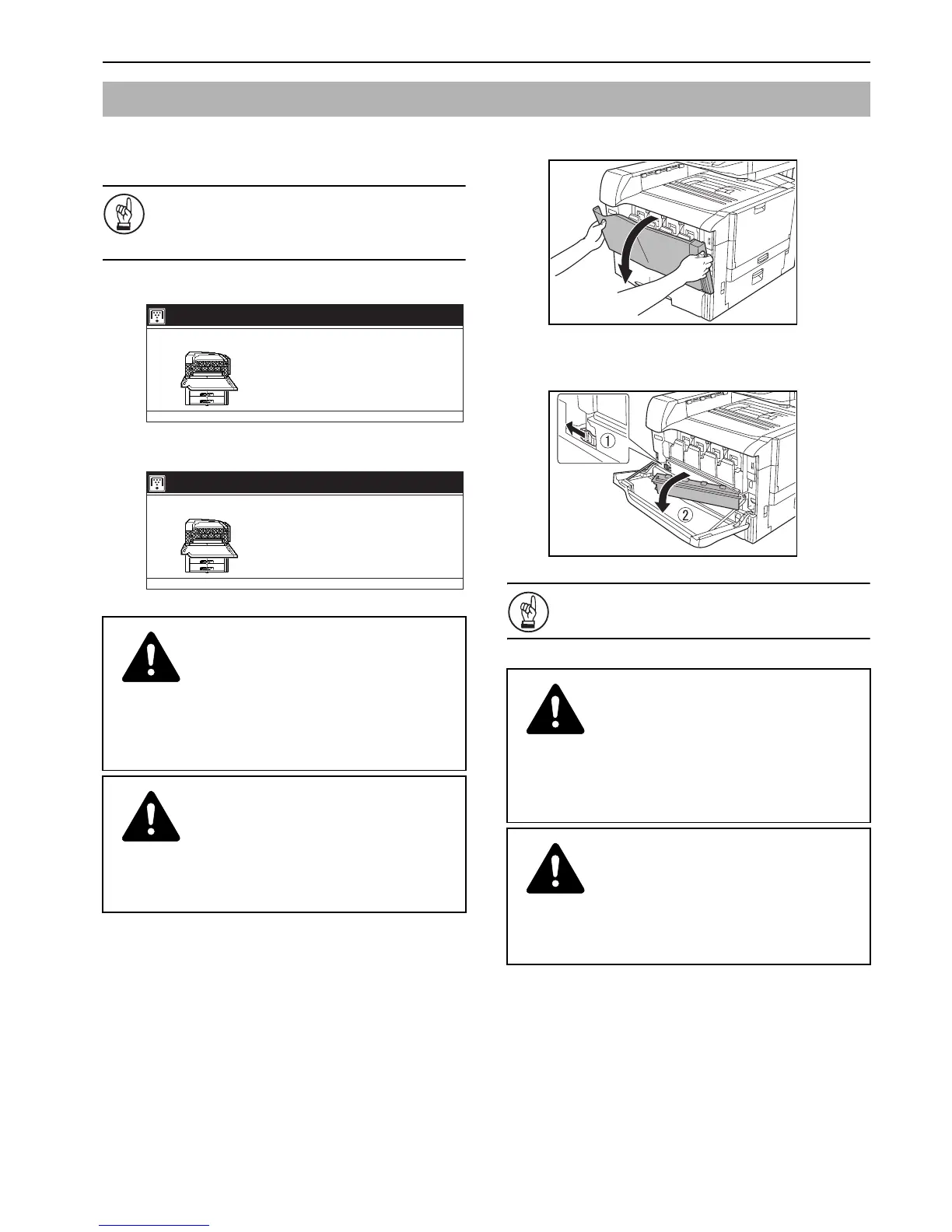Section 10 MAINTENANCE AND OPERATION INFORMATION
10-7
When “Replace the waste toner box.” appears in the message area
of the touch panel, replace the waste toner box.
IMPORTANT!
Replace the waste toner box when a message appears
telling you to do so, and whenever you replace a toner
container.
Inch specifications
Metric specifications
1
Open the front cover.
2
Push the lock lever to the left. Swing out the left side of the
waste toner box and then remove the waste toner box.
IMPORTANT!
DO NOT turn the waste toner box upside down after you
remove it from the copier.
Replacing the waste toner box
CAUTION
DO NOT attempt to incinerate the toner containers
or the waste toner box. Dangerous sparks may
cause burns.
CAUTION
DO NOT attempt to force open or destroy the toner
containers or the waste toner box.
Replace the waste toner box.
Waste toner box is full.
Open the front cover
and replace waste toner box.
See the operation manual for the procedure.
Replace the waste toner box.
Waste toner box is full.
Open the front cover
and replace waste toner box.
See the operation manual for the procedure.
CAUTION
DO NOT attempt to incinerate the toner containers
or the waste toner box. Dangerous sparks may
cause burns.
CAUTION
DO NOT attempt to force open or destroy the toner
containers or the waste toner box.
