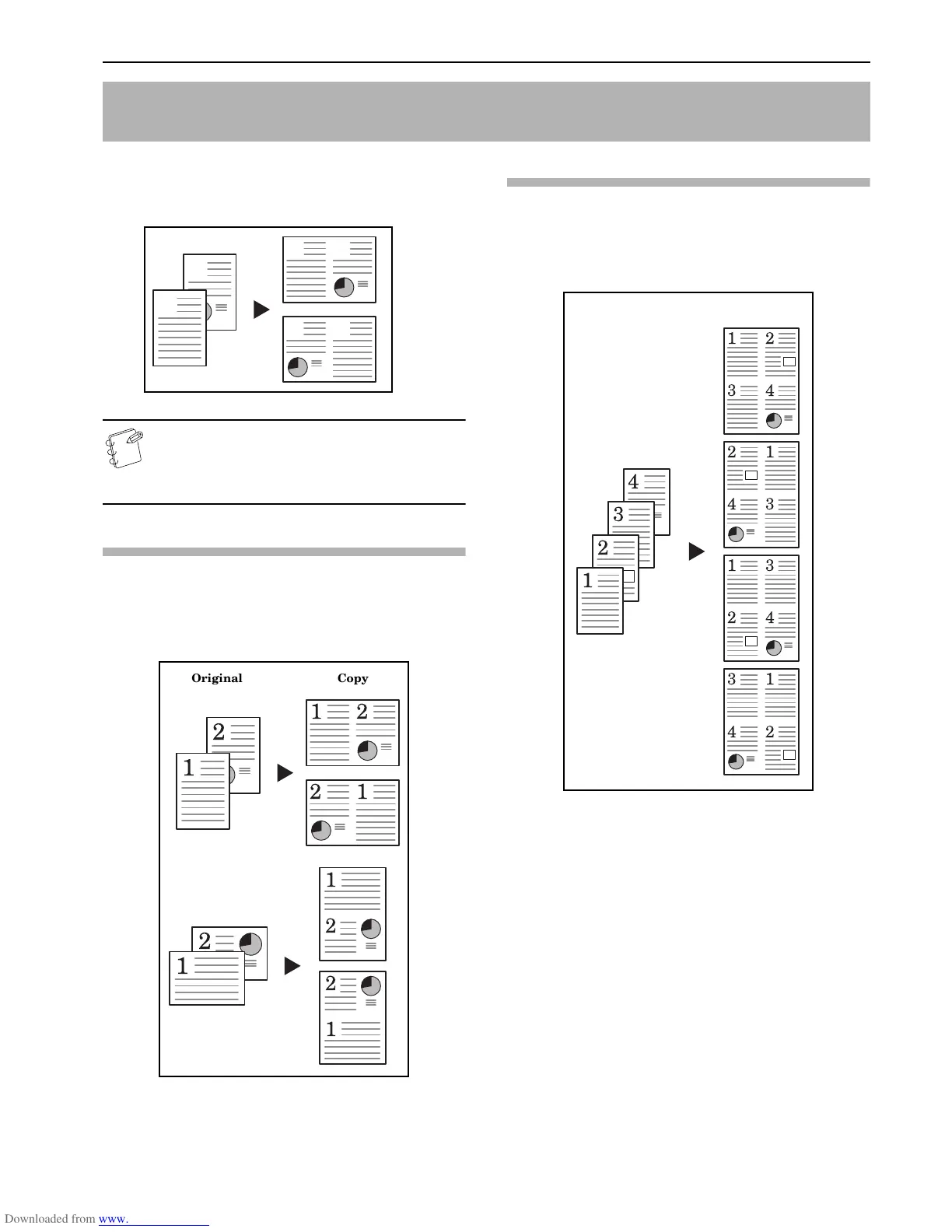Section 6 OTHER CONVENIENT FUNCTIONS
6-21
With this mode, the images from either 2 or 4 originals can be
reduced and then combined onto a single copy. The borderline of
each original can also be marked with either a solid line or a dotted
line.
NOTES
• Only originals and copy paper of standard sizes can be
used in this mode.
• The optional Memory Copy Board must be installed in
order to use this mode or function in standard copiers.
2 in 1
Use this mode when you want to copy two originals onto one sheet.
This mode can also be used in conjunction with the 2-sided copy
modes in order to copy four originals onto one sheet.
(When setting the originals on the platen, be sure to set the
originals in the correct order: 1 and then 2.)
4 in 1
Use this mode when you want to copy four originals onto one sheet.
This mode can also be used in conjunction with the 2-sided copy
modes in order to copy eight originals onto one sheet.
(When setting the originals on the platen, be sure to set the
originals in the correct order: 1, 2, 3 and then 4.)
1
Set the originals to be copied.
2
Press the “Function” tab.
The content of the “Function” tab will be displayed.
Fitting the image of either two or four originals onto a single copy
page [Combine/Merge Copy modes]
2
1
1
1
2
2
Original Copy
"
!
"
!
"
!
"
!
"
!
Original Copy
