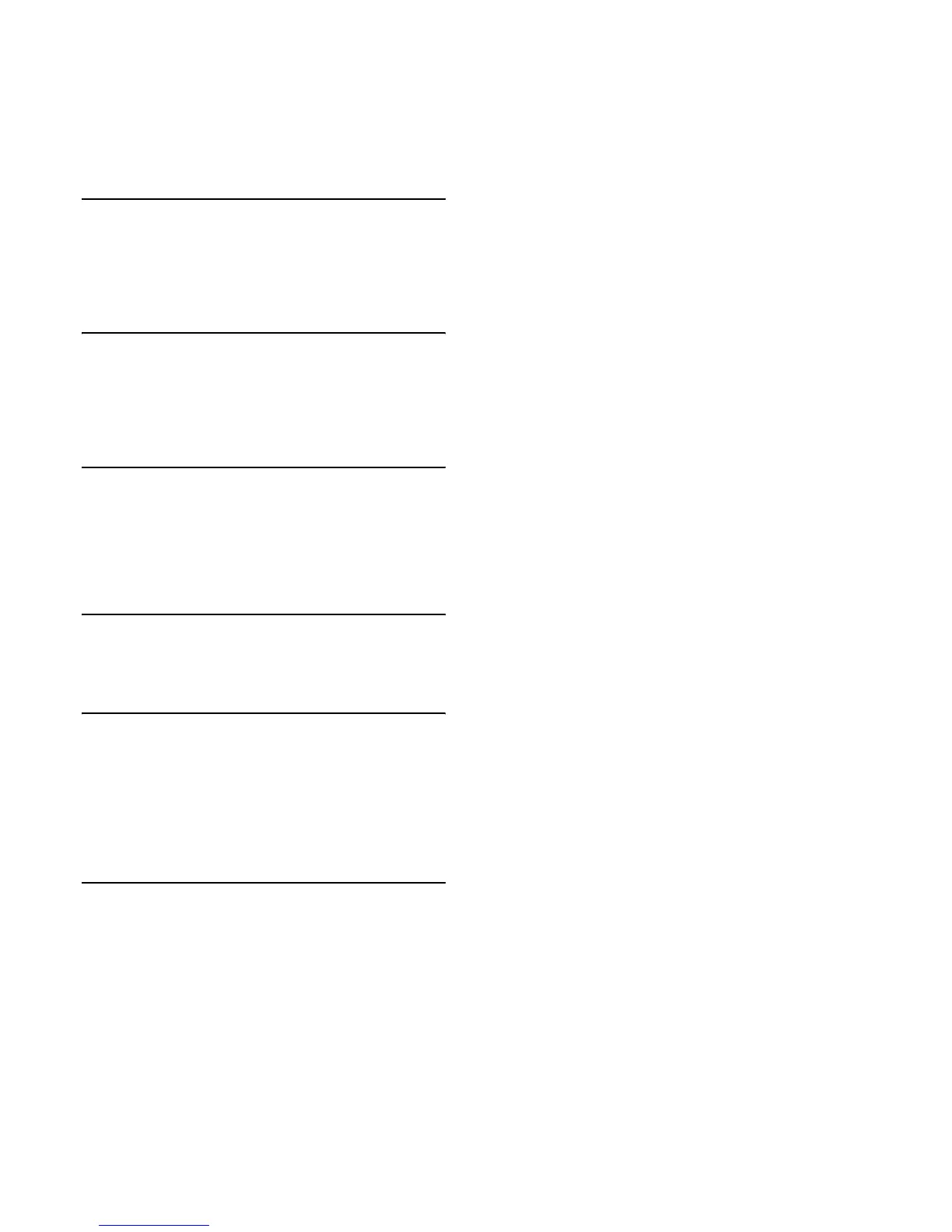vi
CONTENTS
Energy Star Program .......................................................................xi
Please read this Operation Guide before using the copier. Keep it
close to the copier for easy reference. .............................................xii
Section 1
IMPORTANT! PLEASE READ FIRST. .1-1
CAUTION LABELS .......................................................................1-1
INSTALLATION PRECAUTIONS ................................................1-2
PRECAUTIONS FOR USE ............................................................1-3
Section 2
NAMES OF PARTS ..................................2-1
Main body .......................................................................................2-1
Operation panel ..............................................................................2-3
Touch panel ....................................................................................2-5
Section 3
PREPARATIONS .....................................3-1
Loading paper .................................................................................3-1
Note when adding paper .......................................................3-1
Loading paper into drawer[cassette] ....................................3-2
Setting paper on the multi-bypass tray ...............................3-4
Section 4
BASIC OPERATION ................................4-1
Basic copying procedure .................................................................4-1
Section 5
COLOR COPY SETTINGS ......................5-1
Adjusting the color balance ...........................................................5-1
Adjusting the color hue ..................................................................5-3
One-touch image quality adjustment ............................................5-5
Mono-color mode .............................................................................5-6
Gloss mode ON/OFF ......................................................................5-7
Section 6
OTHER CONVENIENT FUNCTIONS ..6-1
Enlarging/reducing the copy image ...............................................6-1
Auto magnification selection mode .......................................6-1
Zoom mode .............................................................................6-2
Preset zoom mode ..................................................................6-3
XY zoom mode .......................................................................6-4
Interrupt copying ...........................................................................6-5
Making 2-sided copies from various types of originals
[2-sided copy modes] (Only available in duplex copiers) ..............6-6
Making 2-sided copies from a 2-sided original ....................6-6
Making 2-sided copies from an open-faced original
(books, etc.) ............................................................................6-6
Making 2-sided copies from one-sided originals ..................6-7
Copying two-page originals onto separate sheets
[Page separation/Split copy modes] ...............................................6-9
Page separation/Split copy from book originals ...................6-9
Page separation/Split copy from 2-sided originals ..............6-9
Making a margin space on the copies [Margin mode] ...............6-12
Standard margin .................................................................6-12
Separate front and back margin settings ..........................6-12
Centering the copy image [Centering/Image shift mode] ..........6-15
Adding a space next to the copy images for making notes
[Memo mode] ................................................................................ 6-17
Making copies with clean edges [Border erase modes] ..............6-19
Erasing blemishes from edges of copies
(Sheet erase mode) ..............................................................6-19
Erasing blemishes from the edges and middle of copies
made from books (Book erase mode) ..................................6-19
Fitting the image of either two or four originals onto a single
copy page [Combine/Merge Copy modes] .................................... 6-21
2 in 1 ....................................................................................6-21
4 in 1 ....................................................................................6-21
Printing page numbers on the copies
[Print page numbers mode] ......................................................... 6-23
Enlarging the image and printing it out onto multiple sheets
[Poster mode] ...............................................................................6-27
Making booklets from sheet originals [Booklet/Stitching mode]
(Only available in duplex copiers) ...............................................6-29
Making booklets from book originals [Book to Booklet mode]
(Only available in duplex copiers) ...............................................6-33
Automatic sorting of copy sets without the Document Finisher
[Sort/Finished mode] ....................................................................6-36
Auto rotation function .................................................................6-38
Adding a front and/or back cover to your copy sets
[Cover mode] ................................................................................6-39
Original size selection mode ........................................................6-42
Feeding paper as a backing sheet for OHP transparencies
[Transparency + backing sheet mode] ........................................6-44
Inverting black and white AND color [Invert mode] .................6-46
Making mirror image copies [Mirror image mode] ....................6-47
Making a test copy prior to large volume copying
[Proof mode] .................................................................................6-48
Making more of the same copies after a copy job is finished
[Repeat copy mode] ......................................................................6-50
Registering a copy job for repeat copying ..........................6-50
Printing out with the repeat copy mode ............................6-51
Copying a large volume of originals in one operation
[Batch scanning mode] ................................................................6-54
Making both color AND black & white copies at the same time
[Color/BW selection mode] ...........................................................6-55
Adjusting the sharpness ..............................................................6-57
Saving on toner use [Eco print mode] .........................................6-58
Original set direction ...................................................................6-59
Memorizing frequently used settings [Program function] .........6-60
Registering a program ........................................................6-60
Using programmed settings to make copies ......................6-61
Changing a registered program name ...............................6-62
Deleting a registered program ...........................................6-63
Registration keys .........................................................................6-64
Registering a function or mode
under a registration key .....................................................6-64
Deleting a registration key .................................................6-66
Easily add covers and insert sheets between various sets of
originals in one operation [Job build mode] ...............................6-68
Using the job build mode ....................................................6-68
Selecting the settings and functions ..................................6-73
Energy-saving Low power mode .................................................6-86
Auto sleep function ......................................................................6-87
