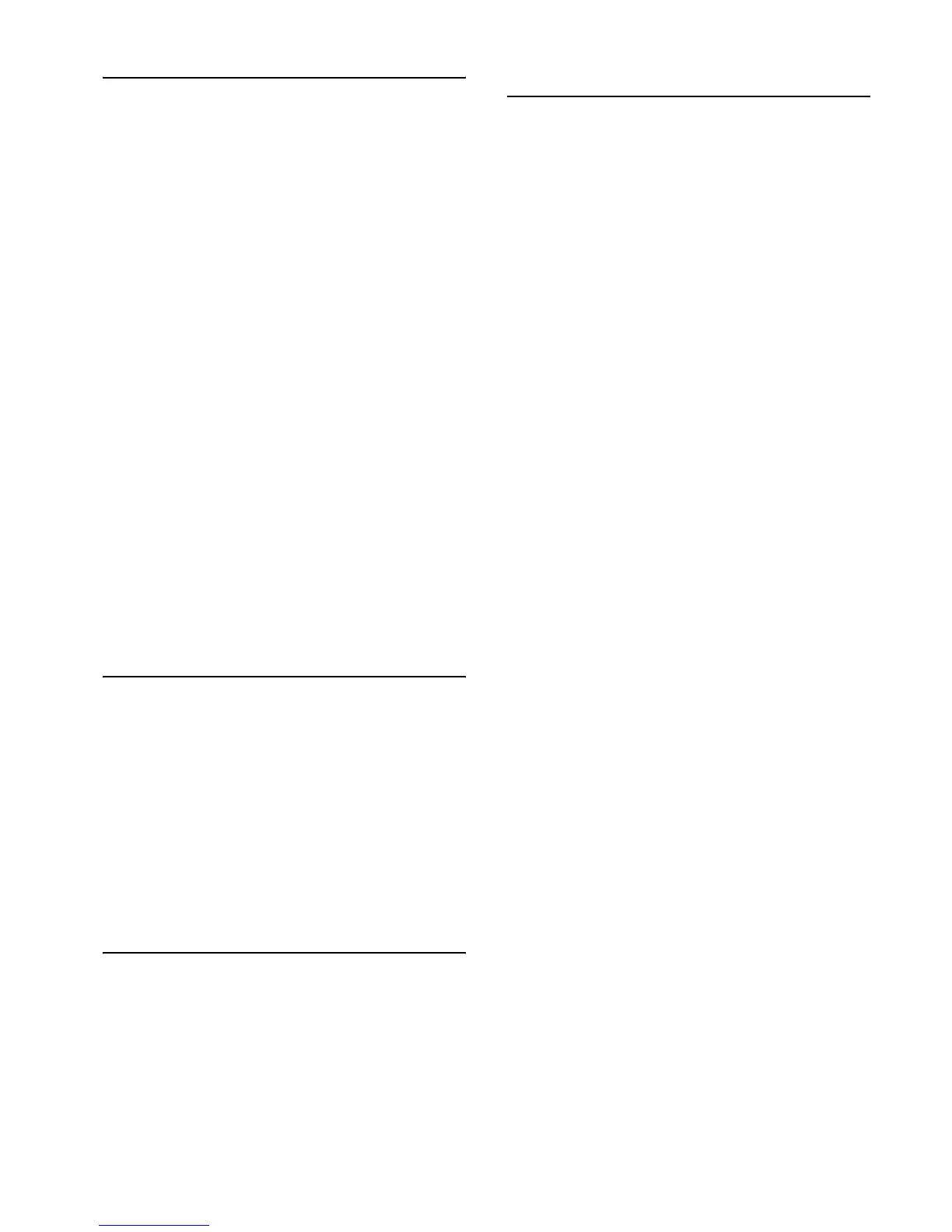vii
Section 7
COPIER MANAGEMENT ....................... 7-1
Copy management function ...........................................................7-1
Copy management procedures ............................................. 7-2
Accessing the copy management menu screen ....................7-3
Editing copy management information ............................... 7-4
Checking the copy management counts ............................7-25
Turning the copy management function ON/OFF ............7-29
Changing the copy management default settings .............7-29
Making copies when copy management is turned ON ...... 7-41
Default settings ............................................................................ 7-42
Machine default settings ....................................................7-42
Accessing the machine default settings ............................. 7-45
Making machine default settings .......................................7-46
Copy default settings ..........................................................7-65
Accessing the copy default settings ................................... 7-69
Making copy default settings .............................................7-70
Multi-bypass tray paper settings ................................................ 7-99
Paper size and type ............................................................. 7-99
Selecting other standard sizes .........................................7-100
Original size registration ..........................................................7-102
Auto color adjustment ............................................................... 7-104
Color Calibration ....................................................................... 7-106
B&W Density Adjustment ......................................................... 7-107
Color registration [Colour registration] .................................... 7-108
Drum refresh .............................................................................. 7-111
Checking the total counter and printing out the counter
report .......................................................................................... 7-113
Status report print out ..............................................................7-115
Language selection function ......................................................7-118
Entering characters ...................................................................7-119
Character input screens ...................................................7-119
Character input procedure ...............................................7-121
Section 8
OPTIONAL EQUIPMENT ...................... 8-1
Document Processor ..............................................................8-1
Paper Feeder (A) ...................................................................8-6
Paper Feeder (B) ...................................................................8-6
Paper Feeder (C) ...................................................................8-7
Document Finisher (A) ........................................................8-8
Document Finisher (B) .......................................................8-15
Memory Copy Board ...........................................................8-15
Key Counter ........................................................................8-16
Printer Kit ...........................................................................8-16
Fax Kit ................................................................................. 8-16
Network Scanner Kit ..........................................................8-16
Duplex Unit .........................................................................8-16
Section 9
TROUBLESHOOTING ............................ 9-1
If one of the following messages is displayed ............................... 9-1
If one of the following indicators lights ........................................9-4
If paper jams ..................................................................................9-5
Cautions ................................................................................9-5
Misfeed location indicators ...................................................9-5
Clearing paper jams ..............................................................9-6
If other trouble occurs ..................................................................9-18
Section 10
MAINTENANCE AND OPERATION
INFORMATION ......................................10-1
Cleaning the copier ...................................................................... 10-1
Replacing the toner containers ................................................... 10-5
Replacing the waste toner box .................................................... 10-7
Specifications ............................................................................... 10-9
Main Body ........................................................................... 10-9
Document Processor (option) ........................................... 10-11
Document Finisher (A) (option) ....................................... 10-11
Document Finisher (B) (option) ....................................... 10-12
Paper Feeder (A) (option) ................................................. 10-13
Paper Feeder (B) (option) ................................................. 10-13
Paper Feeder (C) (option) ................................................. 10-13
Duplex Unit (option) ......................................................... 10-13
Environmental specifications ................................................... 10-14
Installing the optional equipment ............................................ 10-15
Appendix: Functions and settings combination chart .. 10-17
