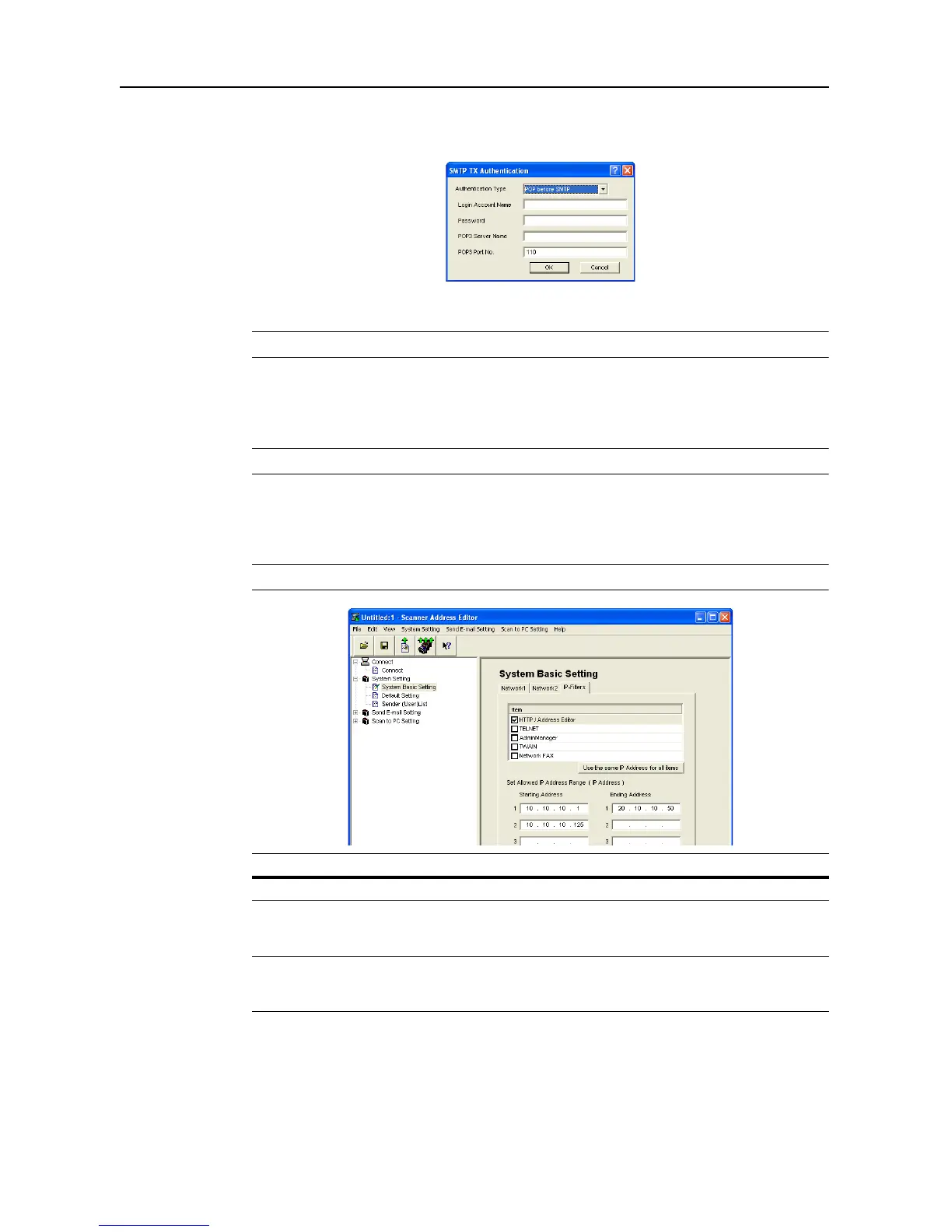Included Scanner Tools
3-20
SMTP TX Authentication (Administrator)
Set the administrator SMTP Server Authentication.
1
Choose SMTP Authentication or No Authentication.
NOTE: POP before SMTP and POP before SMTP(APOP) are not supported with this scanner.
2
Enter the Login Account Name to use in SMTP Server Authentication.
3
Enter the password into the Password field.
NOTE: Enter a password less than 31 characters long.
4
Click the OK button.
IP-Filter Tab Selection
NOTE: For further details on IP-Filter and configuration, refer to IP-Filters on page 2-9.
Item Description
Item Check the item for which you would like to perform filtering.
Use the same IP
Address for all
items
For all Items with a check, enables the same IP address set in Set Allowed
IP Address Range (IP Address).
Set Allowed IP
Address Range
(IP Address)
Up to 4 IP address ranges can be enabled for filtering. To filter a single IP
address, only enter the Starting Address.