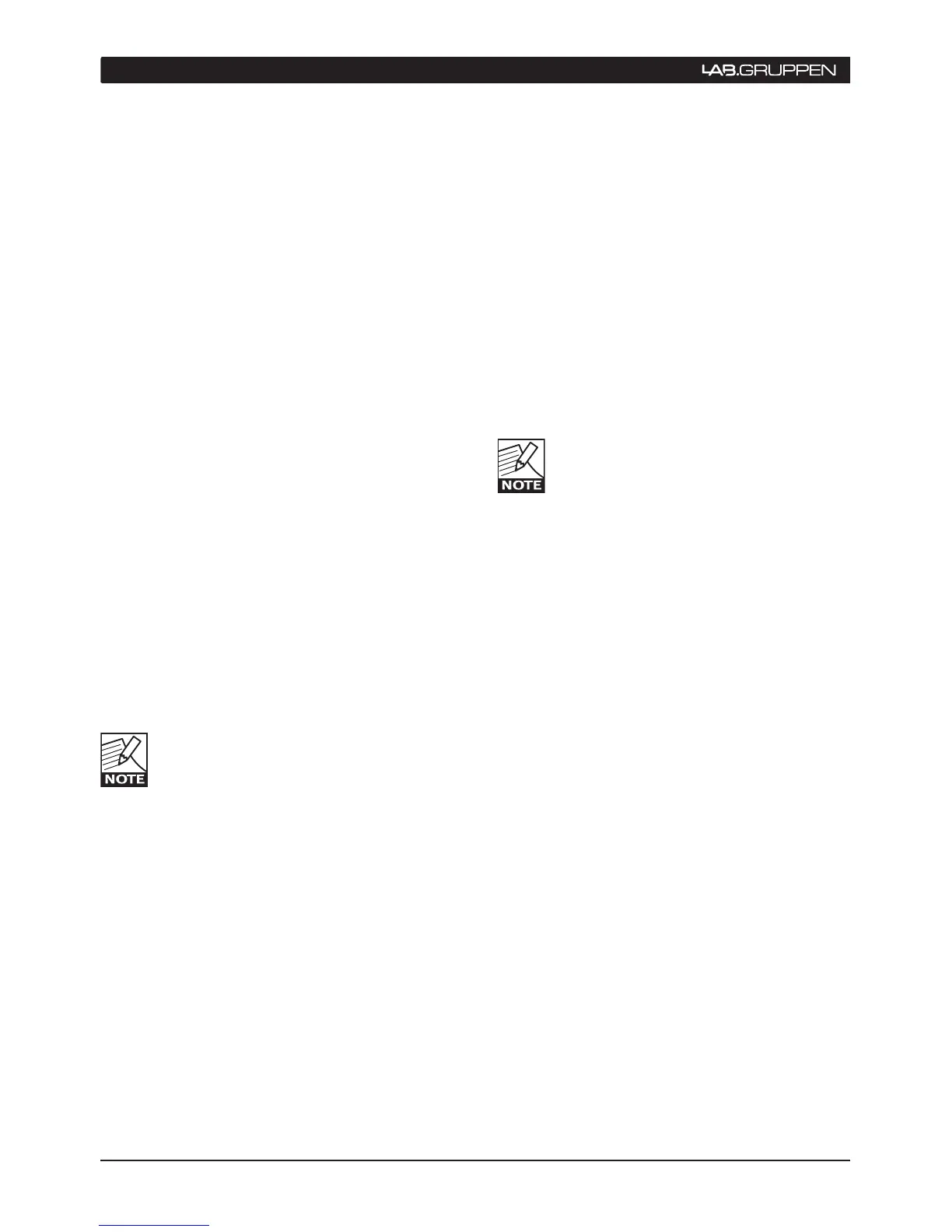5.2.7 Mute and polarity enable
Controls to the right of the “channel strips” enable and
disable the Mute and Polarity functions on a global
basis. When the Mute control is enabled (default),
the mute buttons are active. When Mute is disabled,
the “channel strip” mute functions cannot be changed
until the control is re-enabled.
Polarity control allows three states:
Hidden ▸ (default) removes the polarity buttons
from the “channel strips.”
Visible
▸
displays the polarity buttons but they
are disabled.
Enabled
▸
activates the buttons and allows a
change of state.
The Mute and Polarity enable controls are
global for all modules currently in the work
area. Controls are reset to defaults at the
start of each new session.
about the performance of the PLM. The information
is (from top):
Amplifier: ▸ This field confirms the name of the
PLM unit and the channel number. (The frame
name is assigned in Modules >Label & Lock >
Label Frame. This name also displays in Frame
block, line 2, on the PLM front panel display.)
The channel number corresponds to the power
output channel. The frame name and number
are separated by a colon.
Status
▸
: OK is displayed during normal operation,
when there are no faults or warnings and no
clipping is occurring. If output conditions are such
that an amplifier-related fault or warning state
arises, a message is displayed here indicating
the nature of the problem.
T
▸
psu
: This gives the temperature of the PLM
power supply. The temperature is expressed as
a percentage of the maximum safe value.
T ▸
ch
: This gives the temperature of the particular
PLM channel’s output stage, displayed as a
percentage of the maximum safe value.
T
▸
amp
: Whichever of T
psu
or T
ch
is closer to the
maximum temperature allowed is also displayed
on a horizontal bargraph.
The T
psu
, T
vc
, T
mag
and T
ch
displays correspond
to the temperature meters provided on the
PLM front panel display in METER MODE,
TEMPERATURE VIEW.
5 operation