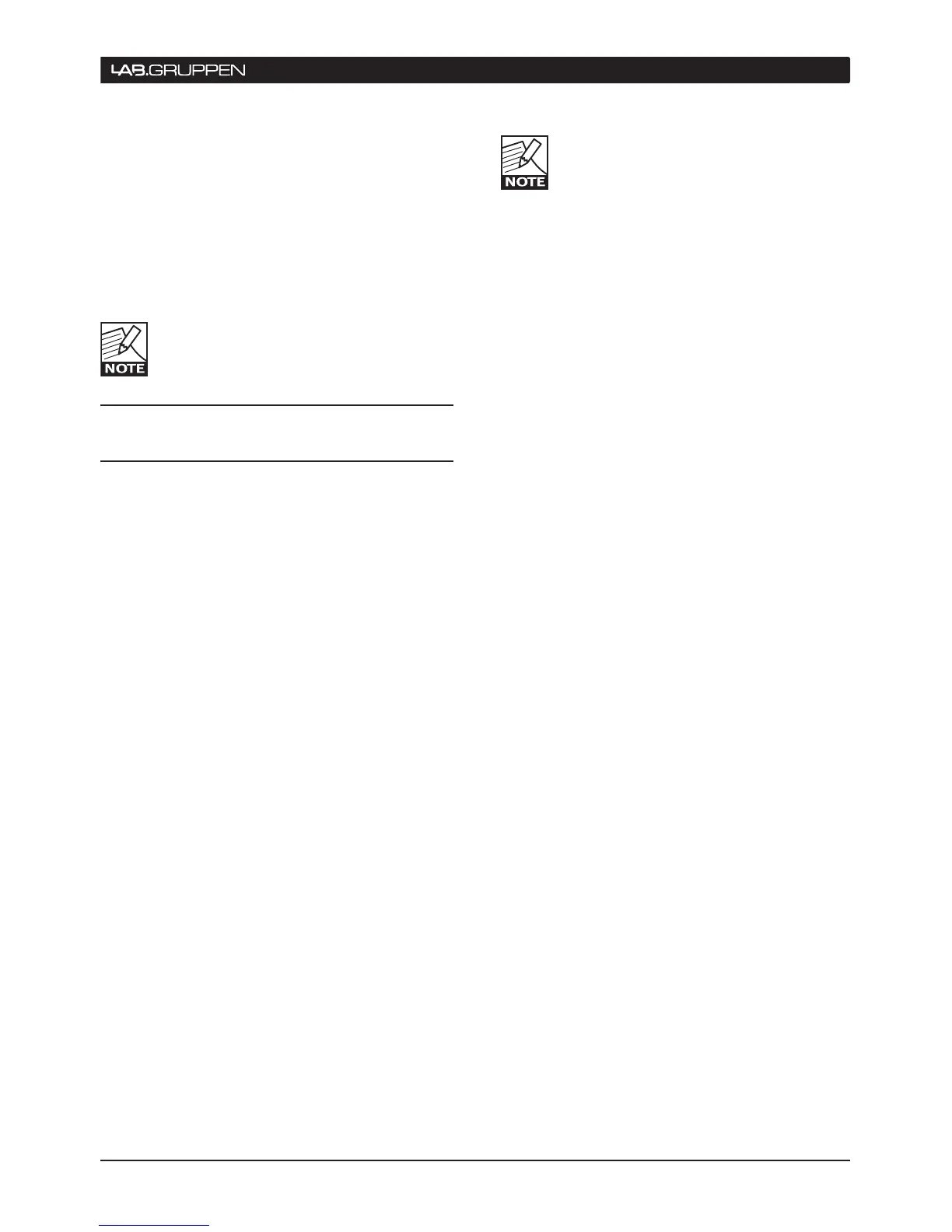soFtware installation 3
User files for the two separate installations
are also accessible from the Windows Start
menu. Select All Programs > Dolby Lake
Controller v5.x > User Data Files. Use the
Copy function to copy files and folder specified above
to the other version of DLC.
On initiating the install procedure itself, the
▸
Installation Wizard launches. At Step 4 (Installation
Folder selection), a different destination location
(pathname) from that containing the existing
software must be specified.
At Step 5 (Shortcut folder), enter a different
▸
Shortcut name for the start menu folder from
that which is already in use.
You may run only one of the two software
versions at a time.
3.5 Moving User Files between
Installations
In some situations, the user may wish to have some
of the same presets available in both versions. To copy
preset files from the existing (old) installation into the
new DLC PLM Edition installation, the following steps
are necessary:
Using Windows Explorer;
Locate your current Dolby installation folder.
▸
Default location is in C:\Program Files.
Within this folder, navigate further to Dolby
▸
Lake Controller vx.y\data\user (where vx.y is
the existing version of Dolby Lake Controller
you are running)
Two sets of files need to be copied to the new ▸
location. One is the Systems folder (in \user)
in its entirety; the other is any Module library
files the user has created, which will be in \
user\Modules. Note the Default Modules and
Loudspeaker Presets folders in this location need
not be copied.
The destination location for these files should be
▸
Dolby Lake Controller vp.q\data\user (where vp.q
is the new version of the Dolby Lake Controller
PLM Edition).