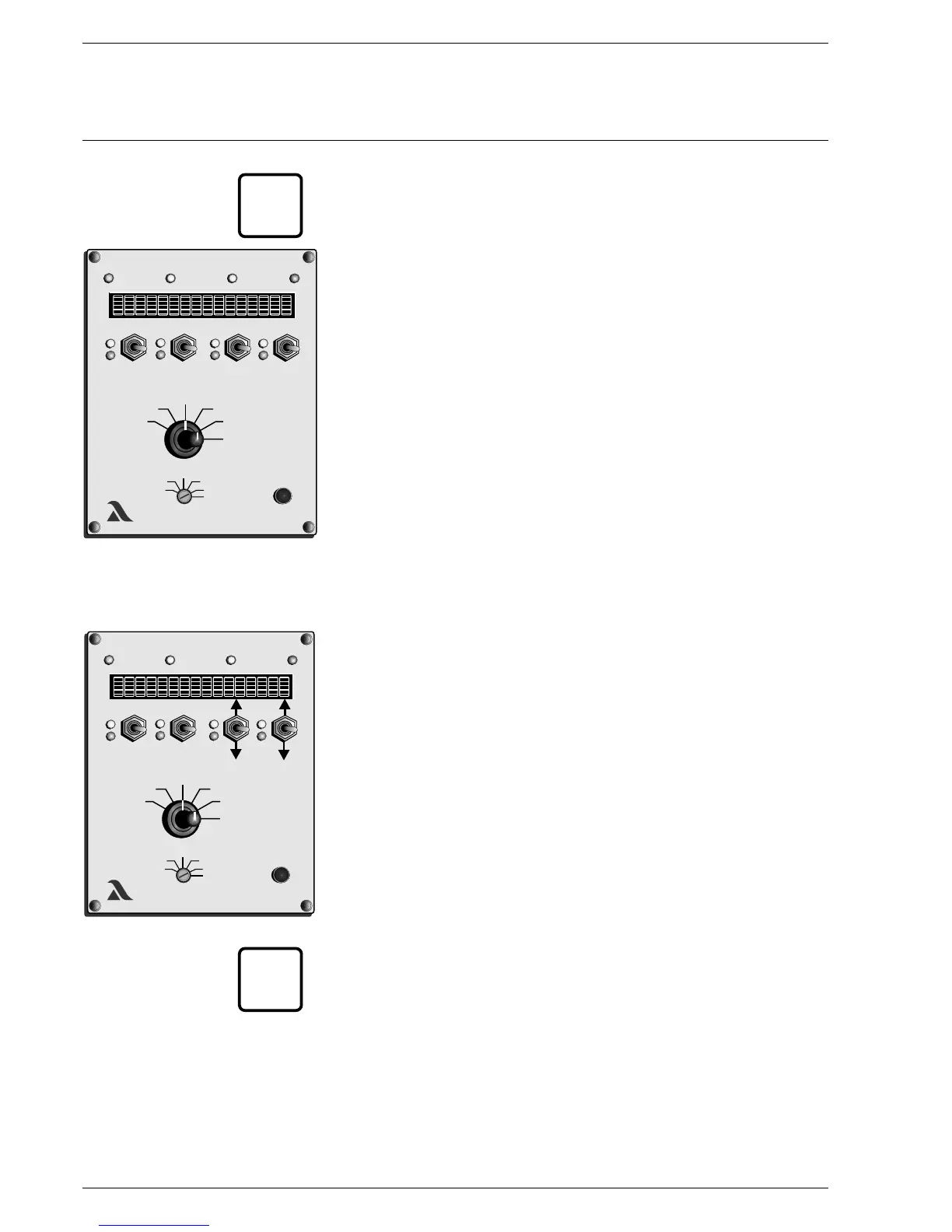Settings Parameters
Changing the password ____________________________________________________________
Only possible at customer level (level 1)
____________________________________________________________
From level 1, once accessed:
Turn selector switch (1) to Status
Simultaneously push keys (4) channel 2 and 3 upwards
and channel 4 downwards
- the display shows the password input field
Set the new password for the level
Turn selector switch (1) to Digital inputs
Press the Acceptance key (3)
- new password is set
Changing parameters Select the required parameter with Channel 3 key
Change its value with Channel 4 key
- The values are accepted immediately without further confirmation
An explanatory text for the parameters can be called up by pressing
the Acceptance key (3)
____________________________________________________________
For larger values, changes can be in x100 steps with Channel 1 key and
in x10 steps with Channel 2 key.
____________________________________________________________
xxx
LAMTECLAMTEC
xxx
xxx
xxx
3
4
1
20
i
xxx
LAMTECLAMTEC
xxx
xxx
xxx
3
i
