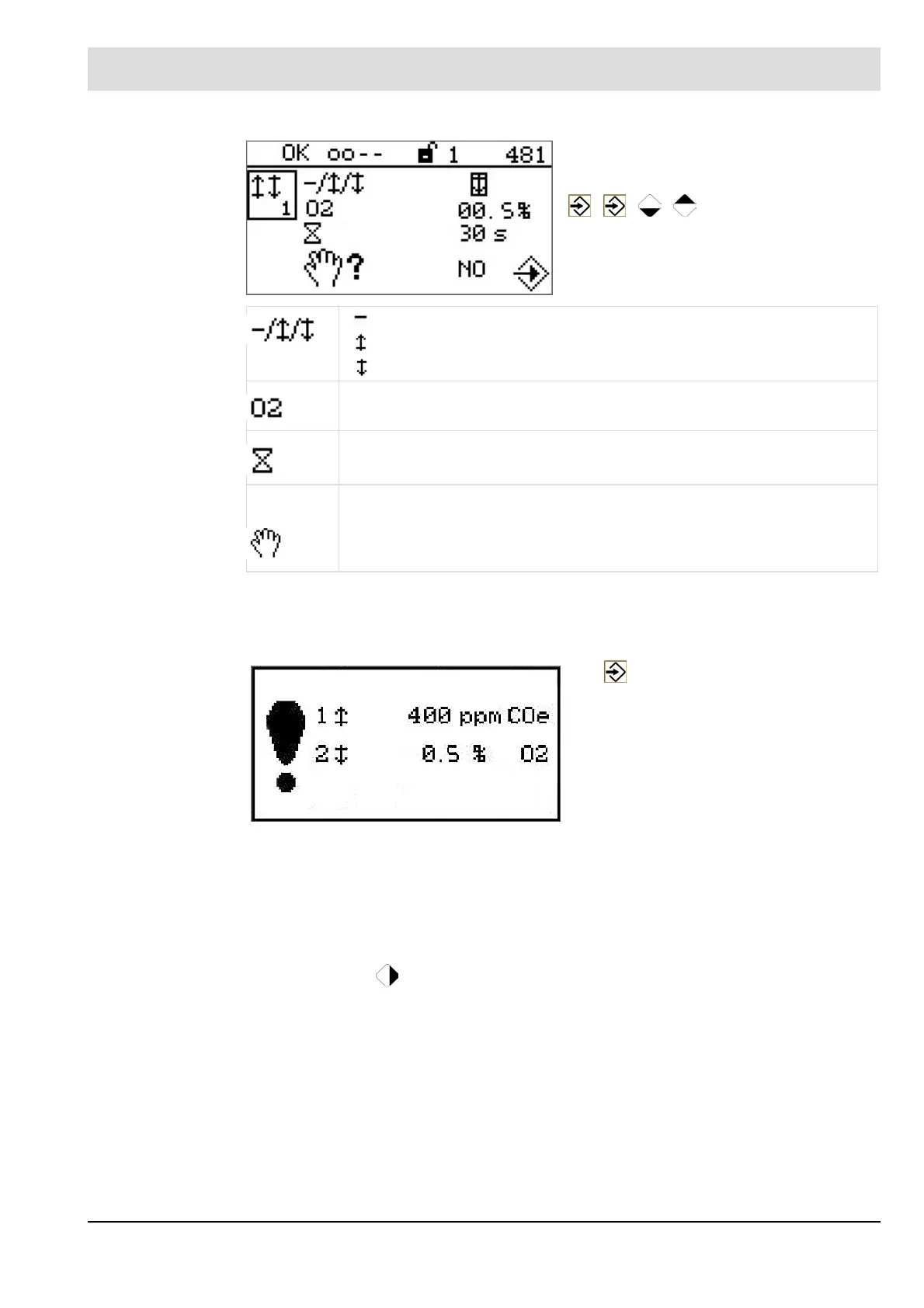48
5 Maintenance
If a limit value is undershot/exceeded, this is indicated in the status line by a down/up arrow
(see Chapter 4.3 Status Line).
In addition, the following message appears on the display:
Limit value 1:
• Factory setting: Exceeding of 400 ppm CO
e
, 60 s
Limit value 2:
• Factory setting: Undershooting of 0.5% O
2
, 30 s
The exceeded/undershoot value starts blinking in the main display 001.
Use the arrow key to change back from display 001 to the appropriate indication of the
limit values. If the limit value must be quitted by hand a hand symbol is shown in the display.
Use the ENTER key to quit the limit value.
Control of the entry with the following key
sequence:
, , , .
Limit value off
Monitoring of exceeding
Monitoring of undershooting
Setting of limit value
Setting of trigger time of limit value
NO - limit value resets automatically
YES - manual acknowledgement of limit value required (see Chapter 4.4.2
Main Menu - Information
Key returns to the main display