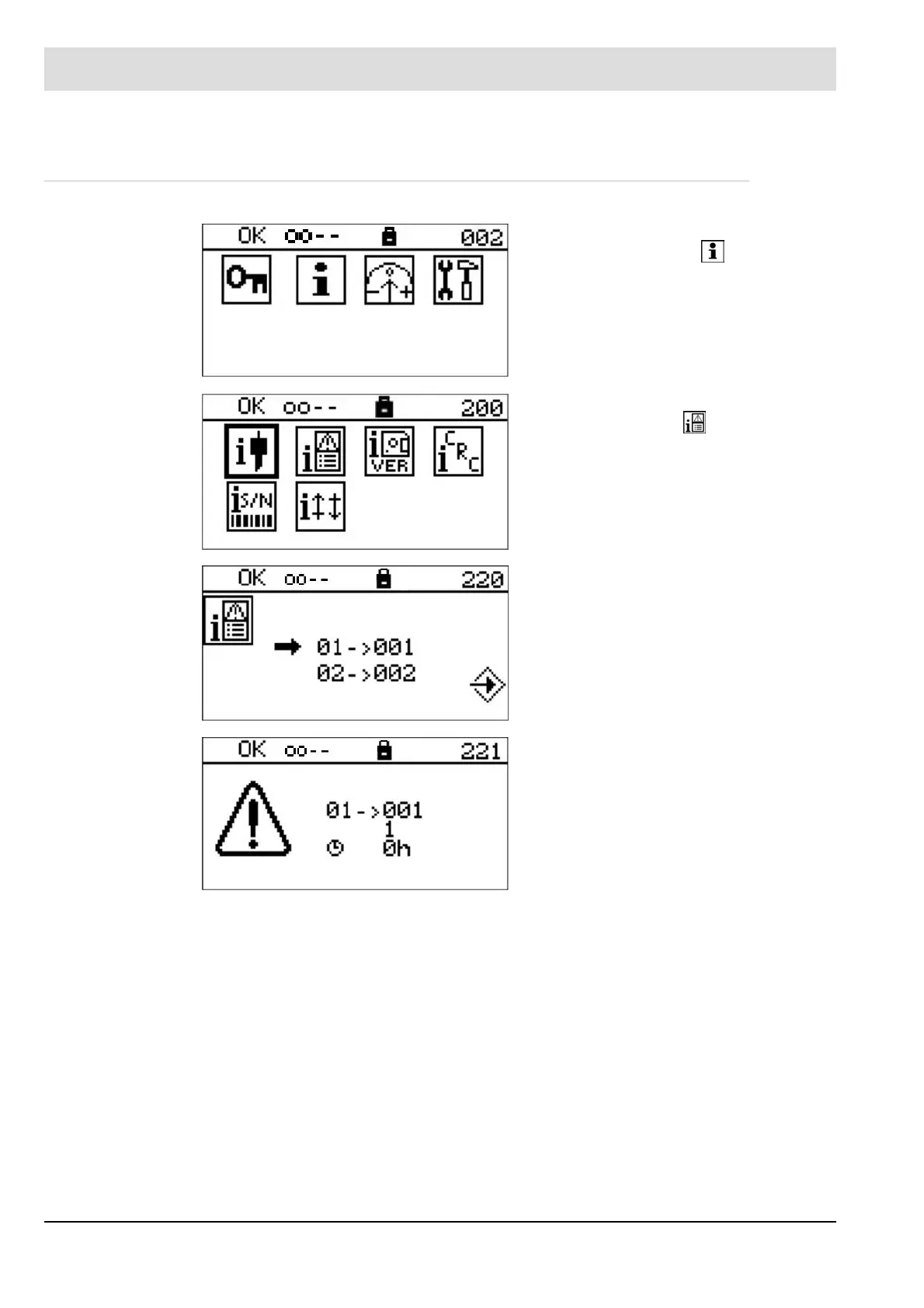55
6 Correcting Faults
6.1.3 Call of the Fault History
In the main menu, select for informa-
tion.
In "Information," select for the fault his-
tory.
Fault history
01
Number of the entry
001 Fault number of the main processor
If the fault number is displayed as "101"
(+100), there is a fault in the monitoring
processor.
1 Trigger 1
0h Occurs in case of ... Operating hours
For fault numbers, see Chapter 6.1.1 Faults.