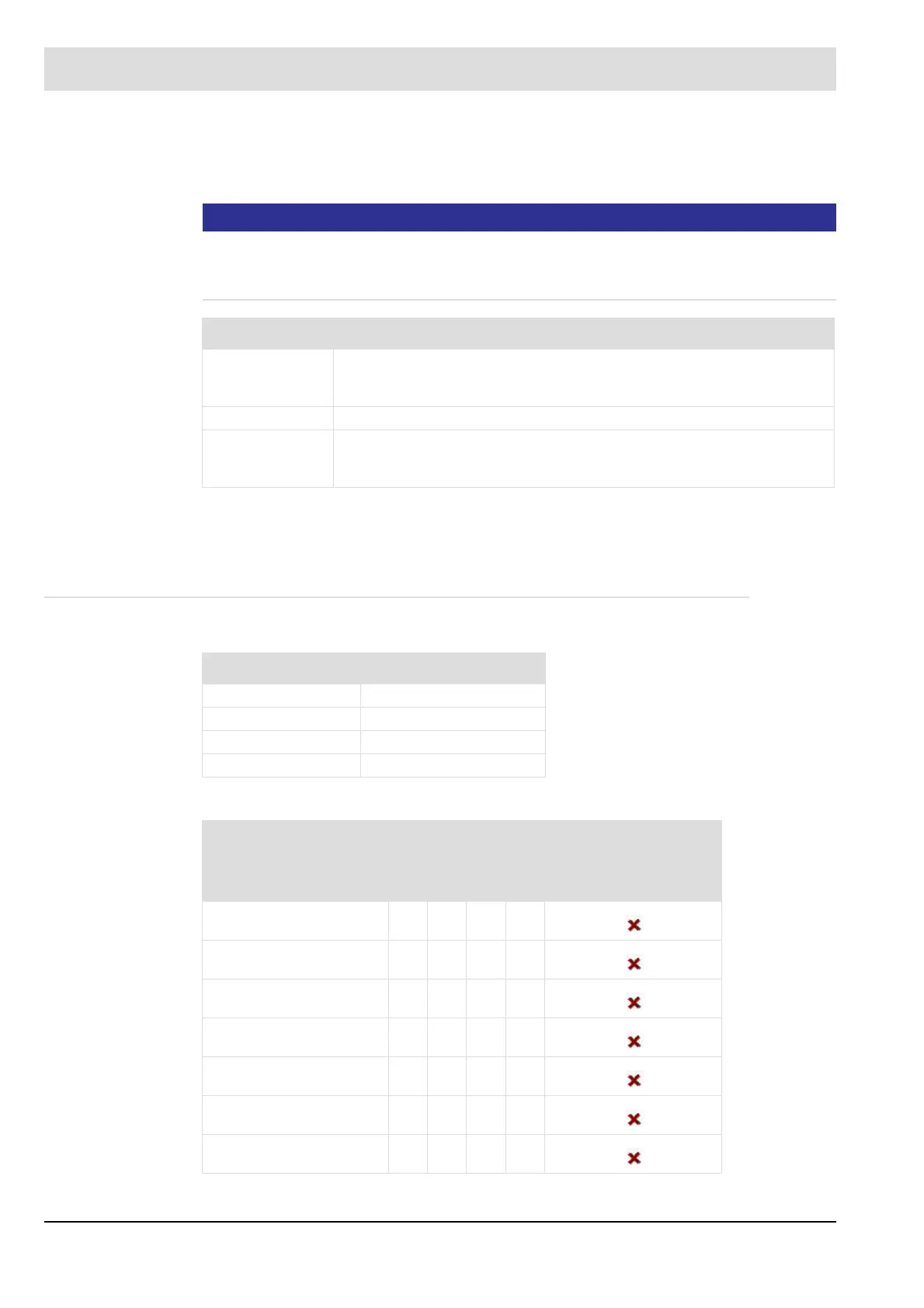69
8 Options
Specification of the PROFIBUS master output data
The following shows the assignment of the output data received by the PBM from the PROFI-
BUS master.
NOTICE
If the PROFIBUS module is used with a BT300 with software version 3.3 or older, only select-
ed LSB digital modules can be used (see the LSB module ID table in Chapter 8.5.4 Commu-
nication Appendix.
8.5.4 Communication Appendix
Bit encoding status of the digital outputs of the LSB module
ID of LSB modules – address to be set on the rotary switches
Byte position
*
* Byte-number-wise from 1
Designation/configuration
1, 2 Fault/warning reset
Execution for change byte 1, 2 of 0x55AA 0xAA55
0xAA55 0x55AA
3 ID (number) of digital module 1 ...16
**
** Here, specify the number of the digital module (1 ... 16), and
set the address on the LSB module according to the number and LSB family; cf.
4 Bit encoding of the digital outputs to be set
Bit [0 ... 3] digital outputs 1 ... 4 (see the Bit encoding status of the digital
outputs of the LSB module table in Chapter 8.5.4 Communication Appendix.
Digital outputs Active (bit encoding)
1 0x01
2 0x02
3 0x04
4 0x08
LSB module no. LSB family
1 2 3 4 BT300 support
Until Release 3.3
Digital module 1 3 2 1 0
Digital module 2 7 6 5 4
Digital module 3 11 10 9 8
Digital module 4 15 14 13 12
Digital module 5 18 18 17 16
Digital module 6 23 22 21 20
Digital module 7 27 26 25 24