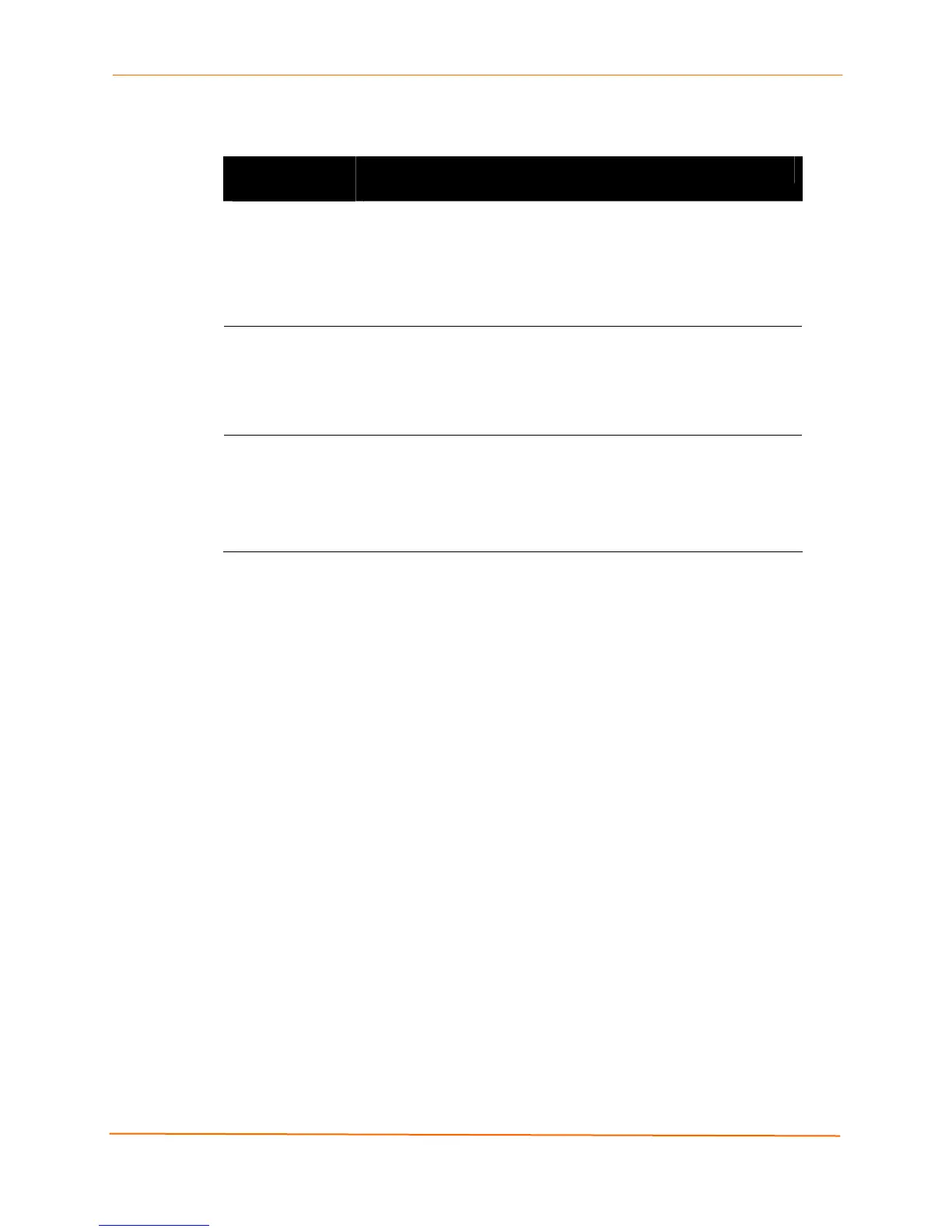8: Services Settings
EDS Device Servers User Guide 89
RSS Page
HTTP RSS Page
Settings
Description
RSS Feed Select whether an RSS feed is enabled or disabled. An RSS
syndication feed is served by the HTTP server. This feed contains
up-to-date information about configuration changes that occur on
the EDS. Choices are:
On = RSS feed is enabled.
Off = RSS feed is disabled. (default)
Persistent Select whether the RSS feed is persistent. Choices are:
On = data is stored on the filesystem, in the file “/cfg_log.txt.” This
allows feed data to be available across reboots or until the factory
defaults are set.
Off = data is not stored on the filesystem. (default)
Max Entries Enter the maximum number of log entries. The RSS feed is a
scrolling feed, with only the last Max Entries entries cached and
viewable. To be notified automatically about any configuration
changes that occur, register the RSS feed within your favorite RSS
aggregator. Default is 100.
Each RSS feed entry is prefixed with a timestamp.
LPD Pages
In addition to its other functions, the EDS acts as a print server if a printer is connected to
one of its serial ports.
Clicking the LPD (Line Printer Daemon) link in the menu bar displays the LPD Statistics
page. This page has three links at the top for viewing print queue statistics, changing
print queue configuration, and printing a test page.
To select a line printer:
EDS4100: Click LPD1, LPD2, LPD3, or LPD 4 at the top of the page.
EDS8/16/32PR: Select the LPD from the Select LPD Line drop-down list at the top of the
page.
After you select an LPD line, you can click Statistics, Configuration, or Print Test Page
to view or change the settings of the selected LPD. Because all LPD lines operate
independently, you can specify different configuration settings for each one.
