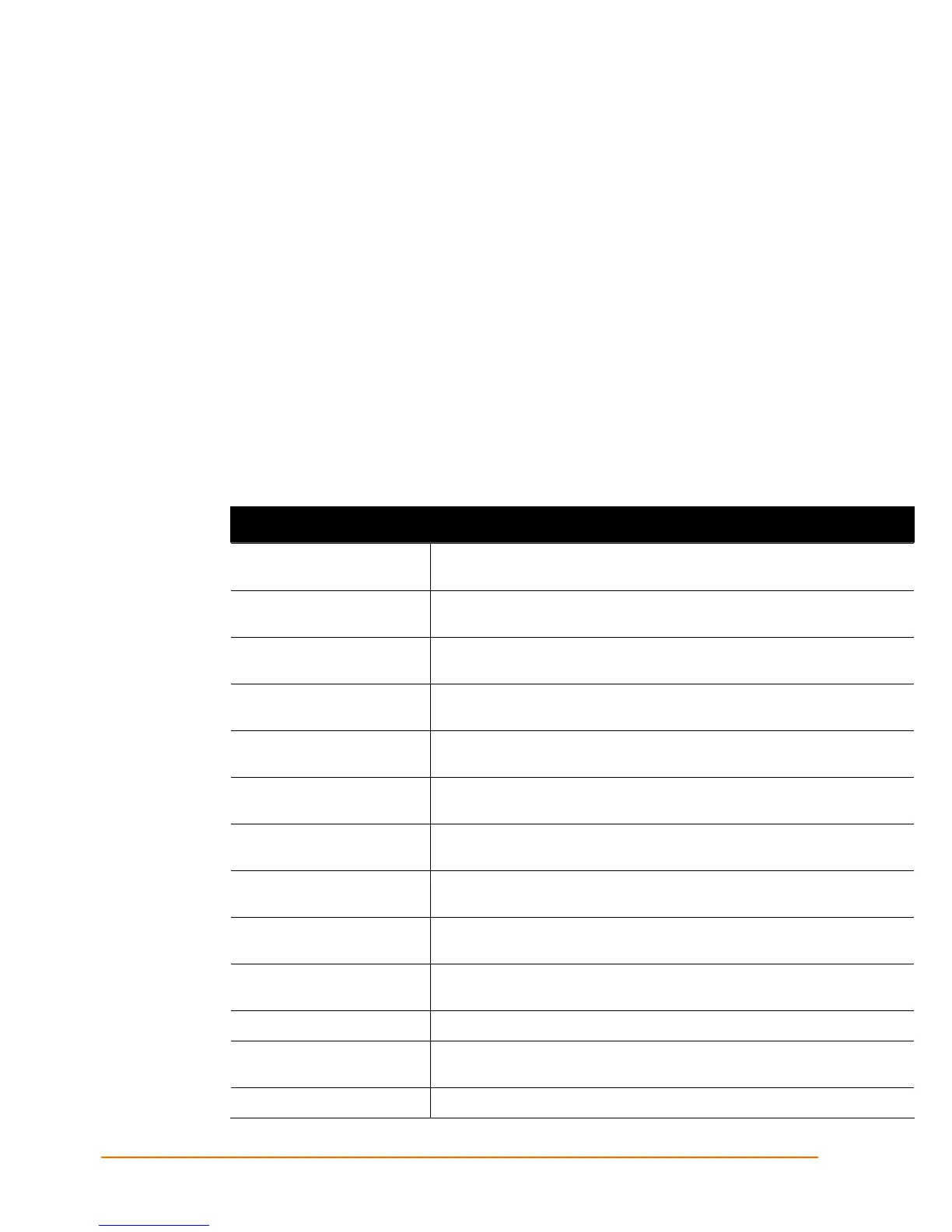EDS Device Servers User Guide 11
1: Preface
Purpose and Audience
This guide describes how to install, configure, use, and update the EDS4100 4-Port,
EDS8PR 8-Port, EDS16PR 16-Port, and EDS32PR 32-Port Device Servers. It is for
users who will use the EDS to network-enable their serial devices.
Summary of Chapters
The remaining chapters in this guide include:
Chapter Description
2: Introduction
Main features of the EDS device servers and the applications for which
they are suited.
3: Installation: EDS4100
Instructions for getting the EDS4100 device server up and running.
Includes a description of hardware components.
4: Installation: EDS8PR,
EDS16PR and EDS32PR
Instructions for getting the EDS8PR, EDS16PR and EDS32PR device
server up and running. Includes a description of hardware components.
5: Getting Started
Instructions for starting DeviceInstaller and viewing current configuration
settings. Introduces methods of configuring the EDS.
6:Configuration Using the Web
Manager
Instructions for using the web interface to configure EDS device servers.
7: Network, Line, Tunnel, and
Terminal Settings
Instructions for using the web interface to configure network, serial line,
and tunnel settings.
8: Services Settings
Instructions for using the web interface to configure settings for DNS,
SNMP, FTP, and other services.
9: Security Settings
Instructions for using the web interface to configure SSH and SSL security
settings.
10: Maintenance and
Diagnostics
Instructions for using the web interface to maintain the EDS, view statistics,
files, and logs, and diagnose problems.
11: Advanced Settings
Instructions for using the web interface to configure email, CLI, and XML
settings.
12: Updating Firmware
Instructions for upgrading the EDS firmware.
A: Factory Default
Configuration
Quick reference of the EDS factory-default configuration settings.
B: Technical Specifications
Tables of technical data about the products...
