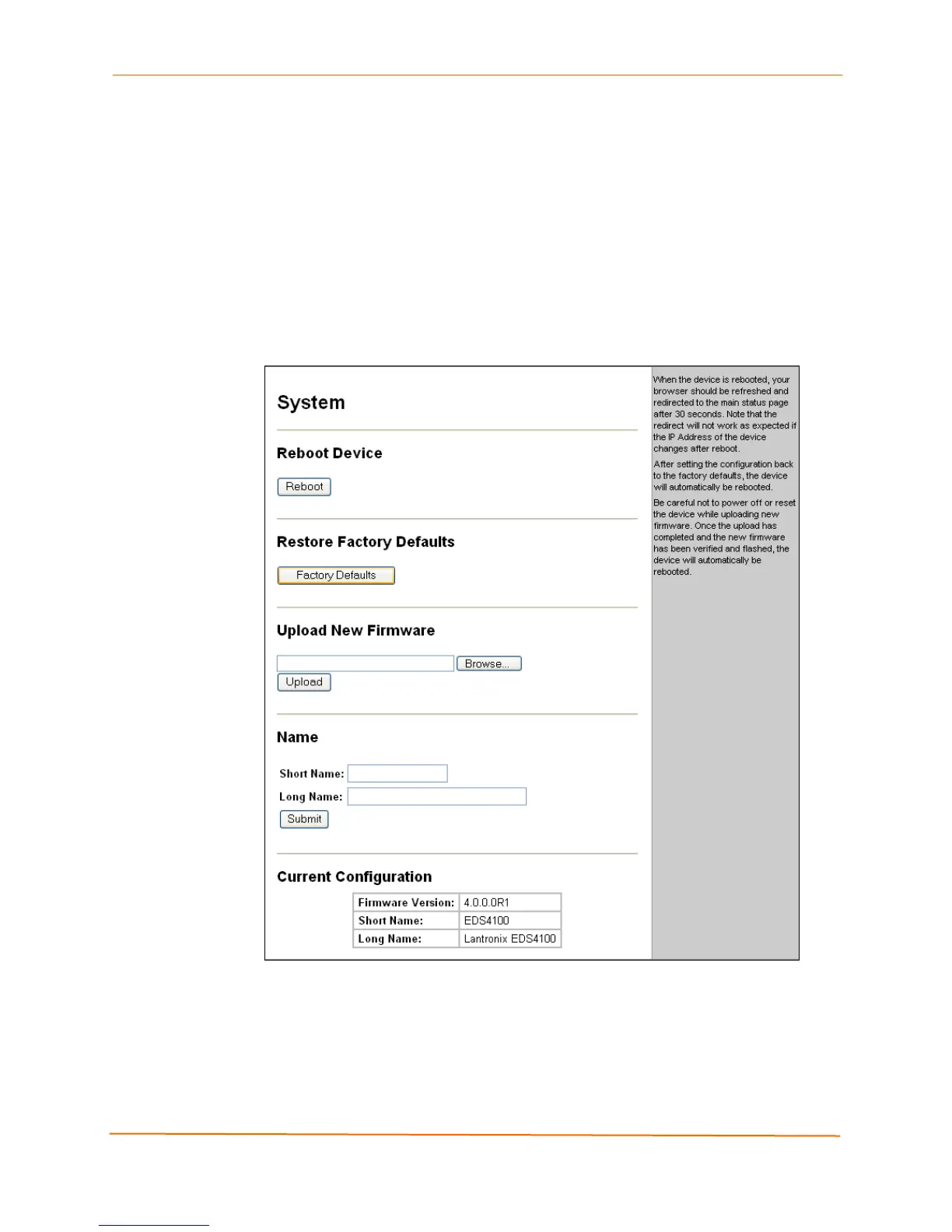10: Maintenance and Diagnostics Settings
EDS Device Servers User Guide 123
System Page
Clicking the System link in the menu bar displays the System page. Here you can:
Reboot the EDS.
Restore factory defaults.
Upload new firmware.
Assign short and long names to the EDS.
Figure 10-16. System Page
