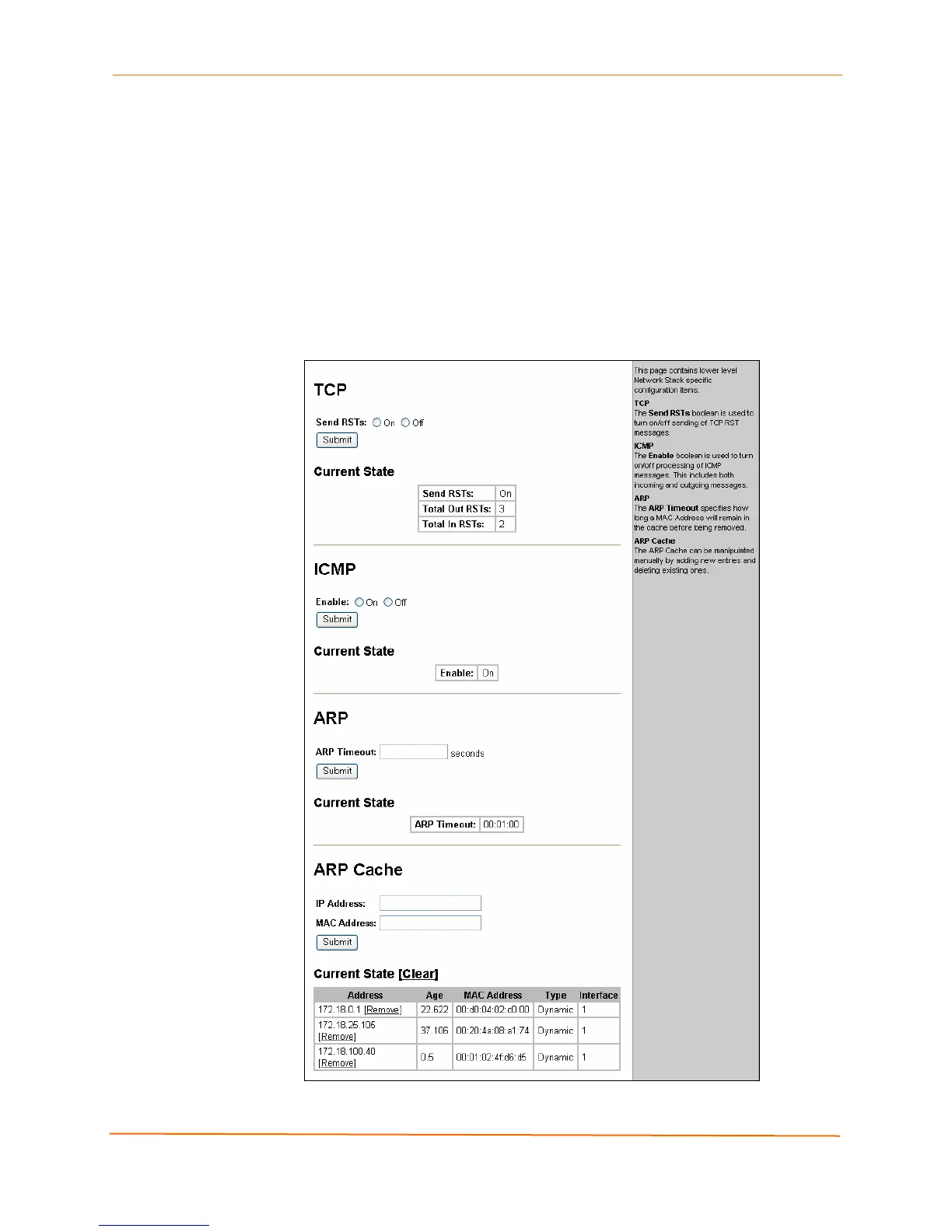10: Maintenance and Diagnostics Settings
EDS Device Servers User Guide 109
Protocol Stack Page
Clicking the Protocol Stack link in the menu bar displays the Protocol Stack page. Here
you can configure lower level network stack-specific configuration settings.
Under Current State, there is a Clear link to remove all addresses and a Remove link to
remove the individual address shown. If you click Clear or Remove, a message asks
whether you are sure you want to perform the operation. Click OK to proceed or Cancel
to cancel the operation.
Figure 10-3. Protocol Stack Page
