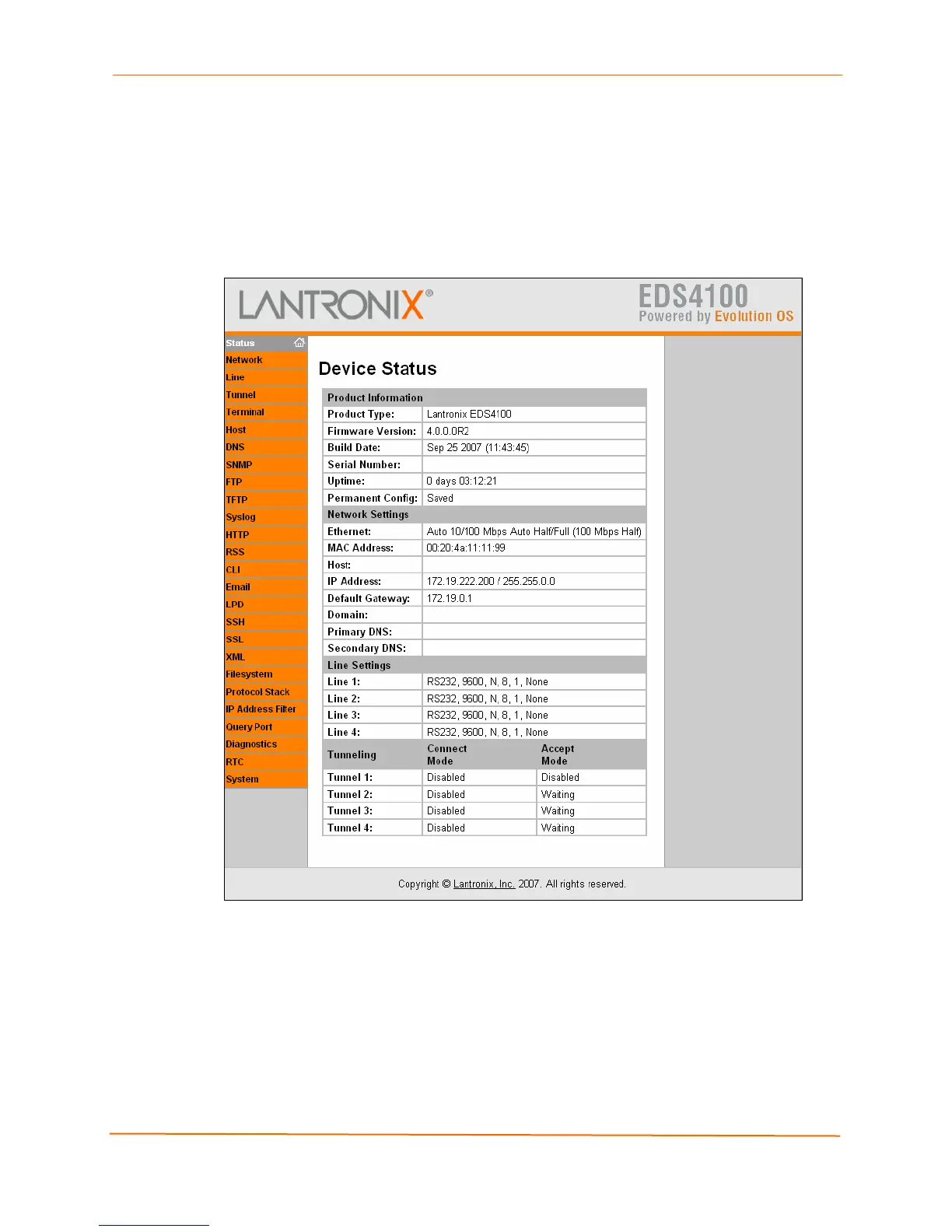6: Configuration Using the Web Manager
EDS Device Servers User Guide 37
Note: The factory-default user name is admin and the factory-default password
is PASS. After you log in to the Web Manager, we recommend you use the FTP
page to change the default FTP password (see page 79), the HTTP
Authentication Page to change the HTTP authentication password (see page 85),
and the Command Line Interface Configuration Page to change the CLI
password (see page 129).
Figure 6-2. Web Manager Device Status Page