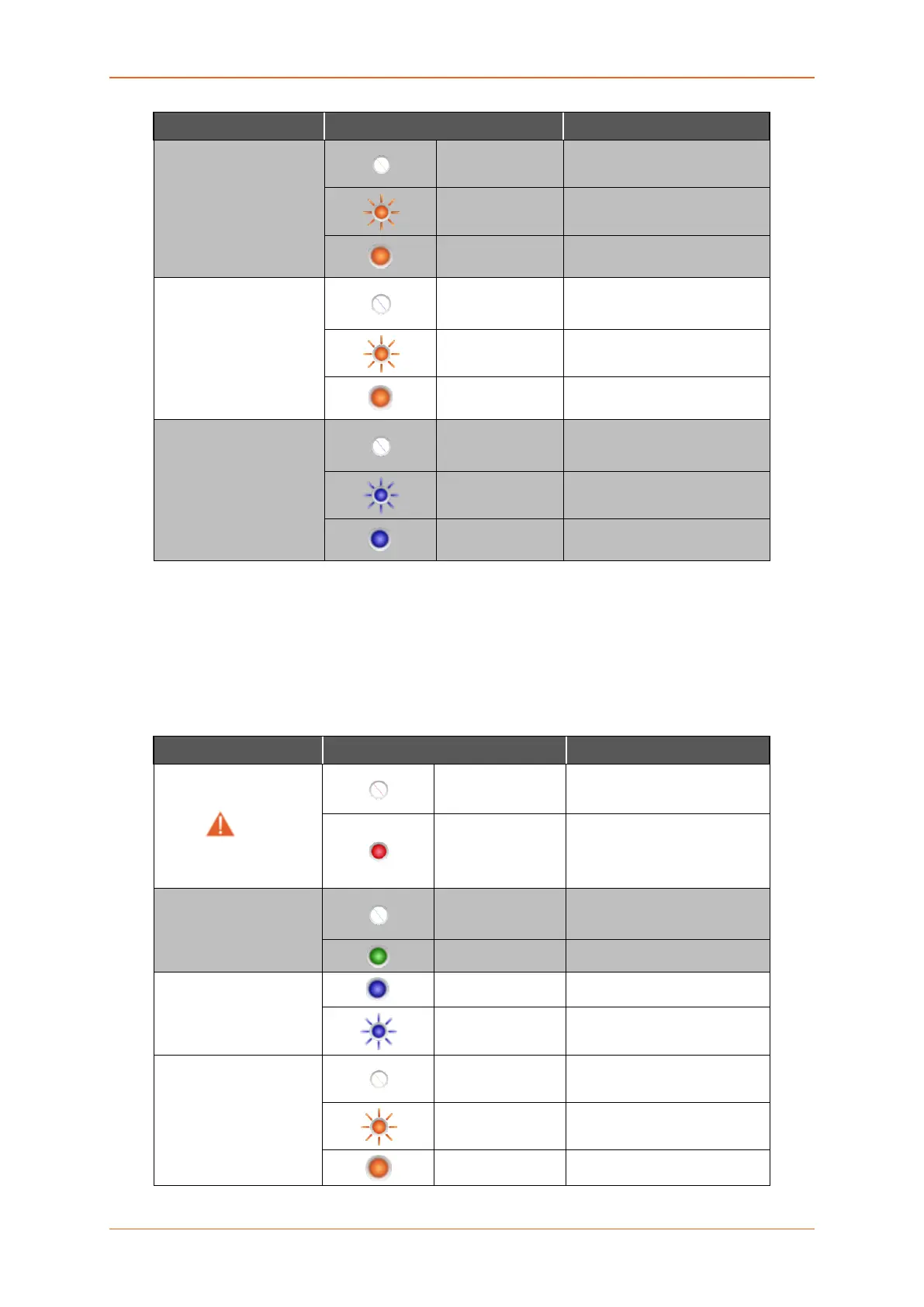LED Behavior
E220 Series Cellular Router User Guide 12
Name Colour and State Description
Network
OFF
Not registered on a cellular
network.
Amber Flashing
Registered on a roaming
cellular network
Amber ON
Registered on home cellular
network
Activity
OFF
Cellular data service is not
connected
Amber Flashing
Data Transfer over Cellular
Network
Amber ON
Cellular data service is
connected
WI-FI
OFF Wi-Fi network is inactive
Blue Flashing Traffic on Wi-Fi network
Blue ON
Wi-Fi network is up and
activated
Table 3.3-1: LED States and Description
• Other LEDs – For E210 Series
The top panel of Lantronix E200 and E220 Series Routers features 7 LEDs on the front to
indicate critical system information.
Name Colour and State Description
Alert
OFF
No alert, device is running
smoothly
Red ON
Hardware fault (high
temperature or problem with
module), Cellular Module
reboot, Linux Kernel booting
Power
OFF Power off
Green ON Power on
SIM in use
On SIM 1
Flashing SIM 2
Signal
OFF
No signal
(CSQ=0 to 5, 97, 98, 99)
Amber Flashing
Weak signal
(CSQ > 6 to 12)
Amber ON Strong signal
