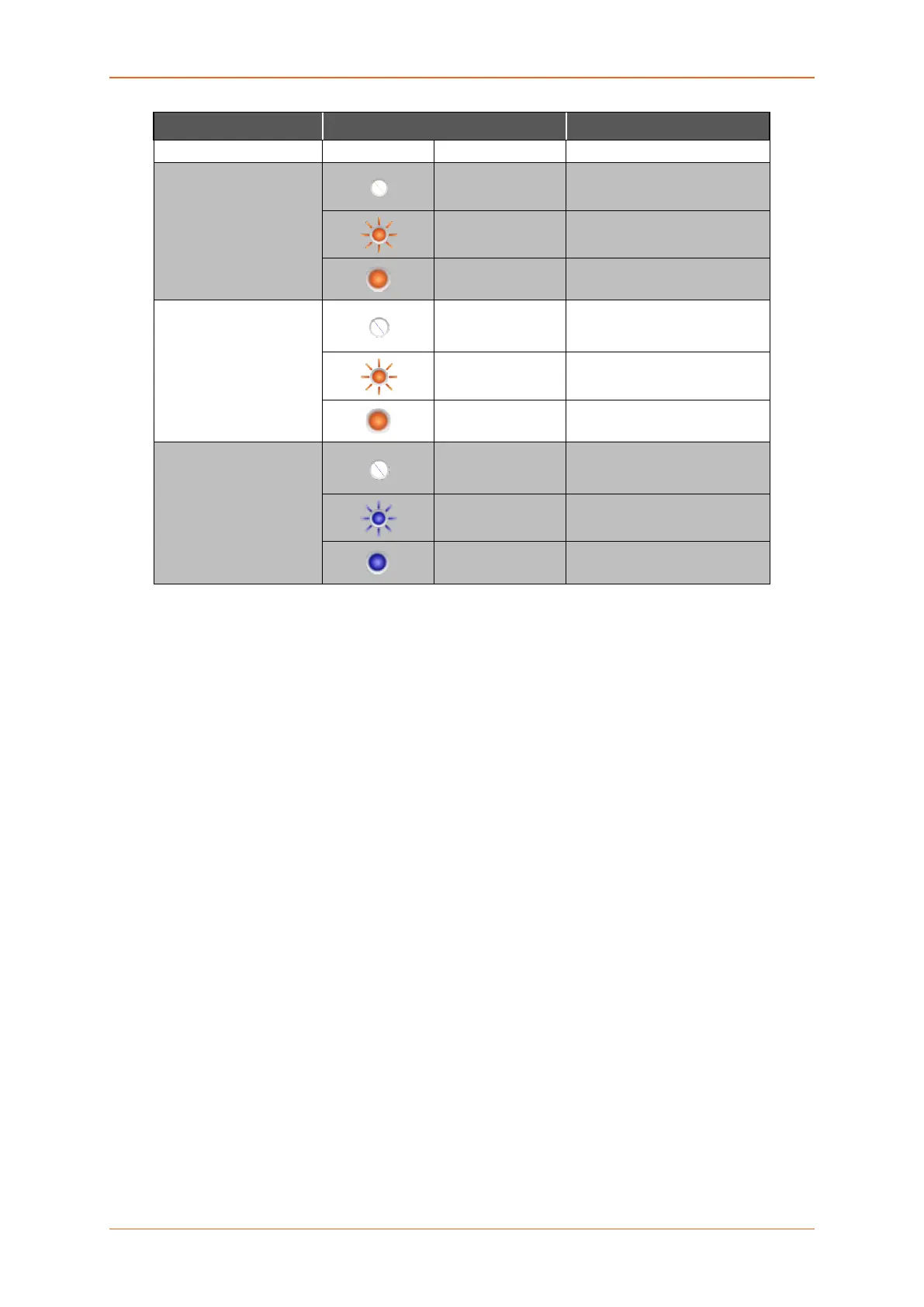LED Behavior
E220 Series Cellular Router User Guide 13
Name Colour and State Description
Network
OFF
Not registered on a cellular
network.
Amber Flashing
Registered on a roaming
cellular network
Amber ON
Registered on home cellular
network
Activity
OFF
Cellular data service is not
connected
Amber Flashing
Data Transfer over Cellular
Network
Amber ON
Cellular data service is
connected
WI-FI
OFF Wi-Fi network is inactive
Blue Flashing Traffic on Wi-Fi network
Blue ON
Wi-Fi network is up and
activated
Table 3.3-2: LED States and Description
