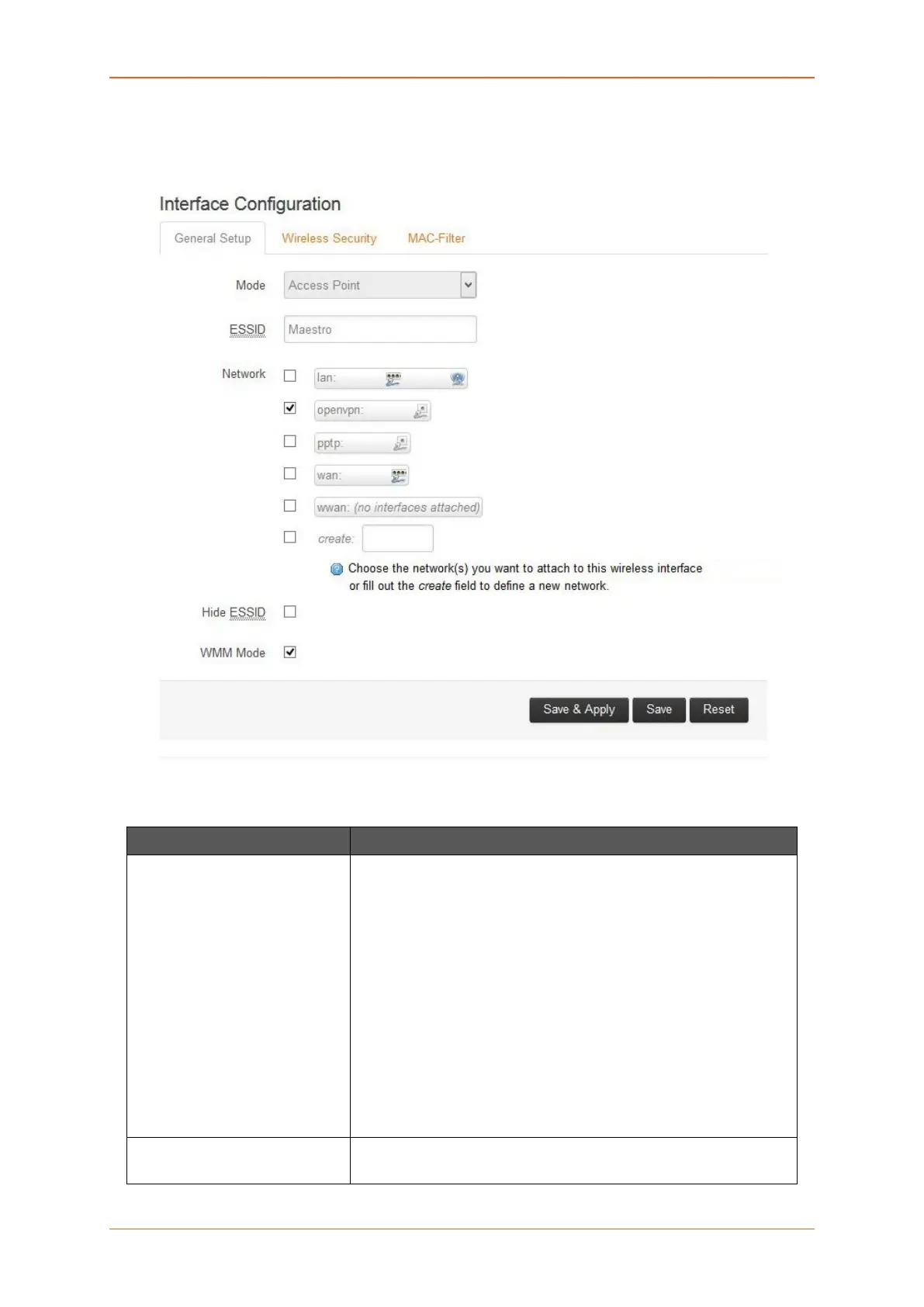Network
E220 Series Cellular Router User Guide 131
B. Interface Configuration
a. General Setup
Screen 10-45: General Wireless Connection Configurations for a New Interface
Parameters Description
Mode Select the Wi-Fi Interface mode.
Available Options
• Access Point
• Client
• Ad-Hoc
• 802.11s
• Pseudo Ad-Hoc (ahdemo)
• Monitor
• Access Point (WDS)
• Client (WDS)
The default mode is Access Point.
ESSID Displays the device name assigned to the router.
