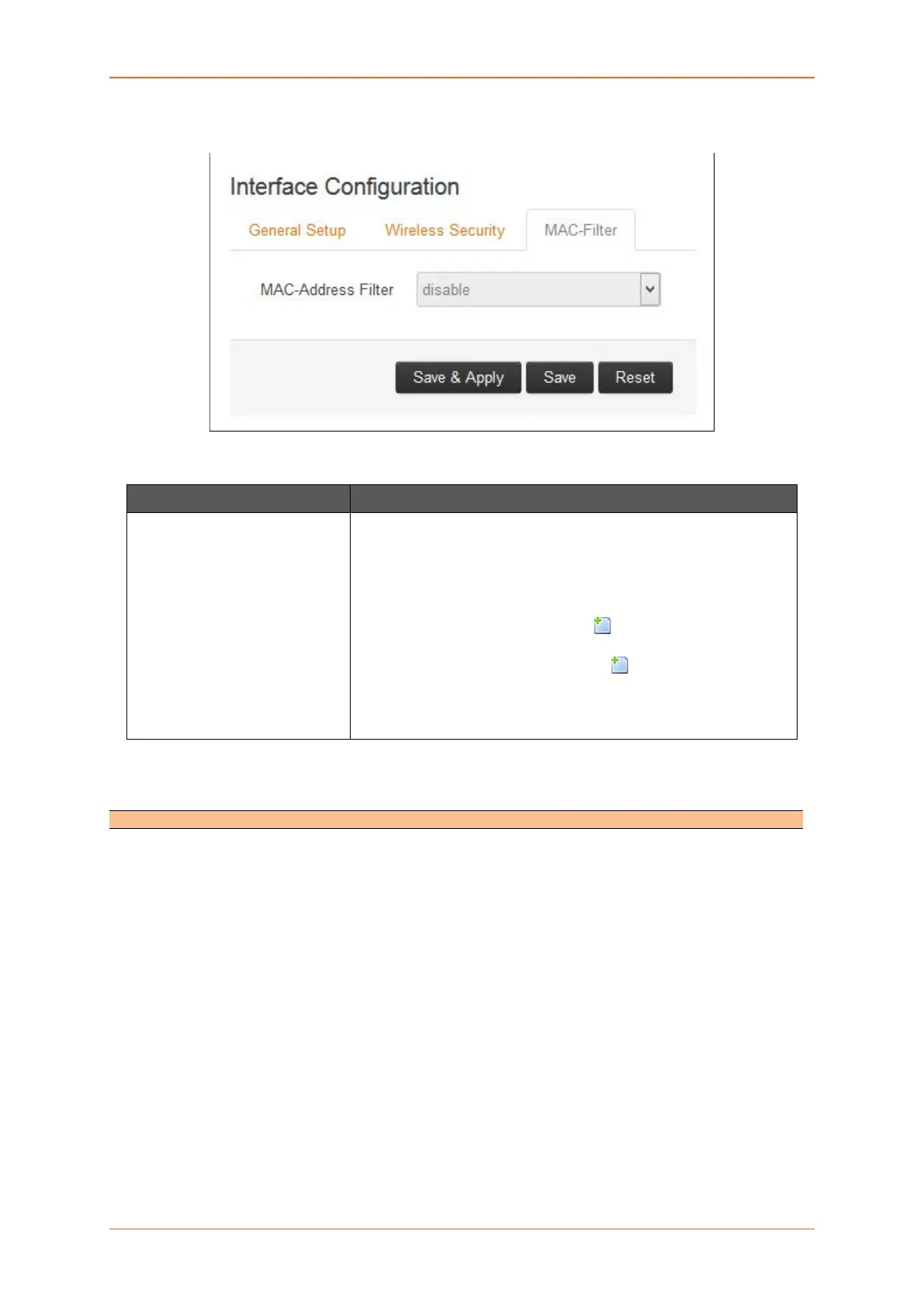Network
E220 Series Cellular Router User Guide 134
c. MAC-Filter (Only for Interface configuration mode selected as Access Point)
Screen 10-47: MAC Filter Configurations for a New Interface
Parameters Description
MAC-Address Filter MAC Address Filter is use to configure the white-listed or the black-
listed MAC Address.
Available Options
• Disable
• Allow listed only – Click to add the allowed MAC
Address.
• Allow all except listed – Click to add the allowed MAC
Address.
By default the MAC-Address Filter is disabled.
Table 10.3-6: MAC Filter Configurations for a New Interface
Concept of Wi-Fi in E Series
E Series treats Wi-Fi as an interface. By default there is on pre-created interface for Wi-Fi in
access point mode. You can create multiple interfaces at the same time and assign multiple
SSIDs to them.
However while creating multiple interfaces for Wi-Fi please make sure that you do not create
a few in Hotspot mode and few in client mode.
