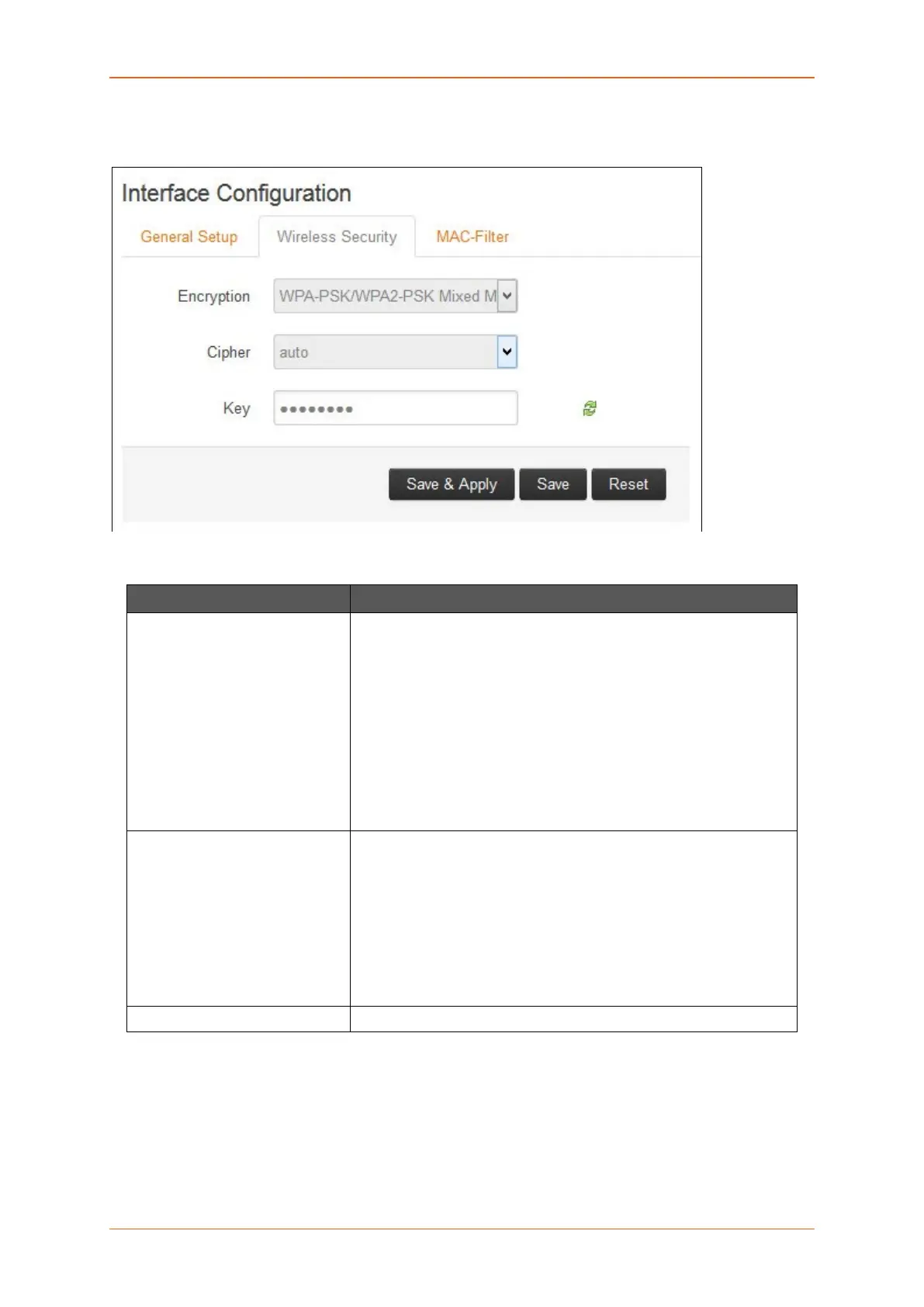Network
E220 Series Cellular Router User Guide 133
b. Wireless Security
Screen 10-46: Wireless Security Configurations for a New Interface
Parameters Description
Encryption Select the Encryption mode for Wi-Fi network.
Available Options
• No Encryption
• WPA-PSK/WPA2-PSK Mixed mode
• WPA2-PSK
• WPA-PSK
• WEP Shared Key
• WEP Open System
The default encryption mode is WPA-PSK/WPA2-PSK Mixed mode.
Cipher Select the cipher suitable to the Router.
Available Options
• Auto
• Force CCMP (AES)
• Force TKIP
• Force TKIP and CCMP (AES)
The default cipher is auto mode.
Key Enter the key respective to cipher type
Table 10.3-5: Wireless Security Configurations for a New Interface
