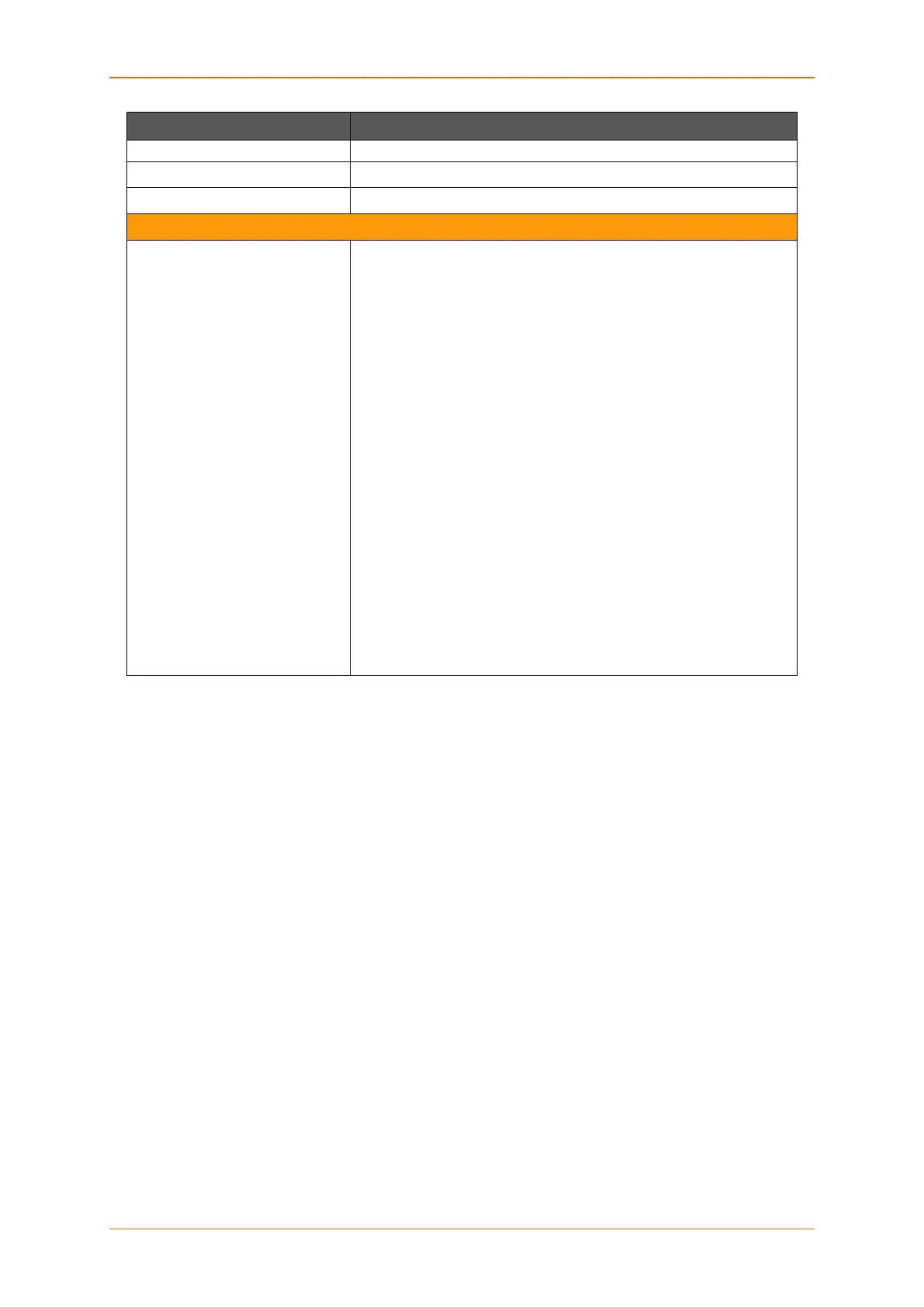Services
E220 Series Cellular Router User Guide 200
Parameters Description
The range for the number of satellite used is 0 to 12.
HDOP Horizontal Dilution of Precision
MSL-Altitude Altitude in meters
Protocol
Enable Data Send Click Enable Data Send to data to the selected server. It sends the
GPS information in NMEA format.
• Protocol – Select the TCP protocol only.
• IP1 – Enter the primary IP Address.
• Port1 – Enter the Port Number.
• Backup – Click to allow using of backup IP, in case
sending of the data fails using primary IP Address. In case
the backup IP Address fails, primary IP Address will be
used. Three such trials will be executed.
• IP2 – Enter the backup IP Address.
• Port2 – Enter the backup Port Number.
• Send Interval in Minute – Time interval in minutes to try
sending the data using primary IP Address and backup IP
each time.
Table 11.8-1: GPS Service Configurations
