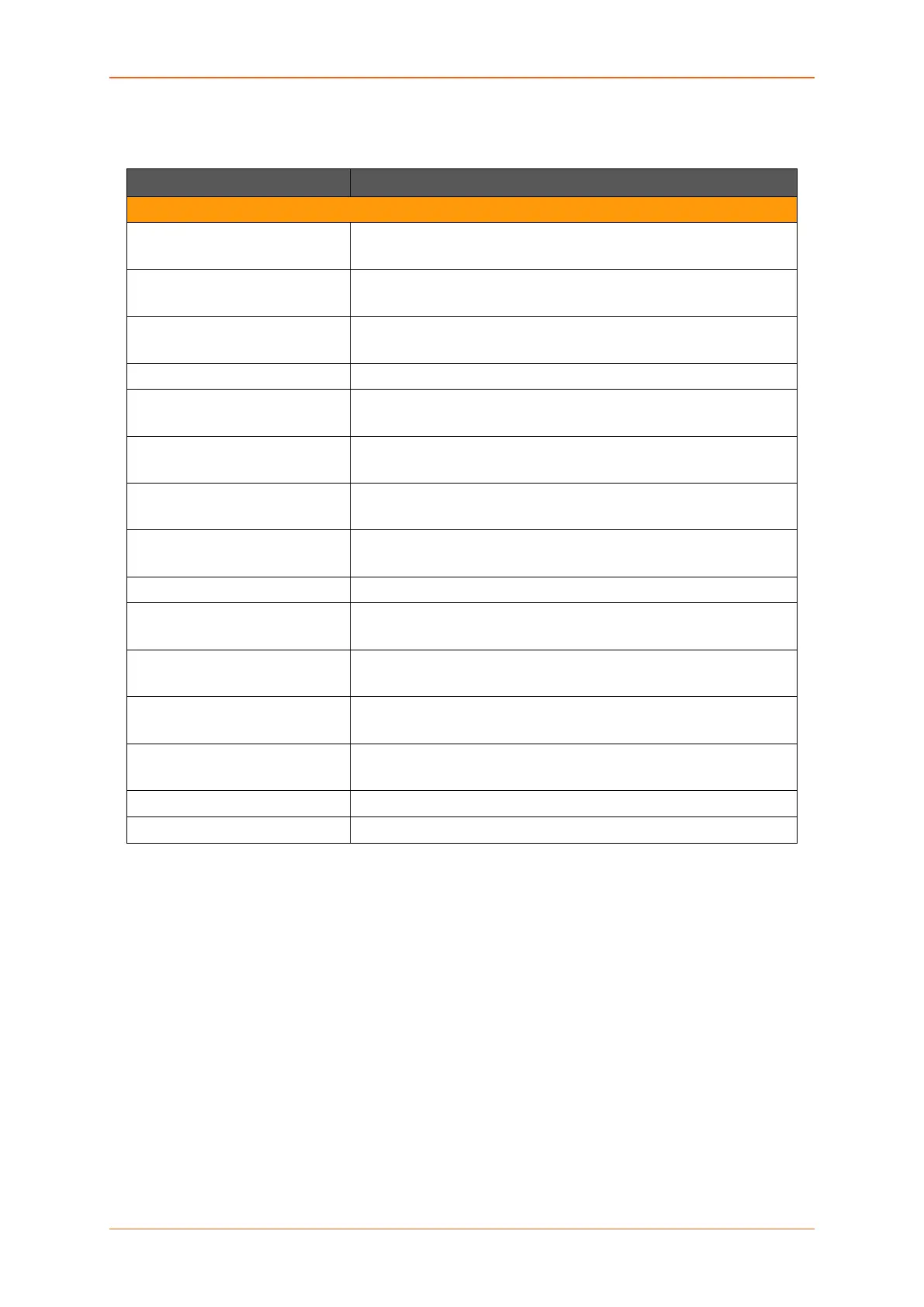Services
E220 Series Cellular Router User Guide 201
a. Sample GPS Frames
• $GPGSV,4,1,16,21,50,358,38,22,28,272,37,29,53,164,36,18,51,319,31*7E
IMEI number is now added in the start of every frame
Parameters Description
MID GSV Parameters
MID GSV Protocol Header
Example – $GPGSV
Number of Messages
(1)
Total number of GSV messages to be sent in this group
Example – 4
Message Number
(1)
Message number in this group of GSV messages
Example – 1
Satellites in View
(1)
16
Satellite ID Channel (Range 1 – 32)
Example – 21
Elevation Channel 1 (Maximum 90)
Example – 50 degrees
Azimuth Channel (True, Range 0 – 359)
Example – 358 degrees
SNR (C/N0) Range 0 -99, null when not tracking
Example – 38dBHz
…. ….
Satellite ID Channel 4 (Range 1 – 32)
Example – 18
Elevation Channel 4 (Maximum 90)
Example – 51 degrees
Azimuth Channel 4 (True, Range 0 - 359)
Example – 319 degrees
SNR (C/N0) Range 0 – 99, null when not tracking
Example – 31 dBHz
Checksum *71
<CR><LF> End of message termination
Table 11.8-2: GSV Data Format
(1)
Depending on the number of satellites tracked, multiple messages of GSV data may be required. In
some software versions, the maximum number of satellites reported as visible is limited to 12, even
though more may be visible.
