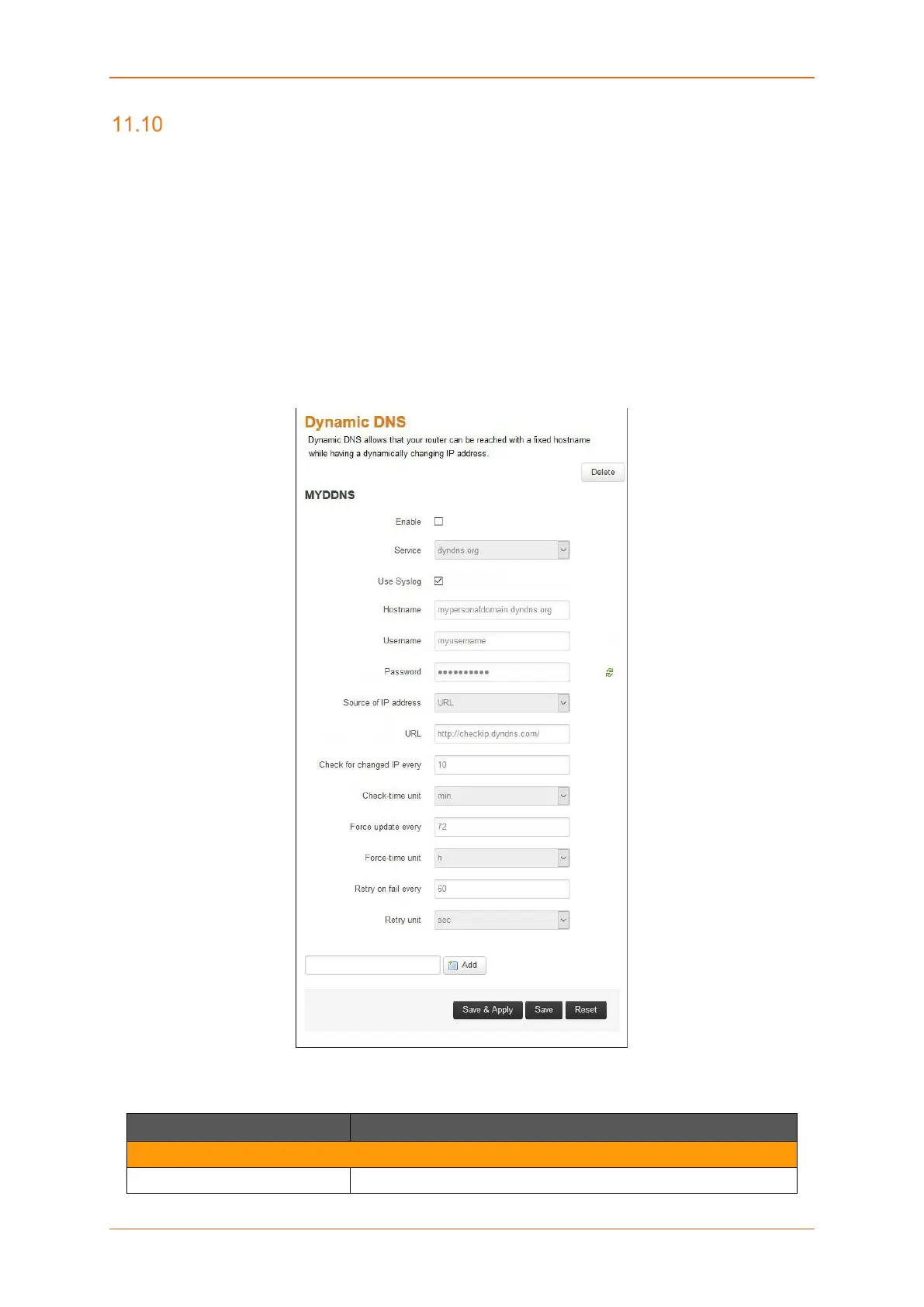Services
E220 Series Cellular Router User Guide 208
Dynamic DNS
Services > Dynamic DNS
Dynamic DNS (Domain Name System) is a method of keeping a static domain/host name linked to a
dynamically assigned IP address allowing your server to be more easily accessible from various
locations on the Internet.
Powered by Dynamic Domain Name System (DDNS), you can now access your router server by the
domain name, not the dynamic IP address. DDNS will tie a domain name (e.g. mydomainname.com)
to your dynamic IP Address.
You can add a new dynamic DNS by choosing a name and clicking on ADD button
Screen 11-9: Dynamic DNS Configurations
Parameters Description
MYDDNS
Enable Dynamic DNS allows the router to be reached with a fixed hostname
