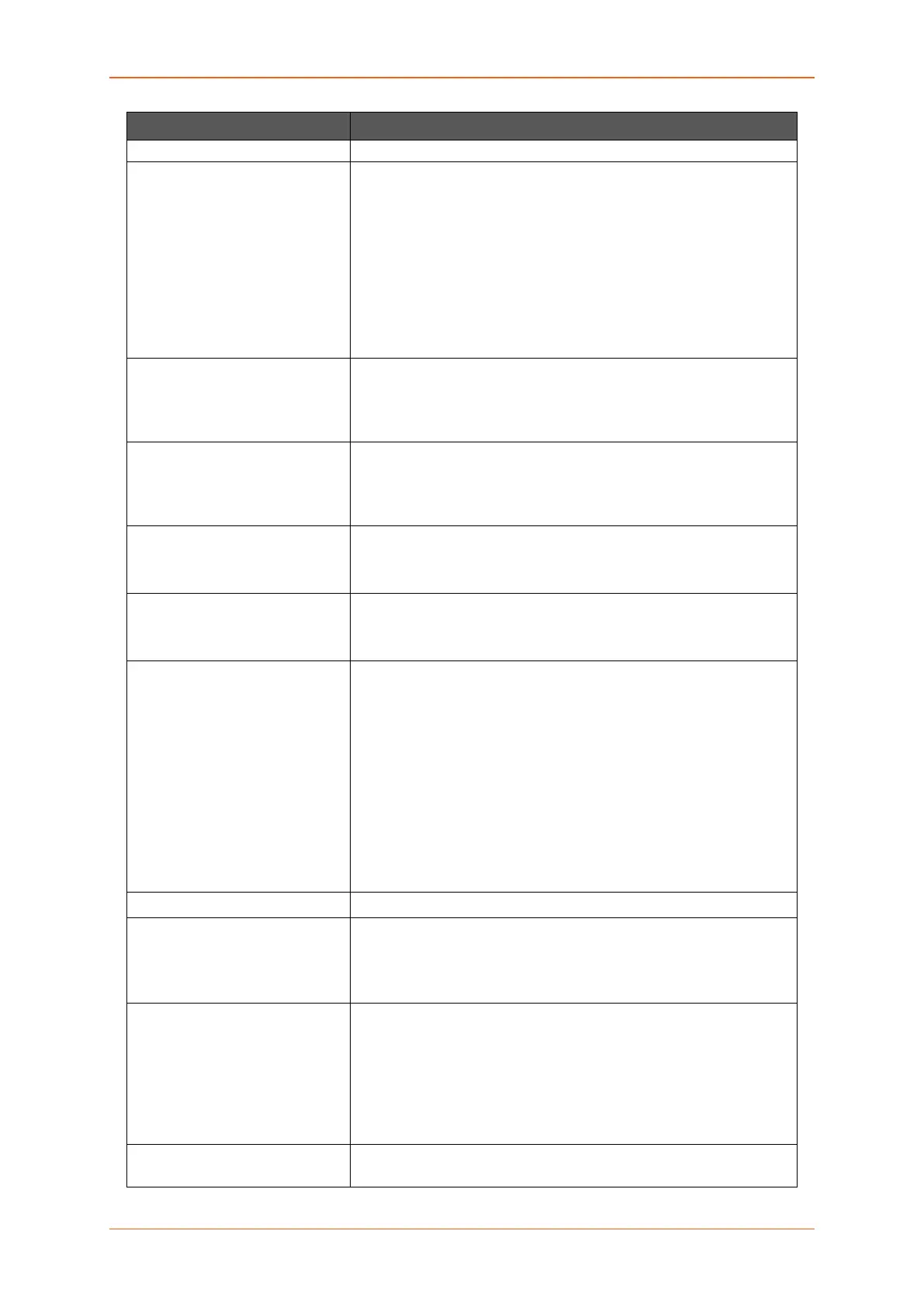Services
E220 Series Cellular Router User Guide 209
Parameters Description
while having a dynamically changing IP Address.
Service Select the DynDNS service provider from the available opitons.
Available Options
• dyndns.org
• easydns.com
• namecheap.com
• no-ip.com
• zoneedit.com
Use Syslog Saves the logs in Syslog server. Uncheck to disable using the
Syslog.
By default the logs are saved.
Hostname Name to identify the host that you want to use on DDNS server i.e.
domain name that you registered with your DDNS service provider.
Hostname is received from DynDNS service provider.
Username Specify your DDNS account’s Login name.
Username is received from DynDNS service provider.
Password Specify your DDNS account’s Password.
Password is received from DynDNS service provider.
Source of IP address Select the IP Address source: Network, Interface, and URL.
If Network is chosen, select the type of Network from LAN, WAN,
3G, WWAN, OpenVPN, and PPTP.
If Interface is chosen, select one interface from the available
interfaces
If URL is chosen, enter the URL to be used.
The source IP Address by default is URL.
URL URL to find the WAN-side IP Address of the Router.
Check for changed IP every Specify the time interval after which DDNS server should check and
update the IP address of your server if changed.
Default - 10.
Check-time unit Specify the time unit in hours or minutes.
Default - minutes.
For example, if time interval is set to 10 minutes, after every 10
minutes, DDNS server will check for any changes in your server IP
address.
Force update every Specify the time interval after which DDNS server should check for
updates and force updates the IP address of your server if changed.