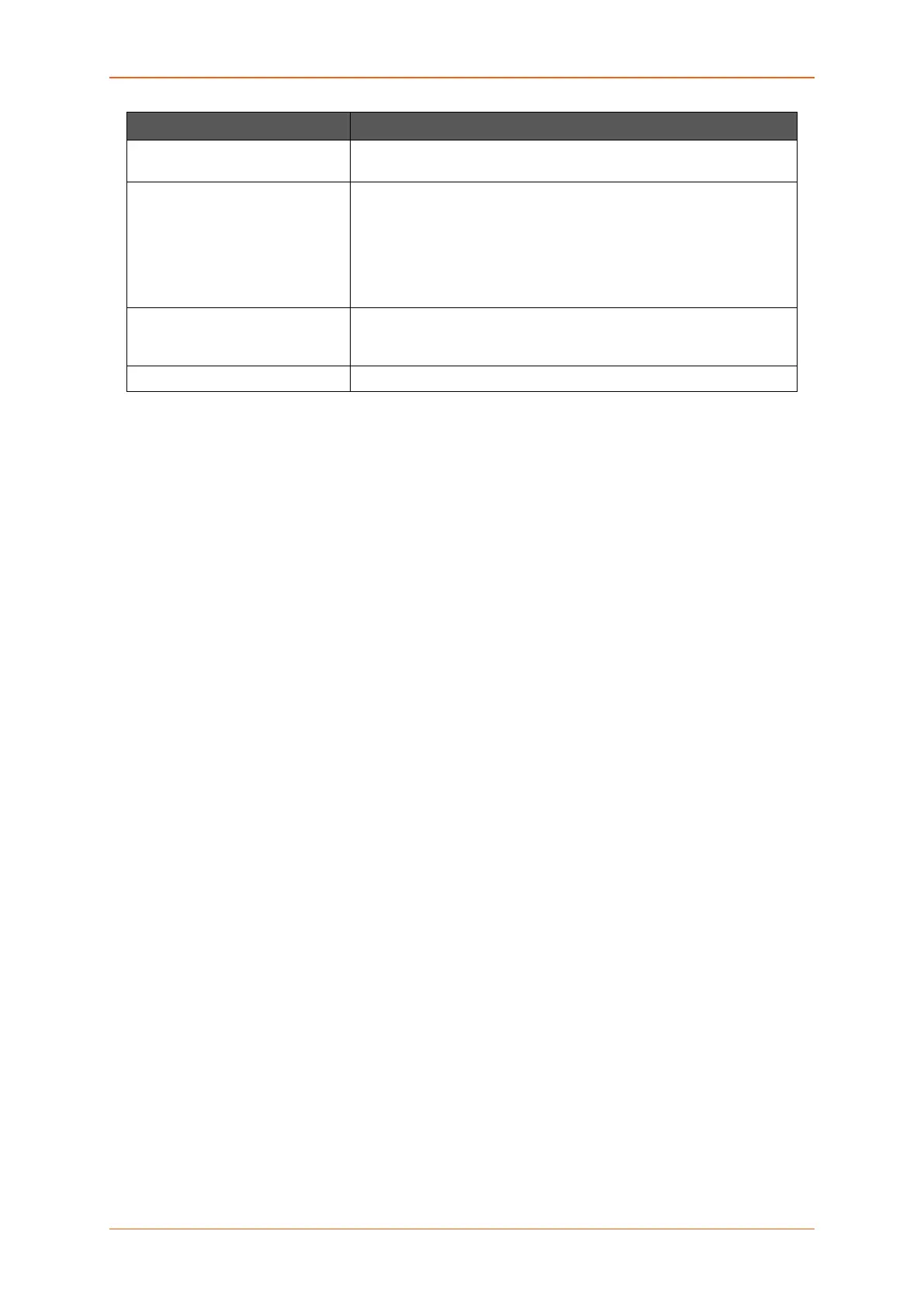Services
E220 Series Cellular Router User Guide 210
Parameters Description
Default – 10
Force-time unit Specify the time unit in hours or minutes.
Default - minutes.
For example, if time interval is set to 10 minutes, after every 10
minutes, DDNS force updates the IP address of your server.
Retry on fail every Enter the time in minutes/seconds after which the Router must retry
to update the obtained WN IP Address with the DNS name or the
host name.
Retry unit Select the unit for the configure retrial time.
Table 11.10-1: Dynamic DNS Configurations
