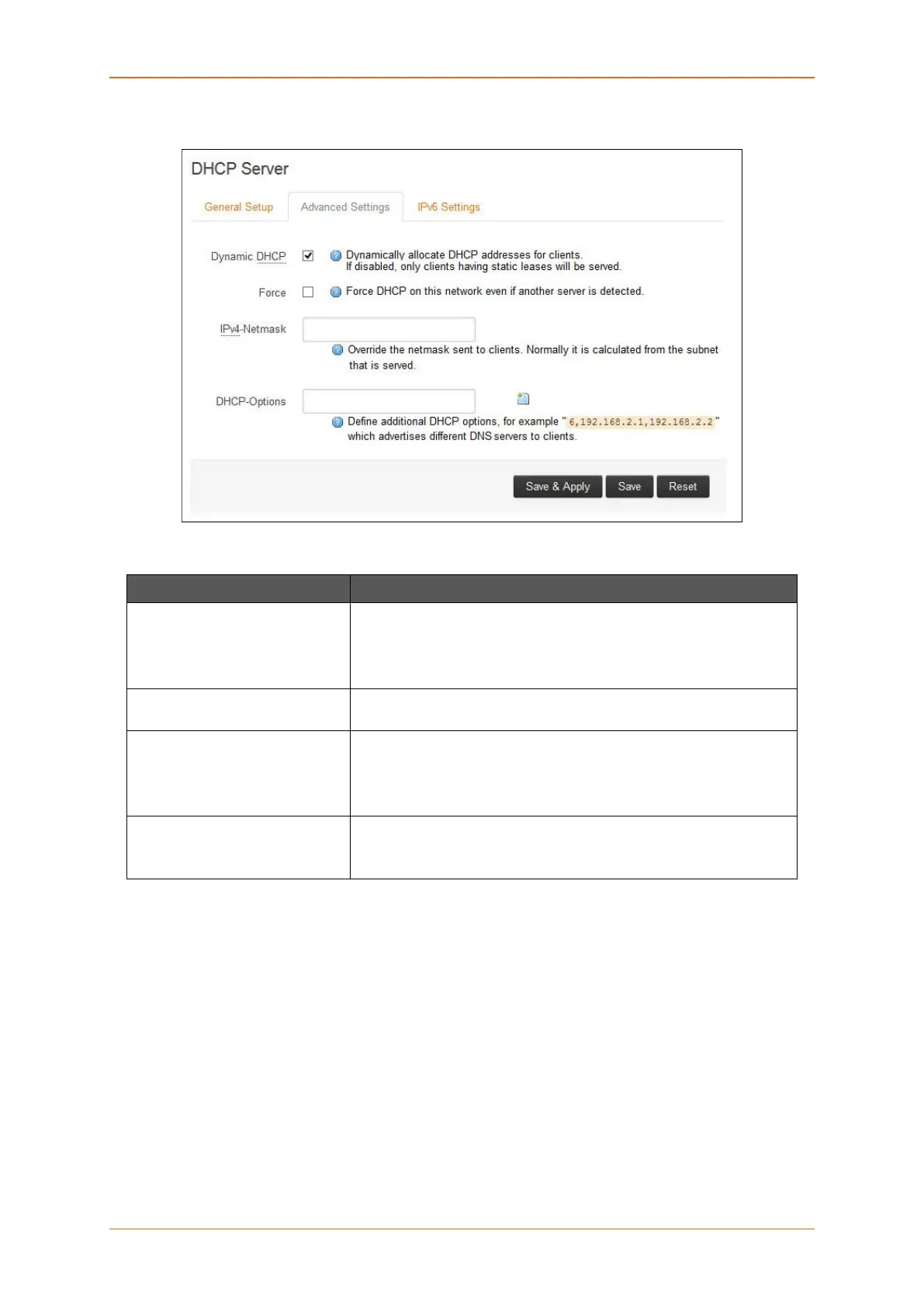Network
E220 Series Cellular Router User Guide 98
b. Advanced Settings
Screen 10-21: Advance Configurations for DHCP Server
Parameters Description
Dynamic DHCP Check to allocate DHCP IP addresses dynamically to the clients.
When unchecked, service will be provided only to the clients having
the static IP Address.
Force Check to override the current configured Server and use DHCP
server.
IPv4-Netmask Enter the IPv4 netmask.
This netmask will override the netmask used by the clients. In
normal scenario netmask is calculated from the subnet.
DHCP-Options Define additional DHCP options,
Example – "6,192.168.2.1, 192.168.2.2" which advertises different
DNS servers to clients.
Table 10.1-21: Advance Configurations for DHCP Server
