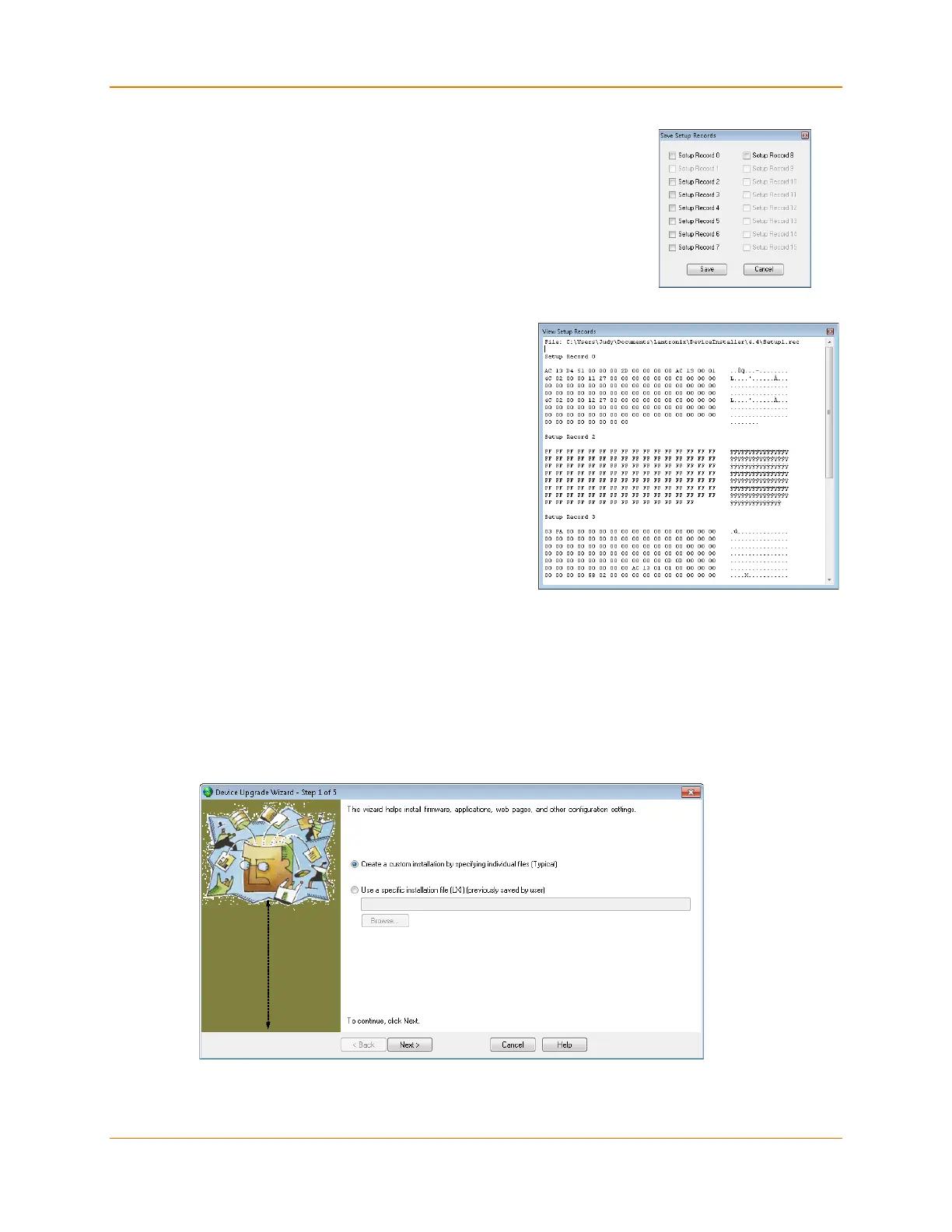4: Using DeviceInstaller
XPress™ DR Industrial Device Server User Guide 25
To save configuration information
1. Select your XPress device server through DeviceInstaller (see
Accessing the XPress DR Device Server Using DeviceInstaller).
2. Click File > Save Setup Records… in the DeviceInstaller menu
bar. A dialog box with setup record choices appears.
3. Check the setup records you wish to save and click Save. A
browser window appears.
4. Browse to your save location and save your configuration file.
To view saved configuration information
1. Select your XPress device server through
DeviceInstaller (see Accessing the XPress
Device Server Using DeviceInstaller).
2. Click View > Setup Record File in the
DeviceInstaller menu bar.
3. Double-click to select the desired setup record
file.
4. A View Setup Records window opens showing
contents of the configuration file.
Updating Configuration
Device configuration information can be saved in a file and later used to update the configuration
of other devices.
To update the configuration of a device from a saved file
1. Select your XPress device server through DeviceInstaller (see Accessing the XPress Device
Server Using DeviceInstaller).
2. Click Device > Upgrade in the DeviceInstaller menu bar. Step 1 of 5 of the Device Upgrade
Wizard appears.
3. Check Create a custom installation by specifying individual files (Typical) and click Next
to advance to Step 2 of 5.
