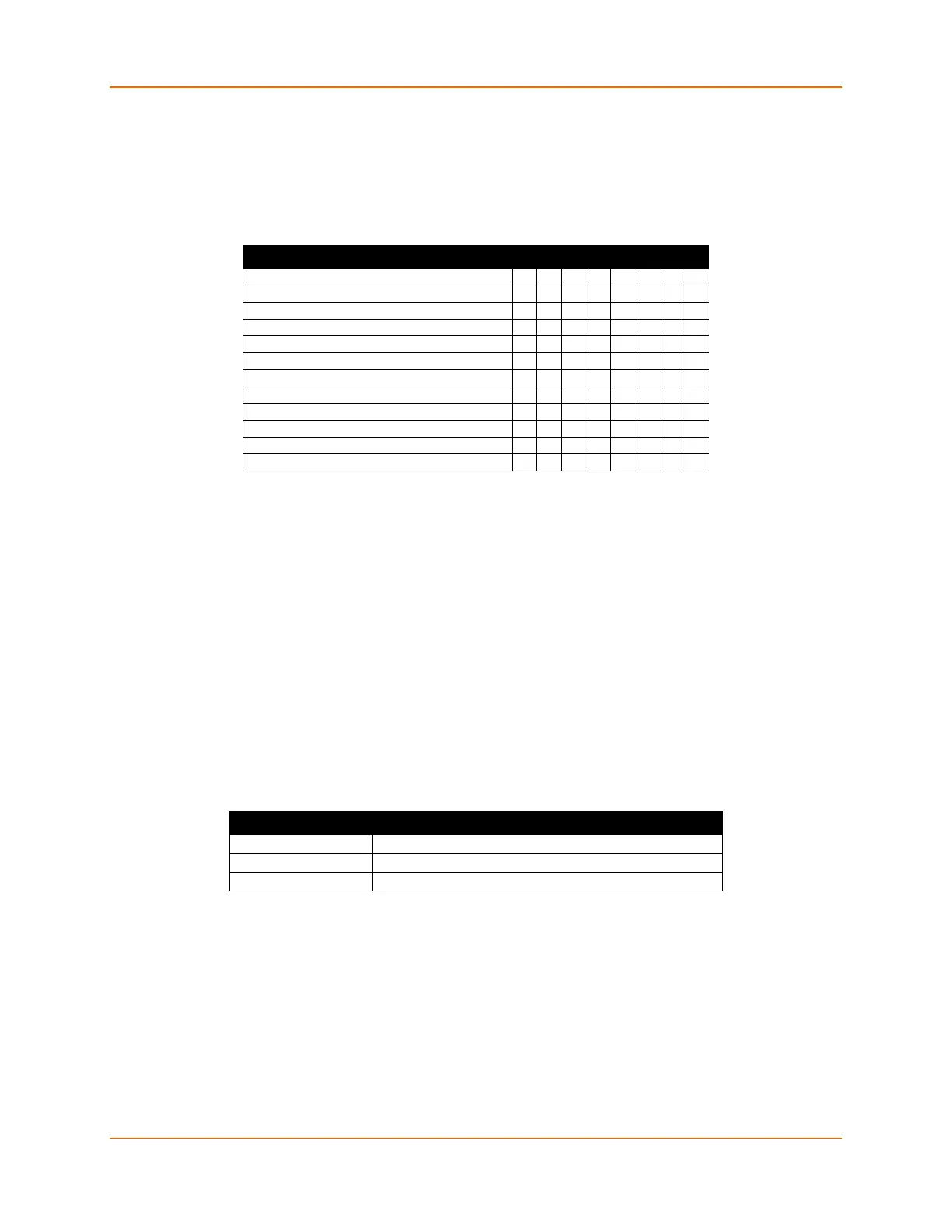B: Network Configuration Using UDP
XPress™ DR Industrial Device Server User Guide 81
Pack Control
Alternate packing algorithm settings are enabled in Flush Mode. Use the following table to select
Pack Control options:
Table B-12 Pack Control Options
Option 7 6 5 4 3 2 1 0
Sendchars Define 2-Byte Sequence
Send Immediately After Sendchars
IP Addresses
Each TCP/IP node on a network host has a unique IP address. This address provides the
information needed to forward packets on the local network and across multiple networks if
necessary.
IP addresses are specified as x.x.x.x, where each x is a number from 1 to 254; for example,
192.0.1.99. The device server must be assigned a unique IP address to use TCP/IP network
functionality.
IP addresses contain three pieces of information: the network, the subnet, and the host.
Network Portion
The network portion of the IP address is determined by the network type: Class A, B, or C.
Table B-13 Network Portion of IP Address
Network Portion of Address
First byte (2nd, 3rd, and 4th bytes are the host)
First 2 bytes (3rd and 4th bytes are the host)
First 3 bytes (4th byte is the host)
