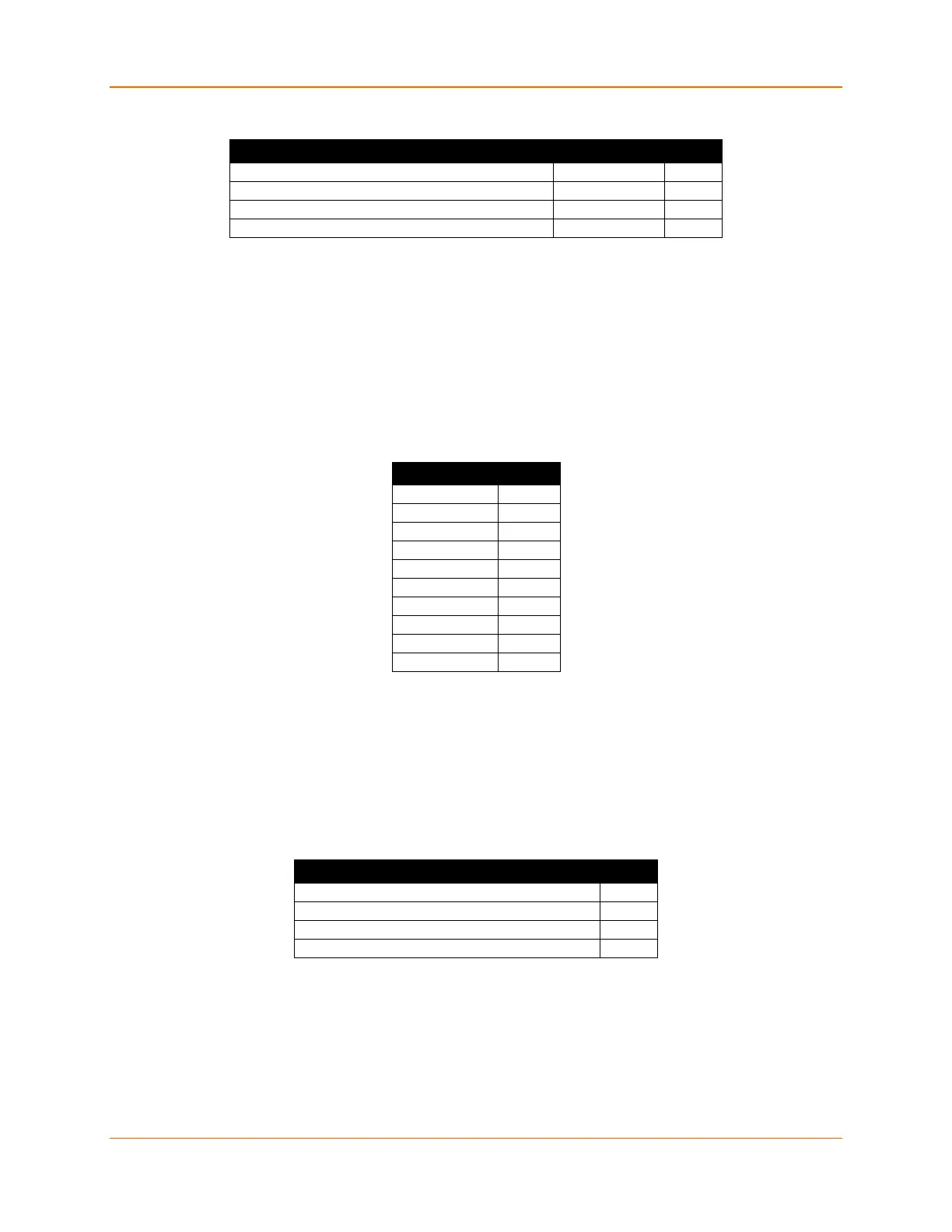B: Network Configuration Using UDP
XPress™ DR Industrial Device Server User Guide 78
Table B-6 Common Interface Mode Settings
RS-232C, 8-bit, No Parity, 1 stop bit
(1)
RS-232C, 7-bit, Even Parity, 1 stop bit
(1)
RS-485 2-Wire, 8-bit, No Parity, 1 stop bit
(1)
RS-422, 8-bit, Odd Parity, 2 stop bits
(1)
(1) The XPress DR requires you to choose the correct setting in the IF mode, and to also set the
front-panel switch for selection of RS-232/RS-485.
Note: See Table 11-1 Binary to Hexadecimal Conversion Table.
Baud Rate
The device server and attached serial device must agree on a speed or baud rate to use for the
serial connection. Use the following table to select Baud Rate settings:
Table B-7 Baud Rate Settings
Speed (bps) Hex
Flow Control
Flow control sets the local handshaking method for stopping serial input/output. Generally, flow
control is not required if the connection is used to pass a blocked protocol with block sizes less
than 1k (ACK/NAK) and/or speeds of 19200 or less. Use the following table to select Flow Control
options:
Table B-8 Flow Control Options
Hardware handshake with RTS/CTS lines
XON/XOFF pass characters to host
