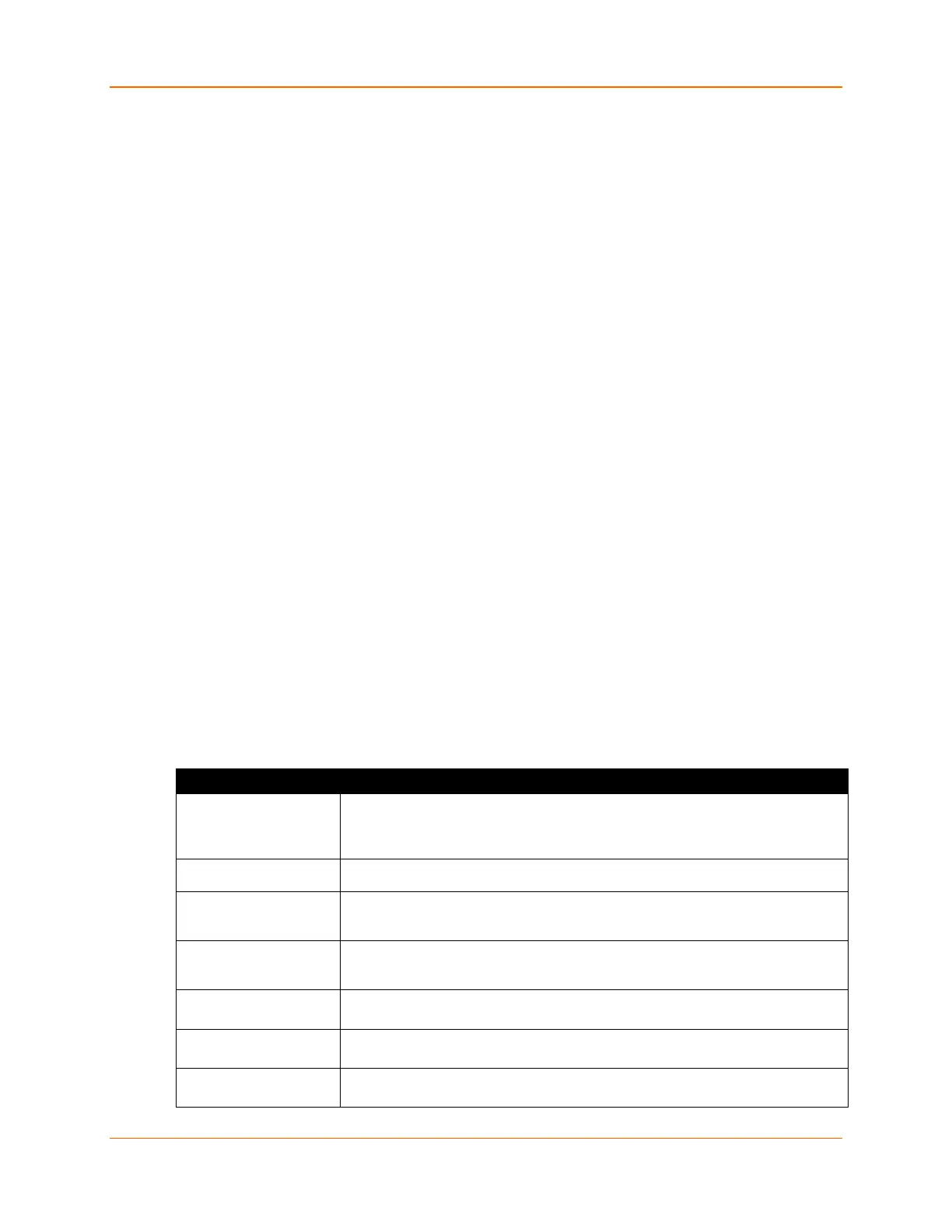4: Using DeviceInstaller
XPress™ DR Industrial Device Server User Guide 22
Adding the Unit to the Manage List
Now add the unit to the list of similar Lantronix devices on the network so you can manage and
configure it. To perform this step, click the Search icon.
DeviceInstaller locates the unit and adds it to the list. Now you can manage (configure) the unit so
it works with the serial device on the network.
Accessing the XPress DR Device Server Using DeviceInstaller
1. If DeviceInstaller has not already been installed, run the executable to start the installation
process and respond to the installation wizard prompts. (If prompted to select an installation
type, select Typical.)
2. Click Start -> All Programs -> Lantronix -> DeviceInstaller 4.4 -> DeviceInstaller.
3. When DeviceInstaller starts, it will perform a network device search. To perform another
search, click Search.
4. Expand the xPress folder by clicking the + symbol next to the folder icon. The list of available
Lantronix XPress DR and XPress DR-IAP devices appear.
5. Select the XPress unit by expanding its entry and clicking on its IP address to view its
configuration.
6. On the right side of the page, click the Device Info tab. The current XPress device
configuration appears.
Viewing the Current Configuration
DeviceInstaller provides a view of the unit's configuration.
1. Follow the instructions above to locate the XPress device server.
2. In the right pane, click the Device Info tab. The current XPress device server configuration
displays.
Table 4-1 XPress DR Configuration in DeviceInstaller
Current Settings Description
Name
Configurable field. A name that identifies the XPress. The name field is blank
by default. Double-click the field, type in the value, and press Enter to
complete. This name is not visible on other PCs or laptops using the
DeviceInstaller application.
DHCP Device Name
Non-configurable field. Displays the name associated with XPress unit’s
current IP address, if the IP address was obtained dynamically.
Group
Configurable field. A group name to categorize the XPress device server.
Double-click the field, type in the value, and press Enter to complete. This
group name is not visible on other PCs or laptops using DeviceInstaller.
Configurable field. Information about the XPress device server. Double-click
the field, type in the value, and press Enter to complete. This description or
comment is not visible on other PCs or laptops using DeviceInstaller.
Device Family
Non-configurable field. Displays the XPress device server’s device family as
“xPress”.
Type
Non-configurable field. Displays the device type as “xPress DR” or “xPress DR-
IAP”.
ID
Non-configurable field. Displays the XPress device server’s ID embedded
within the unit.
