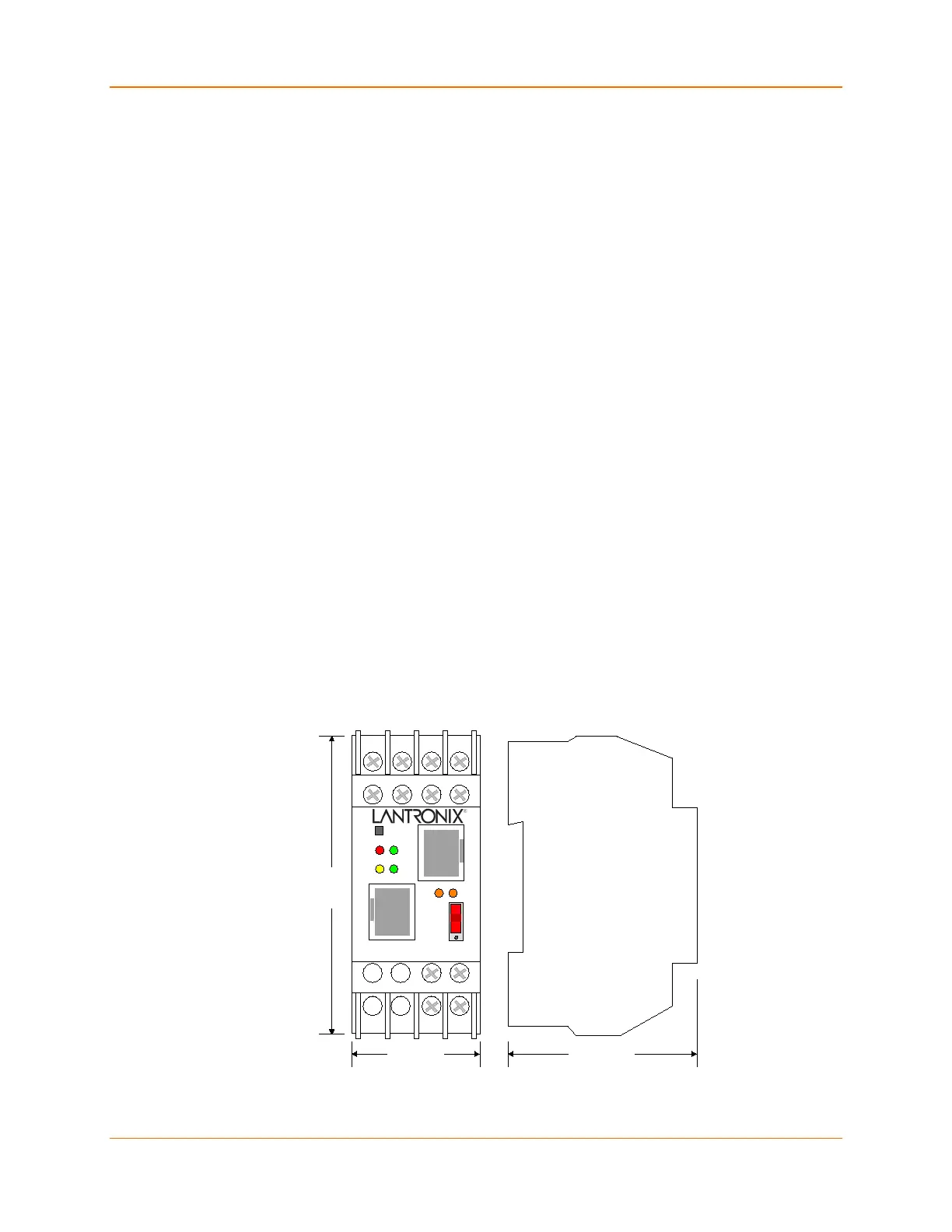2: Introduction
XPress™ DR Industrial Device Server User Guide 16
Port Number
A destination IP address and a port number define every TCP connection and every UDP
datagram. A port number is necessary to address an application or a channel on a network host.
The port number can be compared to an extension on a PBX system.
A Telnet application (login to a host with an ASCII terminal) is commonly assigned TCP port
number 23. More than one Telnet connection can be established to one host using the Telnet
port; however, the other peer IP address/port number combinations must be different.
In the XPress DR, a port number can be configured on the channel (port). The XPress DR uses
this port number for outgoing messages and incoming connections, or UDP datagrams, which are
addressed to its port number. Port 9999 (decimal) is used for remote configuration.
Configuration Methods
After installation, the XPress DR requires configuration. For the unit to operate correctly on a
network, it must have a unique IP address on the network. There are three basic methods for
logging into the XPress DR and assigning IP addresses and other configurable settings:
DeviceInstaller: Configure the IP address and other network settings on the XPress DR using a
Graphical User Interface (GUI) on a PC attached to a network. See 4: Using DeviceInstaller.
Web-Manager: Through a web browser, configure the XPress DR settings using the Lantronix
Web-Manager. See 5: Configuration Using Web Manager.
Serial and Telnet Ports: Use Setup Mode, a command line interface. There are two approaches
to accessing Setup Mode: making a Telnet connection to the network port (9999) or connecting a
terminal (or a PC running a terminal emulation program) to the unit’s serial port.
See 6: Configuration via Telnet or Serial Port (Setup Mode).
Dimensions
The XPress DR dimensions are shown in the following drawing.
Figure 2-3 Product Dimensions
95MM
(3.7 in)
35MM
(1.4 in)
60MM
(2.4 in)
RESET
10/100BASE-T SERIAL
RS232
RS485
F R
A L
